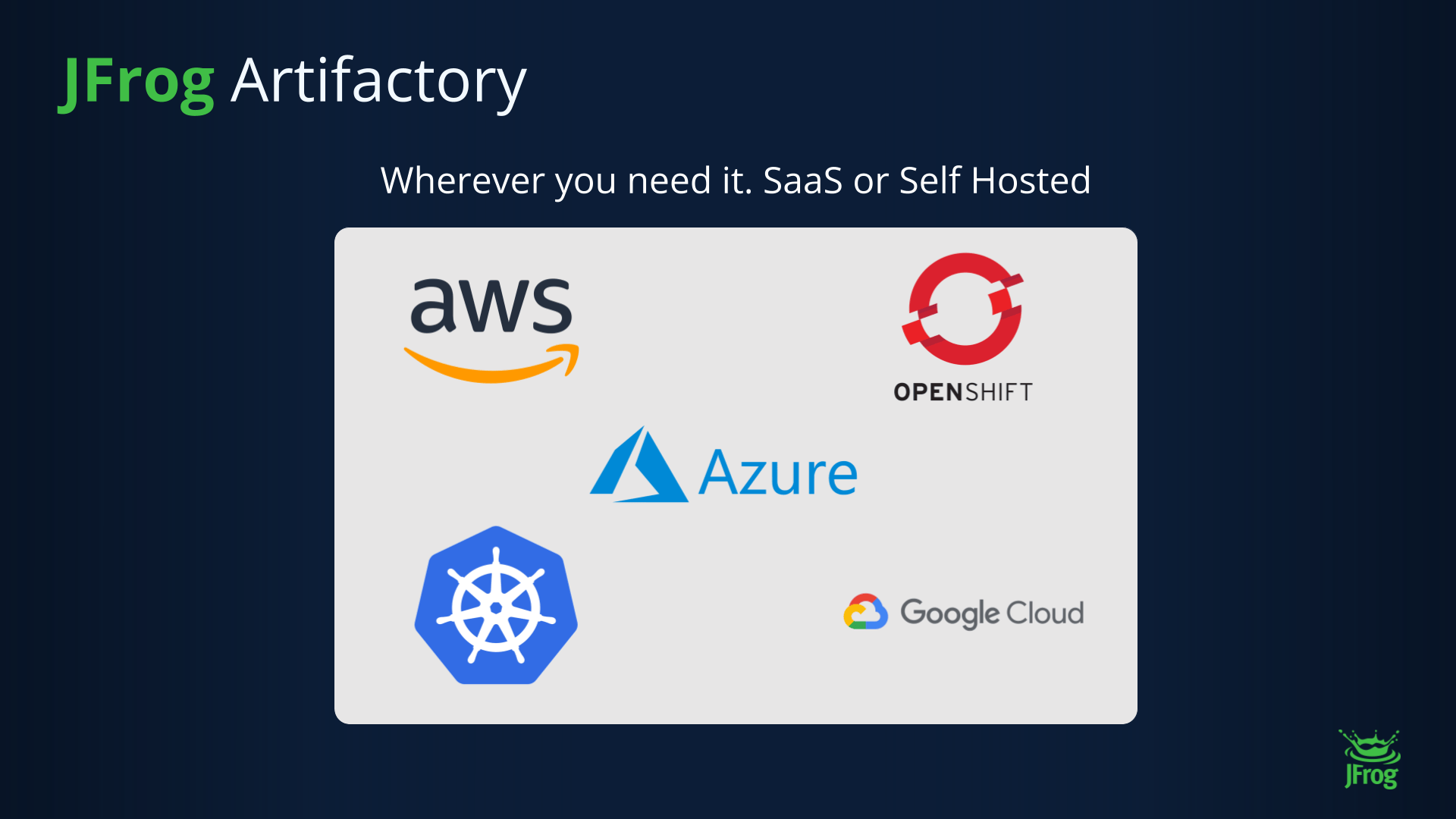Definition
A Kubernetes registry is a storage system for container images used by Kubernetes clusters to deploy applications. It acts as a central hub where container images are stored, versioned, and accessed during orchestration. Registries can be public or private and are critical for managing container lifecycles securely and efficiently.
Overview of Kubernetes Registries
A Kubernetes registry enables Kubernetes to retrieve container images during application deployment. It supports version control, access control, and security features for consistent and reliable deployments. Whether self-hosted or cloud-based, registries play a vital role in Software Supply Chain Security and DevSecOps practices.
What is a Kubernetes Registry?
A Kubernetes registry functions as a critical bridge between development and deployment. It provides a structured way to store and distribute container images, ensuring that the correct version of an image is accessible when a Kubernetes cluster orchestrates application workloads. Without a registry, containers would lack a reliable source of truth — making automation and scalability unmanageable.
There are two main types of registries: public and private. Public registries are open to the internet and widely used for open-source images. Private registries are internal to an organization and offer enhanced access control, auditability, and compliance features. In this context, a registry is the overall system that houses multiple repositories, while a repository refers to a collection of related image versions.
Many users begin by integrating a Docker registry in Kubernetes, especially during early adoption stages. This approach uses familiar tooling while transitioning to more robust registry solutions.
How do Kubernetes Registries Work?
When Kubernetes deploys a pod, the container runtime — such as containerd or CRI-O — fetches the required image from a designated registry. The image is referenced by its full path, which includes:
- Registry address
- Repository name
- Image tag (e.g.,
myregistry.com/api-server:1.2.3)
If access is restricted, Kubernetes uses stored secrets to authenticate and pull the image.
Registries are not limited to image retrieval. They also facilitate automated builds, image promotion workflows, and integration with continuous delivery pipelines. In managed environments, registry performance and image availability directly impact startup times and deployment reliability.
What are the Benefits of Kubernetes Registries?
Using a dedicated registry introduces consistency and traceability into the deployment lifecycle. Teams can independently version images and update services without impacting unrelated workloads. Private registries also offer enhanced observability, letting teams monitor who pushed which image and when.
Security is another key advantage. With proper setup, registries can scan images for vulnerabilities, enforce image signing, and prevent unauthorized access. Mirroring public images into a private registry can also improve availability and reduce dependency on third-party infrastructure.
Performance improves when clusters use registries hosted nearby or within the same network. This reduces latency, lowers bandwidth usage, and ensures faster pod startup times — especially at scale.
What are Best Practices for Kubernetes Registries?
Successful registry use involves more than uploading images. First, avoid using the latest tag in production, as it can lead to unexpected behavior when images are updated. Instead, apply clear versioning through semantic tags, such as v1.0.0 or v2.1.1-beta.
Adopting immutability policies — where images cannot be overwritten once published — helps maintain reliability. This practice ensures that any image with a given tag always refers to the same content.
In security-conscious environments, regularly scan images for known vulnerabilities and enforce usage policies that prevent unscanned or unapproved images from being deployed. Explore best practices in Container Runtime Security.
Access control is also essential. Teams should use role-based access control (RBAC) to grant the least privilege necessary. For example, only CI/CD systems may push images, while developers and operations teams pull only approved versions.
What are the Challenges When Managing Kubernetes Registries?
Registry administration comes with its share of challenges. One of the most common is vulnerability management. Stale images, unscanned layers, or insecure base images can all pose risks that propagate throughout an organization’s infrastructure. Awareness of issues like Zero-Day Vulnerabilities is critical.
Scalability is another concern. Large enterprises may manage thousands of images across numerous repositories, requiring robust indexing, replication, and cleanup strategies to prevent bloat and reduce overhead.
Configuration complexity can also be a barrier. Setting up TLS for secure transmission, managing secrets, and configuring replication across sites all introduce operational overhead. Yet neglecting these areas can result in performance bottlenecks and security lapses.
How to Set Up a Kubernetes Registry
To deploy a registry, teams typically begin by choosing between a self-hosted or managed service. Self-hosted solutions like Harbor or JFrog Artifactory offer fine-grained control, while cloud-based options reduce the burden of infrastructure maintenance.
Once deployed, the registry must be integrated into the Kubernetes environment. This involves configuring Kubernetes secrets for authentication, adding the registry endpoint to the image paths, and verifying connectivity through test deployments.
For hardened deployments, it’s important to use HTTPS with valid certificates, enforce naming conventions, and establish retention policies to prevent unused image buildup. Connecting your registry to CI/CD pipelines ensures images are published consistently and with traceable metadata.
How to Manage Container Images in Kubernetes
Container images flow through several stages: creation, testing, tagging, and deployment. Developers or automated pipelines typically build images and push them to a registry as part of CI/CD workflows. These images are then pulled by Kubernetes clusters based on the tags defined in deployment manifests.
Tagging practices matter. Semantic tags make it easy to track changes and roll back to prior versions. Avoid mutable tags like latest in production, as they can cause inconsistencies between environments.
Maintaining integrity is another important consideration. Using content digests or signed images helps ensure that what’s pulled is exactly what was intended. Storing vulnerability scan reports alongside images provides a historical record that can be referenced during audits.
What is Security for Kubernetes Registries?
Accessing a private registry from Kubernetes requires authentication, typically managed through imagePullSecrets. These secrets should be scoped appropriately and rotated on a schedule to reduce exposure. For sensitive environments, consider implementing additional checks like image signature verification.
RBAC policies in the registry itself should align with organizational roles. Developers may need read access to test environments but not production. Administrators should control which images get promoted and when.
All data exchanged between Kubernetes and registries should be encrypted in transit using HTTPS. When possible, the registry’s backend storage should also support encryption at rest to meet compliance requirements.
Kubernetes registries are a critical control point and an essential tool for implementing Shift Left DevSecOps practices, where security is embedded earlier in the development lifecycle—starting with image creation and extending through CI/CD integration.
How JFrog Enhances Kubernetes Registry Usage
The JFrog Platform provides Kubernetes-compatible image management through JFrog Artifactory. Artifactory supports container image storage, Helm charts, and OCI-compliant formats, making it a versatile solution for teams adopting Kubernetes at scale.
With built-in vulnerability scanning, image promotion workflows, and repository replication, Artifactory simplifies image lifecycle management. Role-based access and audit logs enable secure, compliant usage, while native integration with CI/CD tools streamlines pipeline efficiency. Artifactory also improves performance for distributed teams through multi-site replication and local caching, helping minimize latency and avoid single points of failure.
Using a feature-rich solution like JFrog Artifactory gives organizations the confidence and tooling needed to support modern DevSecOps workflows. To explore how JFrog integrates into your Kubernetes strategy, visit the Kubernetes Docker Registry Integration page.
Kubernetes environments rely on more than just container images. Alongside Docker registries, Helm charts play a central role in packaging, versioning, and deploying applications at scale. Using a unified solution that supports both images and Helm charts ensures consistency across environments, simplifies dependency management, and strengthens security and compliance in modern DevSecOps workflows.
For more information, please visit our website, take a virtual tour, or set up a one-on-one demo at your convenience.