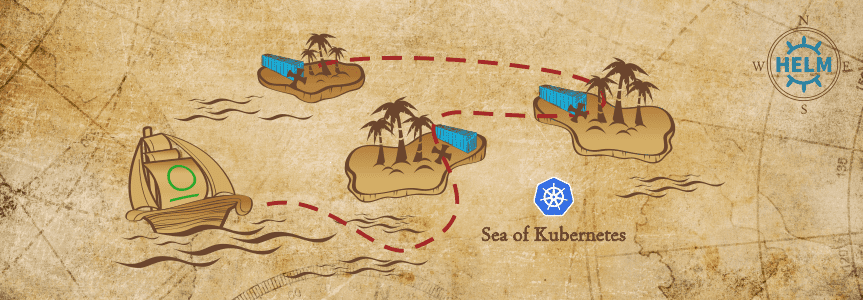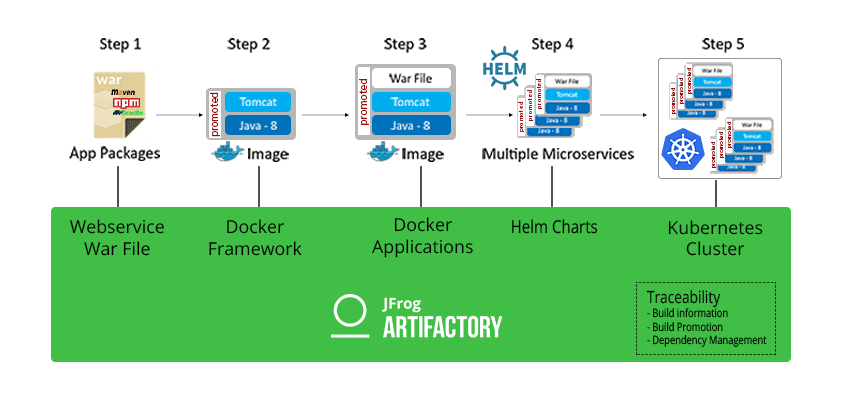Control Your Kubernetes Voyage with JFrog Artifactory
Containerized microservices encapsulate a lightweight and consistent runtime environment for your application to run from development to testing to final deployment and production. As the number of containers grow over time, you will need a tool to help launch, track, and manage them. Kubernetes allows you to quickly and predictably deploy your applications using containerized microservices and is rapidly becoming the de facto standard tool for managing the orchestration of containers.
Microservices breakdown complex monolithic applications into smaller more manageable pieces. This commonly used application platform architecture offers the benefits of agile development and separation of concerns that allow faster software releases.
5-Step Kubernetes CI/CD Process using Artifactory & Helm
In this blog post, we’ll show you how to easily deploy your containerized microservices using the following 5 step process to accomplish a CI/CD integration pipeline as shown in the below diagram and description.
Step 1. Develop your microservice. This can be a .war or .jar file.
Step 2. Create a Docker Framework using Tomcat and Java-8 on Ubuntu as a base image.
Step 3. Create the Docker image for the microservice by adding the .war/.jar file to the Docker Framework.
Step 4. Create a Helm chart for the microservice.
Step 5. Deploy the microservice to the Kubernetes cluster using the Helm Chart.
Artifactory allows us to deploy the containerized microservices to the Kubernetes cluster as it serves as a universal repository manager for all your CI/CD needs, regardless of where they are running in your organization. Once you check in your App package, you can proceed to propagate and perform the build, test, promote and finally deploy to Kubernetes.
Remember, you can use JFrog Xray to scan your Docker images and report license compliance and security vulnerabilities.
Gain insight into the CI/CD process
In addition to being a repository manager, Artifactory completes our voyage by providing auditability as it captures all the substantial amount of valuable metadata that’s emitted throughout the CI/CD process. Including:
- General build and environment information
- Published modules along with the artifacts and dependencies
- Issues between Artifactory and Jenkins CI server
- Detailed license analysis of all artifacts and their dependencies
- Release history
Using Artifactory we can trace the CI job responsible for producing the application tier (such as a WAR file) that is part of the Docker image layer. It can also show build differences by allowing you to compare two builds, making it easy to trace which layer of your docker image got generated to which build so you can track it down to the commit.
Learn more about how Artifactory improves the auditability of your CI/CD process, in our Kubernetes example using Artifactory.
To use Artifactory as your Helm repository, start your free trial today.