
Through the Maven Artifactory Plugin Artifactory also provides tight integration with the maven build tool so you can resolve artifacts from and deploy builds to Artifactory.Read Less >
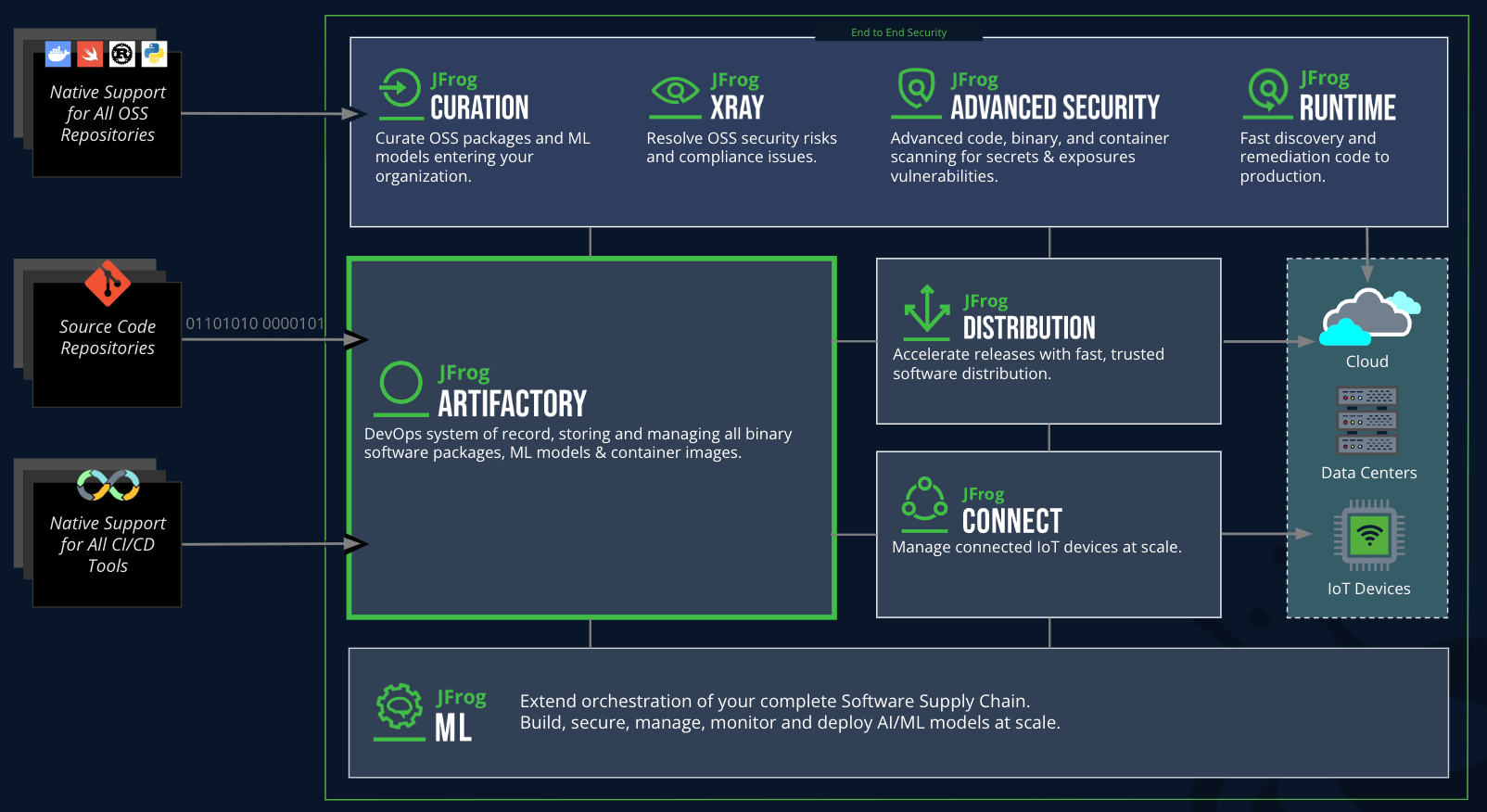
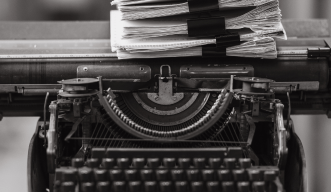
Maven Repository Wiki

Java: 12 Reasons to use a Binary Repository Manager When Developing with Java

Setting Up A Maven Repository With JFrog Artifactory In Less Than One Minute

Don’t Let the Maven Deploy Plugin Trip You Up

Webinar – The Frog and The Butler: CI Pipelines for Modern DevOps
Maven is a build automation tool used primarily for Java projects to manage dependencies, compile code, and package artifacts. JFrog Artifactory can serve as a Maven repository, allowing developers to store, manage, and share Maven artifacts such as libraries, jars, and plugins. By using Artifactory with Maven, organizations can control access, manage dependencies, and maintain artifact versioning for both public and private repositories.
Centralized Artifact Management: Artifactory serves as a secure, centralized repository for all your Maven artifacts, whether public or private.
Caching of Remote Artifacts: Artifactory can cache artifacts from remote repositories, improving build performance and reliability by reducing dependency on external repositories.
Version Control and Snapshot Management: Artifactory helps manage release versions and snapshot builds, allowing for better version tracking and promoting environment consistency.
Security and Access Control: Artifactory offers role-based access control (RBAC), allowing you to manage who can access, upload, or download specific Maven artifacts.
Double-check that the Artifactory repository URL is correctly configured in your pom.xml or settings.xml files.
Ensure that the credentials you’re using to authenticate to Artifactory are correct and have sufficient permissions.
Review Maven’s build logs for error messages to pinpoint any repository misconfigurations.
Check Artifactory’s logs for detailed information on why the artifact upload or download might be failing (e.g., permission or network issues).
Make sure the artifact structure (group ID, artifact ID, version) adheres to the expected Maven format.
If issues persist, refer to the JFrog Artifactory documentation or contact JFrog support for further troubleshooting.