helping to deliver secure software updates from code to the edge.
You have been redirected to the JFrog website
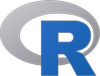
language is widely used for developing statistical software and data analysis by data miners and statisticians.Read Less >
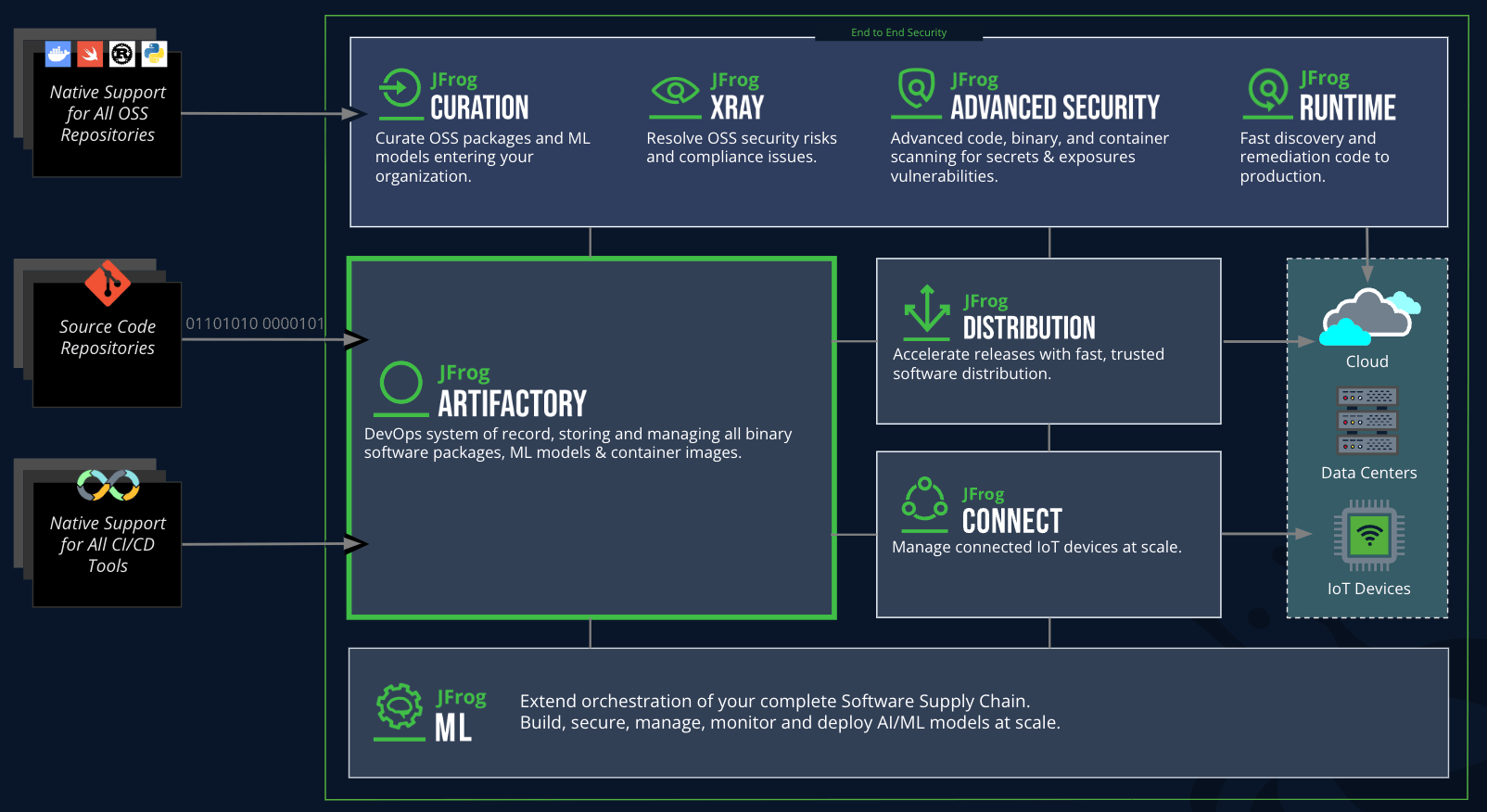
CRAN (Comprehensive R Archive Network) is a repository that hosts R packages for data analysis, statistical computing, and graphical applications. JFrog Artifactory supports CRAN as a package type, enabling organizations to host and manage R packages privately. With Artifactory, you can store, version, and distribute R packages from CRAN, while gaining control over dependencies, security, and access policies.
To configure your R environment to use JFrog Artifactory as a CRAN repository:
Set the repository in your R session or script by specifying your Artifactory CRAN URL:
options(repos = c(CRAN = “”))
Replace with the URL of your CRAN repository hosted in JFrog Artifactory.
You can also update the Rprofile.site file or .Rprofile file to make this configuration permanent across sessions.
To upload an R package to JFrog Artifactory’s CRAN repository:
Ensure that your R package is properly structured and contains all necessary files like DESCRIPTION, NAMESPACE, and source code.
Package your R project using:
R CMD build
Upload the resulting .tar.gz file to your CRAN repository in JFrog Artifactory, either manually via the Artifactory UI or using a REST API or CLI tool.
Private Package Hosting: Store and manage R packages securely within your organization.
Dependency Control: Ensure consistent dependency management by hosting both public CRAN packages and private R packages in a single repository.
Version Control: Track package versions and maintain control over which versions are used in production or development environments.
Security and Access Management: Control who can access, upload, or download R packages using Artifactory’s built-in permissions and access policies.
If you run into issues:
Verify that the CRAN repository URL is correctly set in your R environment or configuration.
Ensure that you have proper network access and credentials, especially if the Artifactory instance requires authentication.
Check Artifactory logs for error messages or permission issues.
Make sure that the R package is properly built and follows the CRAN package structure guidelines before attempting to upload it to Artifactory.
If the problem persists, reach out to us for further assistance.