helping to deliver secure software updates from code to the edge.
You have been redirected to the JFrog website
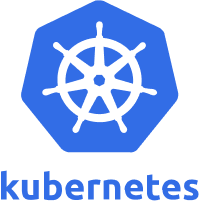
Dockerレジストリです。Read Less >
Kubernetes自体はイメージを管理しません。そのためには、Kubernetes環境と統合されたDockerレジストリが必要です。
Dockerレジストリはコンテナイメージのリポジトリとして機能します。これにより、同じコンテナに対して異なるバージョンのイメージを簡単に管理できます。高度なレジストリは、イメージをスキャンしてセキュリティの脆弱性を検出する機能も提供します。ほとんどのレジストリにはアクセス制御機能も用意されているため、イメージを表示およびデプロイできるユーザーに制限を設けることができます。
残りのFAQでは、JFrog Artifactory を例に、KubernetesをDockerレジストリと統合する方法を説明します。
Kubernetes自体には、ネイティブのDockerレジストリ機能はありません。ただし、一部のKubernetesディストリビューションまたはサービスは、特定のDockerレジストリと自動的に統合されます。たとえば、Red Hat OpenShiftにはデフォルトのレジストリが付属しています。一部のクラウドベースのKubernetesサービスは、同じクラウドでホストされているコンテナレジストリとネイティブに統合されます。
ほとんどのKubernetesのインストールでは、すぐに使用できるレジストリサポートは提供されていません。また、Kubernetes環境にネイティブのレジストリ統合が搭載されている場合でも、別のレジストリを使用することをお勧めします(ほとんどの場合可能です)。
ArtifactoryなどのDockerレジストリオプションを選択して、Kubernetes環境のコンテナイメージをホストすることで、セキュリティ、ローカルホスティング、Docker Hubの統合、柔軟なアーティファクトホスティングなど、他の多くのDockerレジストリでは利用できないいくつかの機能を利用できます。
残りのFAQは、ArtifactoryをKubernetesと統合する際に開始する方法と何ができるかの例です。
ArtifactoryをKubernetesクラスタ内で実行したい場合は、 Artifactory Helmチャートを使用して簡単に実行できます。
デプロイするには、Kubernetes Webコンソールでグラフを検索してインストールします。または、次のコマンドラインからインストールします。
helm repo add jfrog https://charts.jfrog.io
helm repo update
helm upgrade --install artifactory --namespace artifactory jfrog/artifactory
注:デフォルトの設定は本番稼働用ではありません。
ArtifactoryからKubernetesにDockerイメージをプルするには、次のことを行う必要があります。
ArtifactoryをDockerレジストリとして使用しているときにKubernetesへのDockerイメージのデプロイを自動化するには、完全なCI/CDパイプラインをセットアップします。以下の参考資料は、このプロセスの概要を示しています。