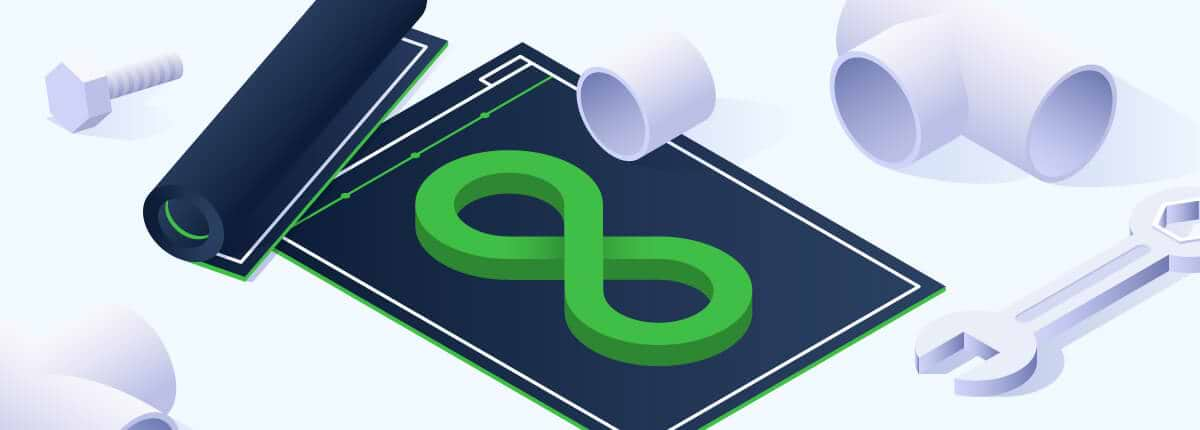How to Create a DevOps Pipeline
At the core of every DevOps practice is a DevOps pipeline. The DevOps pipeline provides the foundation for, and integrates together, the various tools and processes that organizations use to operationalize DevOps.
While there’s no one right way to create a DevOps pipeline, there are some core principles to know about. Keep reading for an overview of what goes into a DevOps pipeline and tips on building a pipeline best suited to your team’s needs.
What is a DevOps pipeline?
A DevOps pipeline is the set of tools and processes that a team uses to deliver software in ways that align with the DevOps philosophy. At the core of the DevOps philosophy is the idea that developers and IT operations teams should collaborate closely on the design, testing, deployment and management of applications. Automation is also a key DevOps principle.
A DevOps pipeline, then, is any collection of tools and processes that reinforce the goals of collaboration and automation.
DevOps pipeline stages
Although there is some variation in what a DevOps pipeline looks like and how it is organized, most pipelines can be broken down into several key stages, in this order:
- Design: The pipeline starts with the design of whichever features or changes the development team plans to implement.
- Coding: With plans in place, developers write code to implement the changes.
- Integration: New code is integrated into the application’s main codebase.
- Building: The new code is built into binaries so that the updated version of the application can run.
- Testing: The application is tested to ensure it meets reliability and performance standards.
- Deployment: If tests are successful, the application is deployed into production.
- Monitoring and management: The application is monitored and managed in production.
- Feedback: Using feedback from the production environment, developers and IT engineers assess the current version of the application and use it to inform the next round of changes. In this respect, the DevOps pipeline becomes a continuous cycle.
When put together, these stages of the pipeline allow teams to perform what is known in DevOps as Continuous Integration/Continuous Delivery, or CI/CD.
Why use a DevOps pipeline?
A DevOps CI/CD pipeline helps teams streamline and automate software distribution, a software delivery processes that otherwise tend to be performed manually and in isolation. At the same time, it ensures that all stakeholders — developers, IT engineers and anyone else who plays a role in the software delivery process — have visibility into and a sense of ownership over the entire pipeline.
This is important for DevOps because historically, developers tended to focus on writing the code, while IT engineers focused on deploying and managing the code in production. These two groups rarely talked to each other, and they had little visibility into each other’s processes. IT engineers didn’t know which code developers had in the pipeline, and developers didn’t know which problems IT engineers were experiencing with production code.
By integrating the various stages of software delivery into a single pipeline that all stakeholders follow and participate in, CI/CD encourages the collaboration between different groups that is the core focus of DevOps.
Essential components of a DevOps pipeline
As noted above, there are many ways to go about building a DevOps pipeline, and many DevOps tools available to help do it. There is no one right or wrong way to approach it.
That said, virtually all pipelines include a few core types of tools, which align with different processes within the pipeline. Essential components of a pipeline include:
- Source code management: Tools like Git help developers manage source code and keep track of different versions of their code.
- Continuous Integration servers: A Continuous Integration server automatically integrates new code into the main codebase as it is written.
- Build automation: Tools that automatically compile new code help bridge the gap between development and testing.
- Test automation: While you can run software tests manually, most DevOps teams take advantage of test automation frameworks, which allow them to write tests that will automatically evaluate how an application behaves and performs.
- Deployment: Deployment automation tools can move a new application release from a testing environment to production automatically.
It would be hard to imagine a DevOps pipeline today that does not include all of the tools described above.
Enhanced DevOps pipelines
You don’t need to stop there, however. Advanced pipelines often include additional types of tools, such as:
- Security scanning: Software that automatically scans source code, container images and other objects for vulnerabilities helps teams integrate security into their CI/CD pipelines, which is the main goal of DevSecOps.
- Artifact management: In a complex pipeline, you may need to manage multiple builds of the same release, each for a different target environment (such as the cloud and on-prem). You may also sometimes have different versions of the same application running in production at once, if you use a technique like canary releases. And even in a simple pipeline, you often need to manage different container images for different microservices or applications. Artifact managers help DevOps teams keep track of all of the application binaries and other resources they need to maintain their pipelines.
- Measurement and validation: Tools that track data such as how many releases a team achieves per week, or how often a release is canceled due to failed tests, help stakeholders assess the health and effectiveness of their pipeline. These tools can also be used to help drive DevOps feedback cycles.
- AIOps: AIOps is an emerging category of tools that automate software monitoring and management tasks. Used as part of a DevOps pipeline, AIOps can add further automation to the workflows necessary to keep applications running reliably.
Get more from your DevOps pipeline
DevOps pipelines come in many forms and sizes. Some are simple and consist of just basic coding, testing and deployment processes. Others are sprawling operations that can involve nearly a dozen different processes and broad compilations of tools.
Whatever your DevOps pipeline looks like, you should always be on the lookout for tools that can make it even better by adding yet more automation and integration. Tools like Artifactory, JFrog’s artifact management solution that integrates seamlessly with a variety of CI servers, security tools and more, can help bring your DevOps pipeline to the next level.