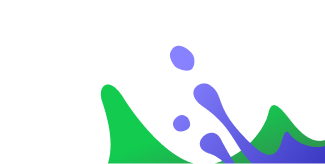helping to deliver secure software updates from code to the edge.
You have been redirected to the JFrog website
試用版を開始する
JFrog ArtifactoryとXrayのインストールにかかる時間はわずか10分間
30日間の試用版をぜひお使いください。
JFrog Advanced Securityも試用版で使ってみませんか?[お申込みはこちら]
1.JFrogのダウンロードとインストール
最小システム要件:8CPU、16GBメモリ、300GB高速ディスク(3000iops以上)。外部ポート:8081, 8082.
ルートアクセスが必要です。
-
Helm
-
1. Add a Helm repository
a
-
-
Docker Compose for Linux
-
Requires Docker Compose on Linux
1. Download the installer
a -
2. Extract the downloaded file
a -
3. Enter the extracted directory
a -
4. Run the config script
a -
5. Start RabbitMQ
a -
6. Start JFrog Artifactory and Xray
a
-
-
Docker Compose for Mac
-
Requires Docker Compose
1. Download the installer
a -
2. Extract the downloaded file
a -
3. Enter the extracted directory
a -
4. Run the config script
a -
5. Start RabbitMQ
a -
6. Start JFrog Artifactory and Xray
a
-
-
RPM for RHEL (8, 9)
-
1. Download the installer
a -
2. Extract it
a -
3. CD into directory
a -
4. Run the installer
a -
5. Start Artifactory
a -
6. Start Xray
a
-
-
Debian for Debian (10, 11) / Ubuntu (20.04, 22.04)
-
1. Download the installer
a -
2. Extract it
a -
3. CD into directory
a -
4. Run the installer
a -
5. Start Artifactory
a -
6. Start Xray
a
-
本番環境用のセットアップを行う場合は、すべてのインストールオプションをご覧ください。
2.JFrog Platformにアクセスする
-
a
JFrog ArtifactoryとJFrog Xrayの起動には約1分かかります。
試用版のメールに記載されている認証情報を使用してログインし、オンボーディングウィザードに従って、同じメールに記載されているライセンスを適用します(または試用版のライセンスを取得します)。