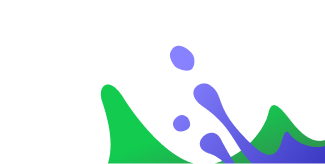helping to deliver secure software updates from code to the edge.
You have been redirected to the JFrog website
Starten Sie mit Ihrer Testversion
Starten Sie Ihre 30-tägige Testphase mit der Installation von JFrog
Artifactory und Xray in 10 Minuten.
Möchten Sie JFrog Advanced Security in Ihre Testversion aufnehmen? [Hier anfragen]
1. JFrog herunterladen und installieren
Mindestsystemanforderungen: 8 CPU, 16 GB Speicher, 300 GB schnelle Festplatte (3000+iops). Externe Anschlüsse: 8081, 8082.
Erfordert Root-Zugriff.
-
Helm
-
1. Add a Helm repository
a
-
-
Docker Compose for Linux
-
Requires Docker Compose on Linux
1. Download the installer
a -
2. Extract the downloaded file
a -
3. Enter the extracted directory
a -
4. Run the config script
a -
5. Start RabbitMQ
a -
6. Start JFrog Artifactory and Xray
a
-
-
Docker Compose for Mac
-
Requires Docker Compose
1. Download the installer
a -
2. Extract the downloaded file
a -
3. Enter the extracted directory
a -
4. Run the config script
a -
5. Start RabbitMQ
a -
6. Start JFrog Artifactory and Xray
a
-
-
RPM for RHEL (8, 9)
-
1. Download the installer
a -
2. Extract it
a -
3. CD into directory
a -
4. Run the installer
a -
5. Start Artifactory
a -
6. Start Xray
a
-
-
Debian for Debian (10, 11) / Ubuntu (20.04, 22.04)
-
1. Download the installer
a -
2. Extract it
a -
3. CD into directory
a -
4. Run the installer
a -
5. Start Artifactory
a -
6. Start Xray
a
-
Einrichten für eine Produktionsumgebung? Sehen Sie sich die vollständigen Installationsoptionen an.
2. Zugang zur JFrog Platform
-
a
JFrog Artifactory und JFrog Xray benötigen etwa eine Minute, um zu starten.
Melden Sie sich mit den in der Test-E-Mail angegebenen Zugangsdaten an und folgen Sie dem Onboarding-Assistenten, um die in der E-Mail enthaltenen Lizenzen anzuwenden (oder eine Testlizenz zu erhalten)
3. Schnell loslegen
-
QuickStart-Anleitung.
- Verwenden Sie diese Anleitung, um mit JFrog Artifactory und Xray zu arbeiten. Los geht's >
-
Fragen?
- Hier helfen wir weiter! Kontakt >