helping to deliver secure software updates from code to the edge.
You have been redirected to the JFrog website

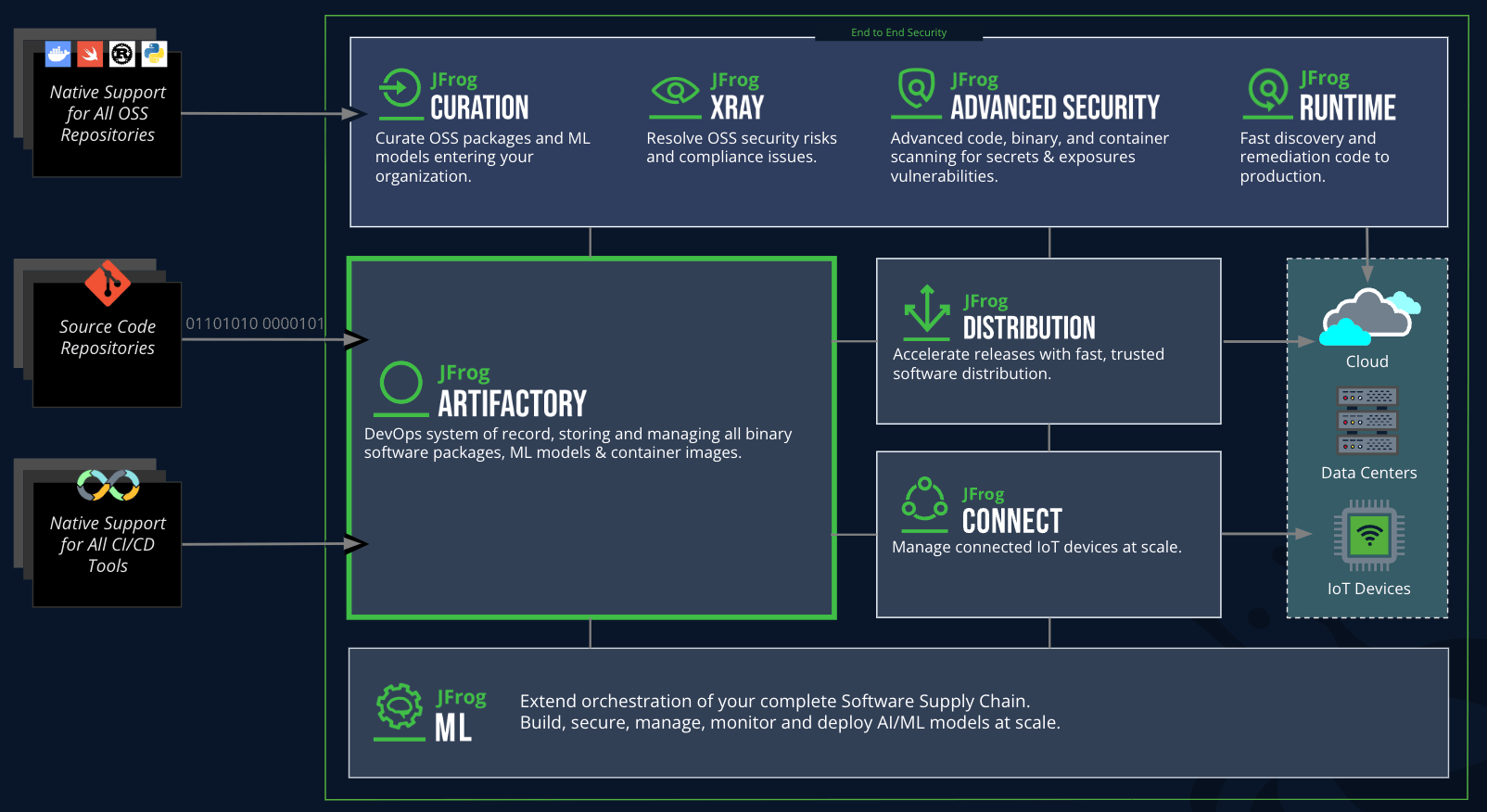
CocoaPods is a dependency manager for Swift and Objective-C projects that simplifies the process of integrating third-party libraries. JFrog Artifactory can act as a private CocoaPods repository, allowing you to securely store and manage your iOS and macOS libraries in a centralized location. By setting up your CocoaPods project to interact with Artifactory, you can publish and retrieve your pods from a secure and managed environment.
To configure CocoaPods to use JFrog Artifactory, follow these steps:
In your Podfile, add the source URL of your Artifactory instance:
source ”
Ensure your Artifactory repository is configured to host CocoaPods and supports authentication if necessary.
To publish a CocoaPods library to JFrog Artifactory:
Ensure that your pod is properly structured with a podspec file.
Run the following command to push your pod to the Artifactory repository:
pod repo push
Replace with the name of your Artifactory CocoaPods repository and with the path to your podspec file.
Centralized Dependency Management: Manage all your private and public
CocoaPods in a single repository.
Access Control: Secure your private libraries and control who can access and use them.
Caching: Improve build times by caching dependencies in Artifactory, reducing reliance on external repositories.
Metadata and Versioning: Track and manage multiple versions of your pods, ensuring consistency across development environments.
Double-check the repository URL in your Podfile to ensure it points to the correct Artifactory repository.
Verify that your network allows access to the Artifactory instance, including credentials if authentication is required.
Review the Artifactory logs for errors or permission issues.
Make sure that the CocoaPods repository is correctly configured in JFrog, including indexing and metadata support.
If issues persist, reach out to the JFrog team for further assistance.