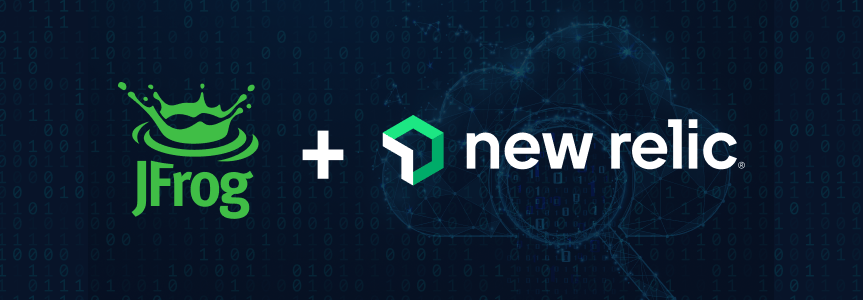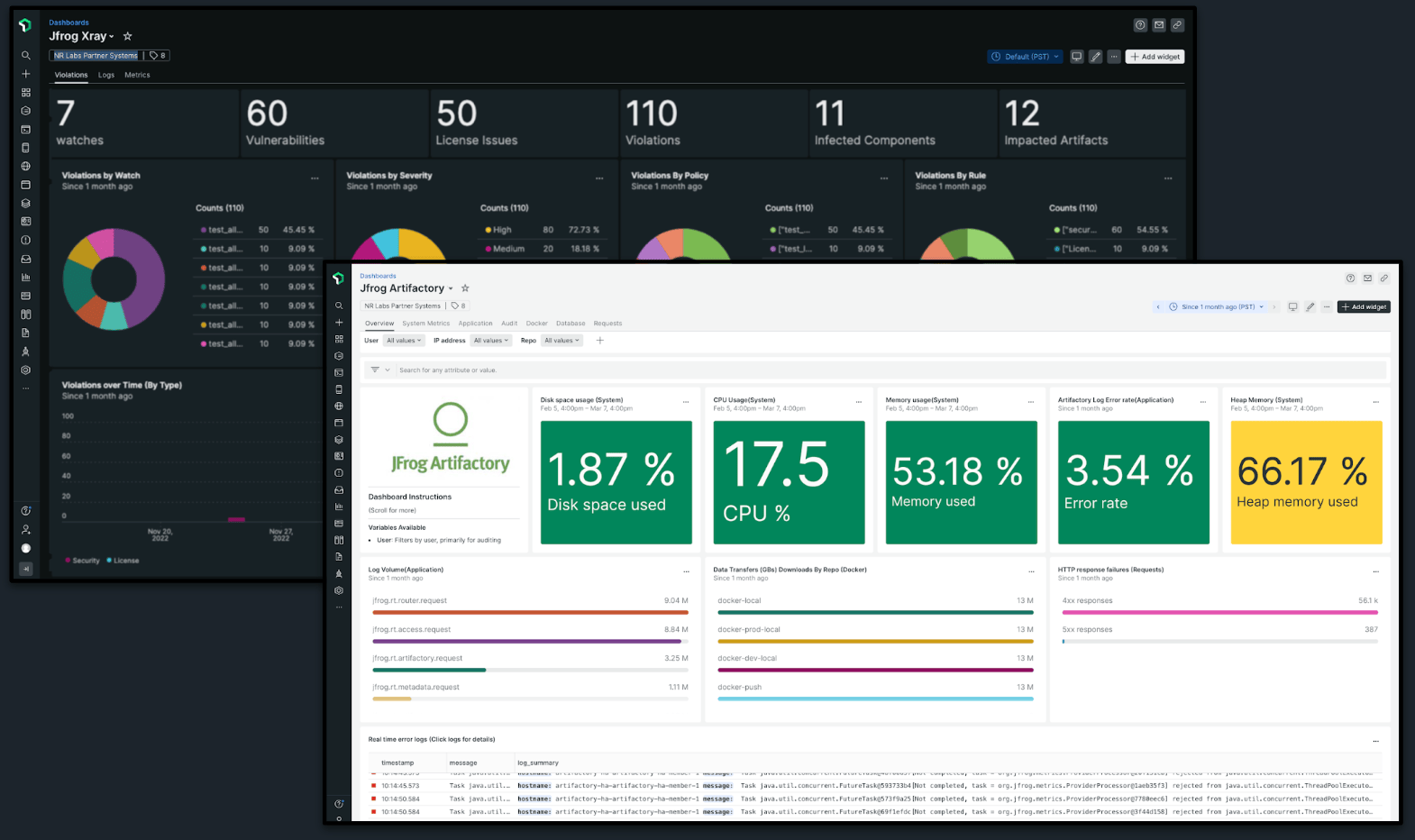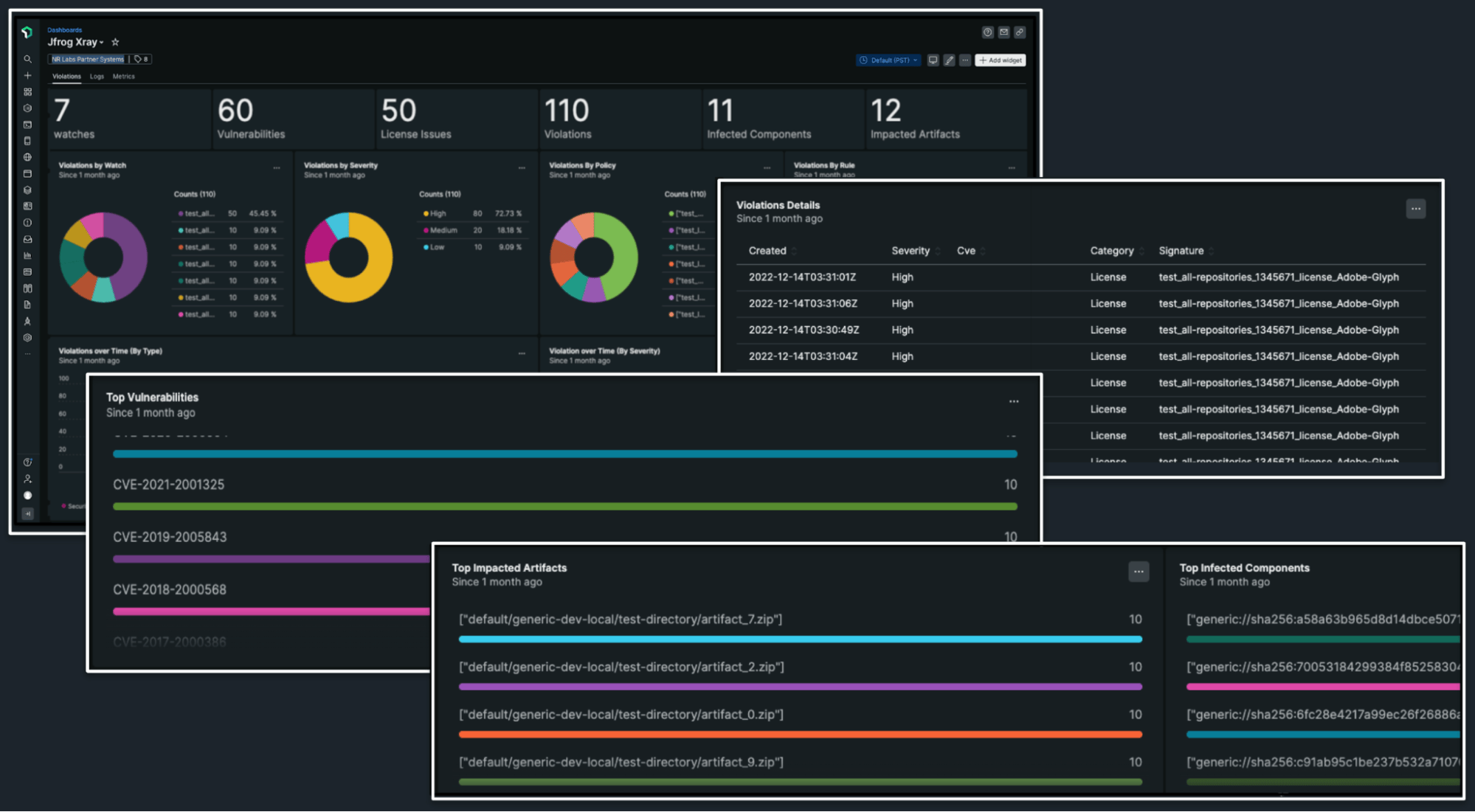Gain real-time observability into your software supply chain with the New Relic Log Analytics Integration
JFrog’s new log analytics integration with New Relic brings together powerful observability capabilities to monitor, analyze, and visualize logs and metrics from self-hosted JFrog environments.
The integration is free for all tiers of self-hosted JFrog customers and utilizes the powerful, open source log management tool, Fluentd, to collect, process, and surface data in New Relic dashboards. Keep reading to learn what you can expect to gain from the integration, as well as the easy 3-step installation process to get started. Don’t have a New Relic account yet? Sign up for free today.
Watch the video above for a demo of the JFrog integration
What does the New Relic integration mean for JFrog users?
The JFrog log analytics integration with New Relic enables SREs and developers to leverage preconfigured New Relic dashboards to gain real-time visibility of their software development data from their JFrog Artifactory and JFrog Xray environment. The dashboards surface performance data, artifact usage, and security metrics, delivering actionable insights for operations teams, DevSecOps teams, and business stakeholders.
With the JFrog and New Relic integration, you can track key metrics and generate alerts in New Relic to quickly identify any performance degradation, enabling administrators to proactively manage performance, mitigate risks, and remediate issues to ensure optimal uptime.
What kind of information is available in the New Relic dashboards?
The real-time JFrog Artifactory and JFrog Xray insights conveniently delivered to New Relic dashboards allow users to consistently monitor the health of the environment, security and usage trends, and the impact on business metrics. The ability to track and analyze trends over time is helpful in identifying patterns and addressing performance or security issues. Best of all, you can visualize your data instantly by installing the JFrog Platform quickstart in New Relic.
Here’s what the JFrog Artifactory and JFrog Xray dashboards look like:
The JFrog Xray dashboards uncover important security aspects of your software supply chain by letting you:
- Discover bad users and user misuse by monitoring who is accessing your artifacts and from what IPs.
- Focus your continuous security efforts by tracking the most downloaded artifacts and surfacing what artifacts harbor the most CVEs.
- Discover and track violation trends over time to monitor for unwanted increases in security threats.
Here’s a closer look at the JFrog Xray dashboards:
In addition to the preconfigured dashboards, you can use New Relic’s powerful querying and alerting capabilities on the JFrog log and metric data, to create custom queries and notifications tailored to your specific needs. This gives you complete control over your observability strategy, allowing you to monitor and optimize your software supply chain environment proactively.
How do I start using New Relic with JFrog?
To get started with the integration, there is a three-step installation process.
1. Fluentd installation:
Fluentd is a data collection software that helps you better understand your data. There are multiple ways to install Fluentd depending on your environmental setup. Once Fluentd is installed, any new entries in the JPD log files are gathered and transformed into the format specific to the output plugin
2. Fluentd configuration:
You can download the relevant Fluentd config files from the Github repository. These configuration files tail logs from the specific log folders and perform record transformations.
The match directive section of the Fluentd configuration file contains the field license_key which will be replaced by the user’s New Relic License Key.
The metrics section of the Fluentd configuration file contains fields JPD_URL, ADMIN_USERNAME, JFROG_ACCESS_TOKEN, COMMON_JPD which will be replaced with user’s JPD credentials.
3. Running Fluentd:
Once the configuration file is in place with all the details required, you can start running the Fluentd process. This process tails all the logs, gather’s violation information, scrapes metric data, and redirects the logs to the New Relic account.
After you’ve set up the integration, you can visualize all the key metrics from JFrog Xray and JFrog Artifactory with the out-of-the-box New Relic dashboards. Install the JFrog Software Supply Chain Platform quickstart to get real-time observability!
For more details on how to set up the integration and utilize your dashboards, head to the complementary New Relic blog.