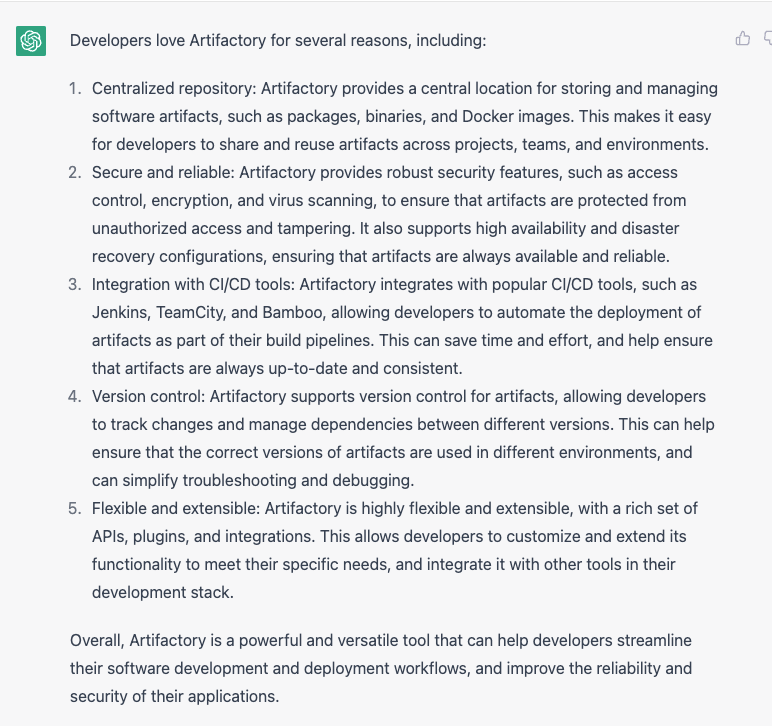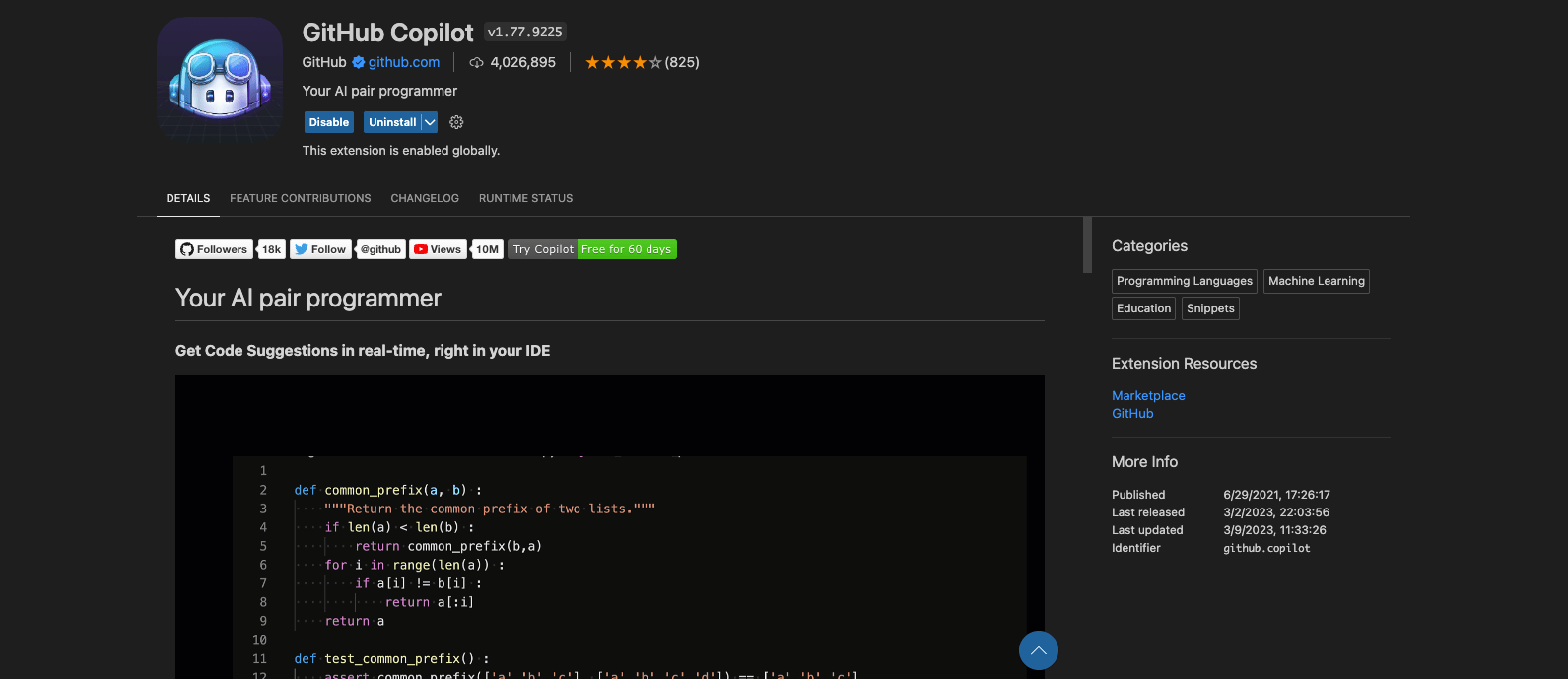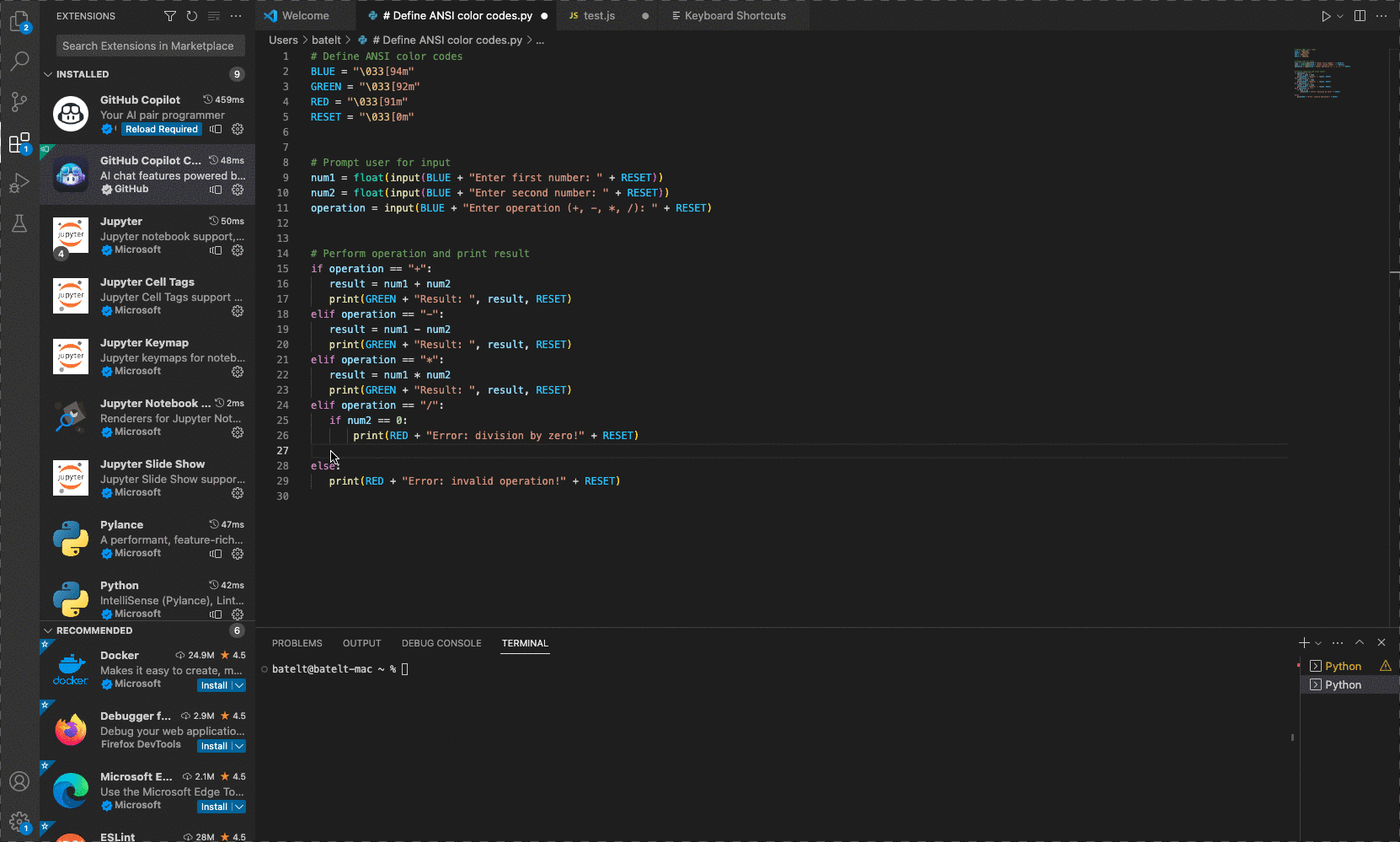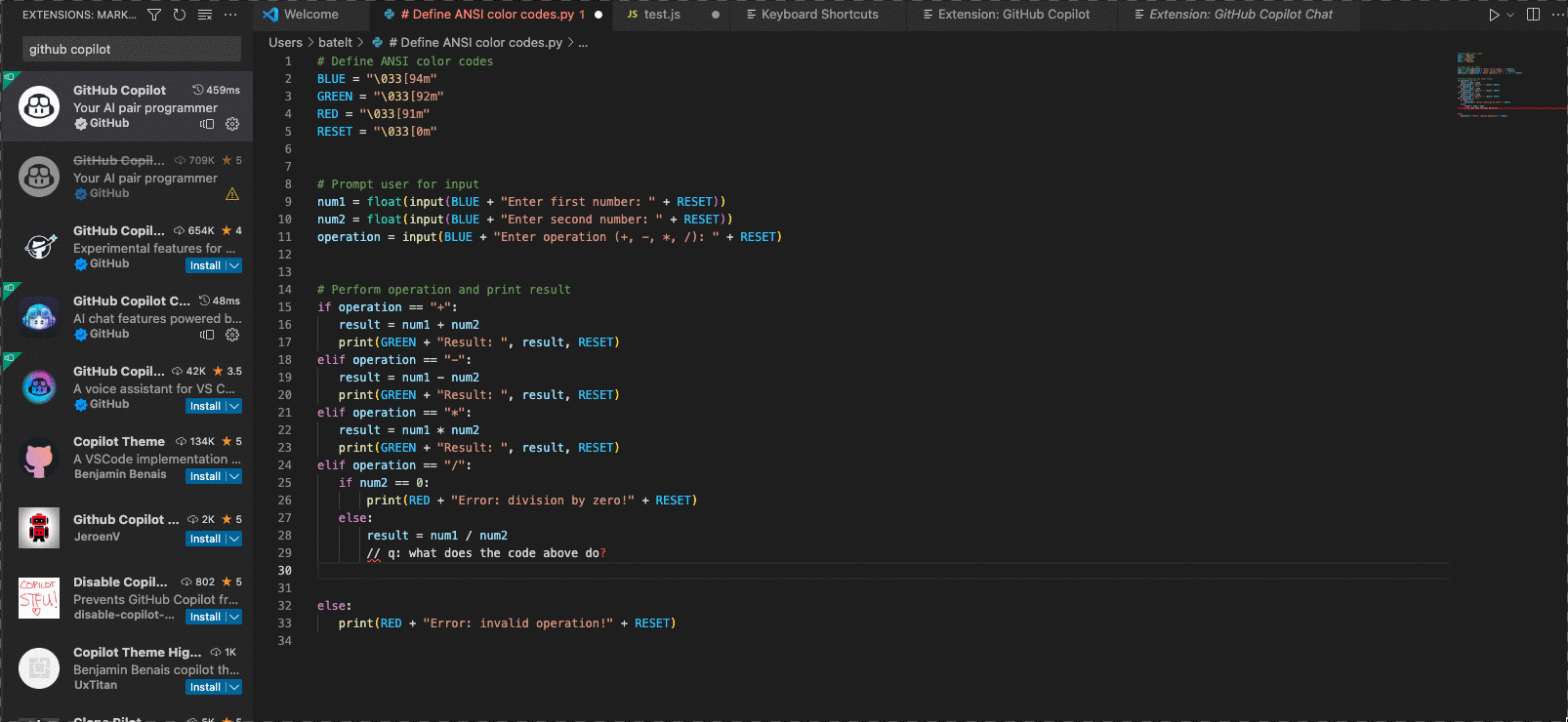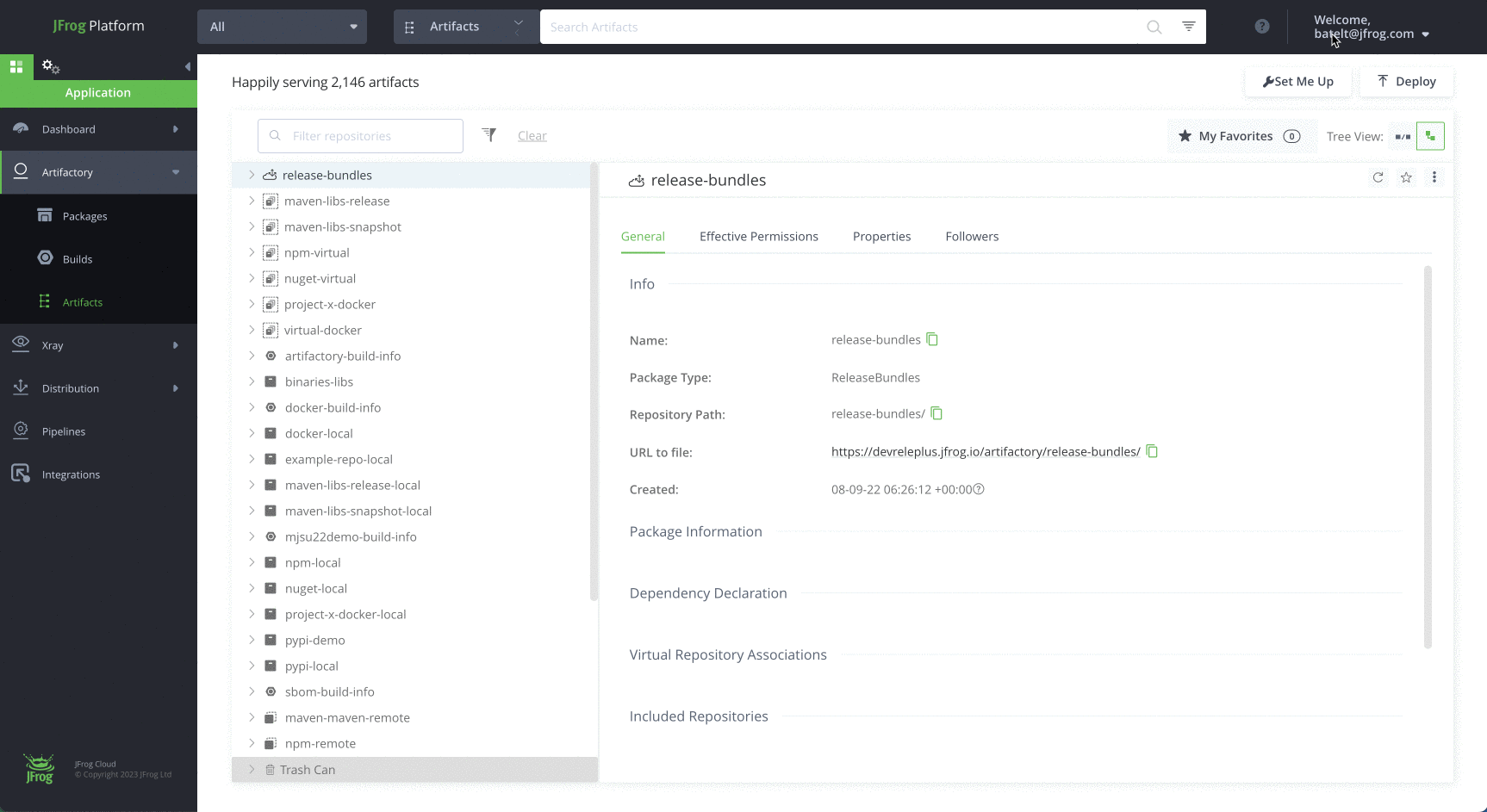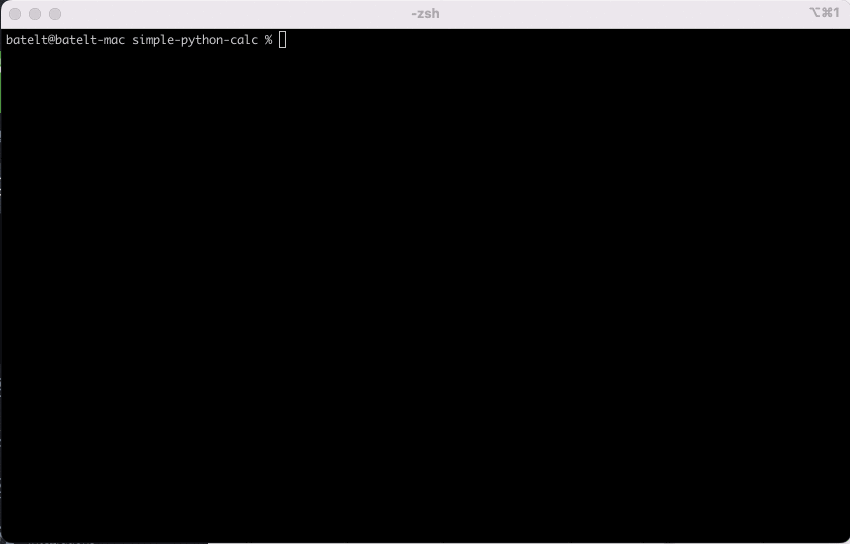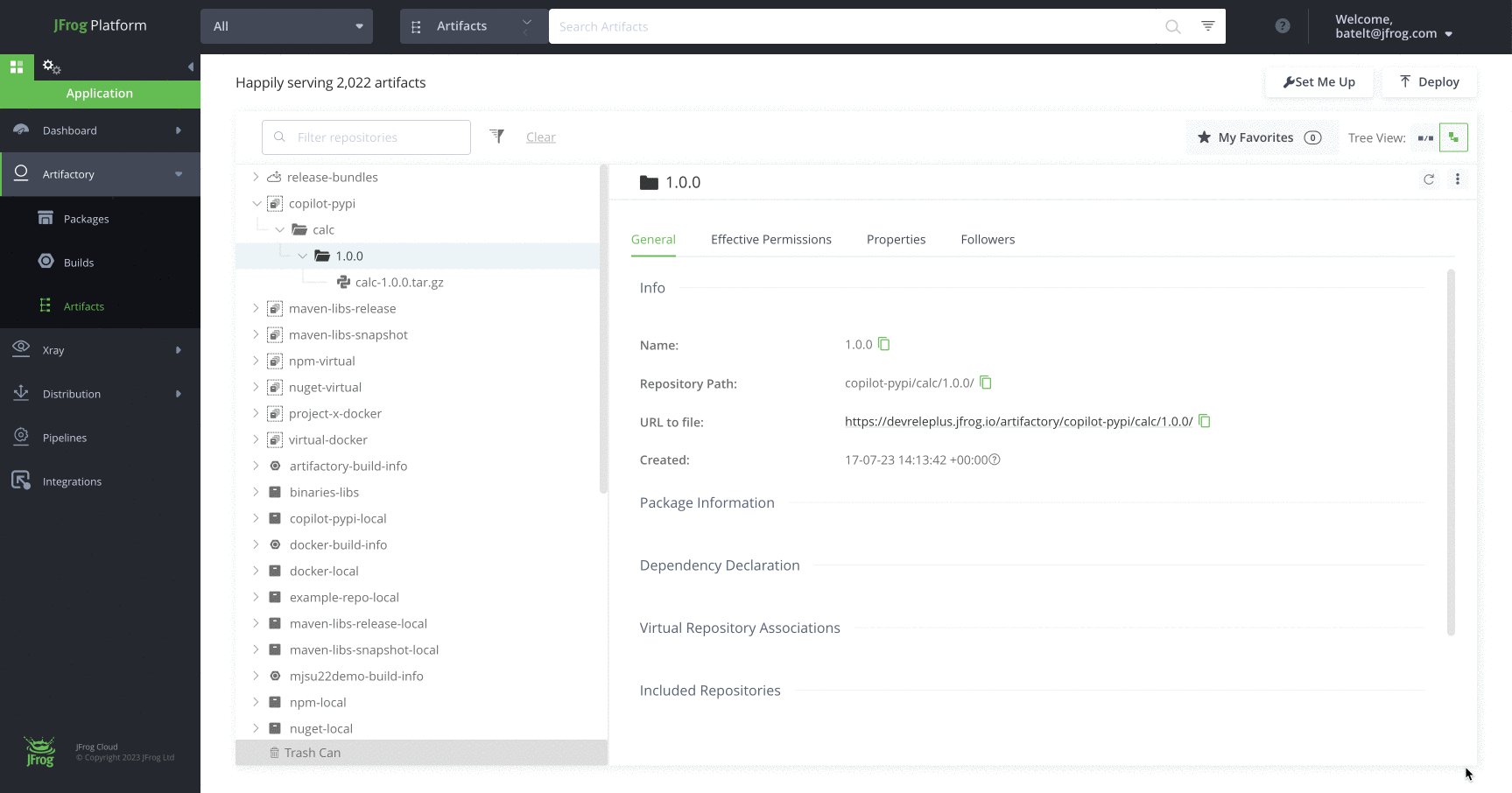Combine Copilot and JFrog Artifactory for Maximum Efficiency
Learn how to use Copilot for AI-powered automatic code completion and JFrog Artifactory for your package management.
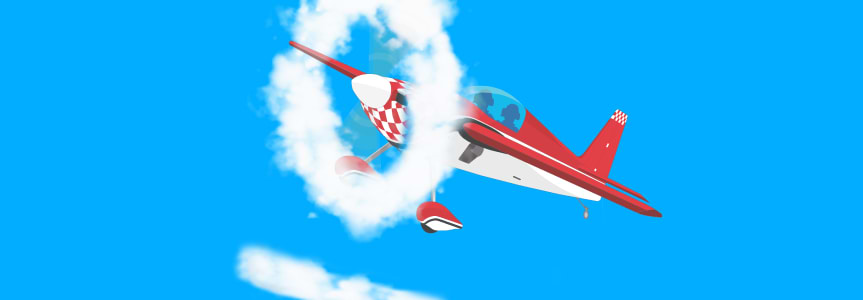
Writing clean and efficient code can be time consuming, but with the right tools, it can be much easier. In this blog post, we will explore how to use Copilot for code autocompletion and JFrog Artifactory for your package management.
What is Copilot?
GitHub Copilot is an AI-powered code auto completion tool developed by OpenAI in collaboration with GitHub. It uses deep learning algorithms to generate code suggestions based on the context of the code you’re working on.
Copilot currently supports several programming languages, including Python, JavaScript, TypeScript, Ruby, Go, Rust, PHP, C++, C#, Java, Swift, Kotlin.
In this blog post we’ll see how Copilot works and how to configure it on VSCode and combine it with the JFrog Platform.
What is JFrog Artifactory?
JFrog Artifactory is a universal DevOps solution for hosting, managing, and distributing binaries and artifacts. Any type of software in binary form such as application installers, container images, libraries, configuration files, etc. – can be curated, secured, stored, and delivered using Artifactory.
Why developers love Artifactory, according to chatGPT:
Working with GitHub Copilot
We’ll start by creating a simple Python calculator application like this example:
# Define ANSI color codes
BLUE = "\033[94m"
GREEN = "\033[92m"
RED = "\033[91m"
RESET = "\033[0m"
# Prompt user for input
num1 = float(input(BLUE + "Enter first number: " + RESET))
num2 = float(input(BLUE + "Enter second number: " + RESET))
operation = input(BLUE + "Enter operation (+, -, *, /): " + RESET)
# Perform operation and print result
if operation == "+":
result = num1 + num2
print(GREEN + "Result: ", result, RESET)
elif operation == "-":
result = num1 - num2
print(GREEN + "Result: ", result, RESET)
elif operation == "*":
result = num1 * num2
print(GREEN + "Result: ", result, RESET)
elif operation == "/":
if num2 == 0:
print(RED + "Error: division by zero!" + RESET)
else:
result = num1 / num2
print(GREEN + "Result: ", result, RESET)
else:
print(RED + "Error: invalid operation!" + RESET)Now that our Python application is up and running, let’s add Copilot.
After adding Copilot we can easily use its power to generate our code. To see this in action let’s remove the last calculator operation, the division, and see what Copilot auto generates as a suggestion.
Another cool Copilot feature is auto generating comments. We can do this using the following command:
//q:
Here’s the answer response:
Now that we have our code, let’s upload the package to Artifactory!
| Did you know? JFrog Artifactory is a binary repository manager that supports more than 30 different package types, such as pip, Swift, Maven and much more. |
For this example I’ve uploaded my project to this GitHub repository, including a simple script that uploads the package to Artifactory.
First, we’ll login to our JFrog Platform and create our first PyPi repository.
Now we can run the startup script and upload our calc package to Artifactory.
That’s it! Ready to give it a try? Get started on your free trial https://jfrog.com/start-free/