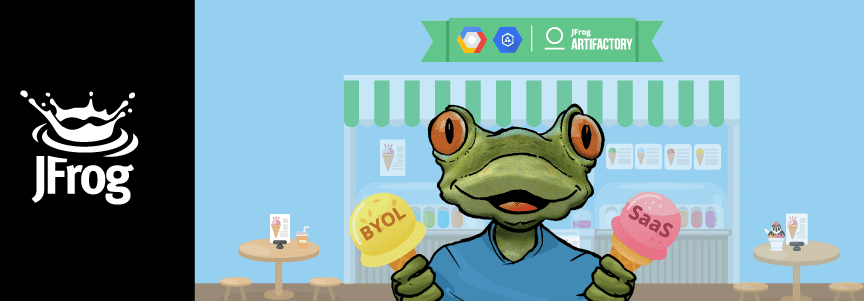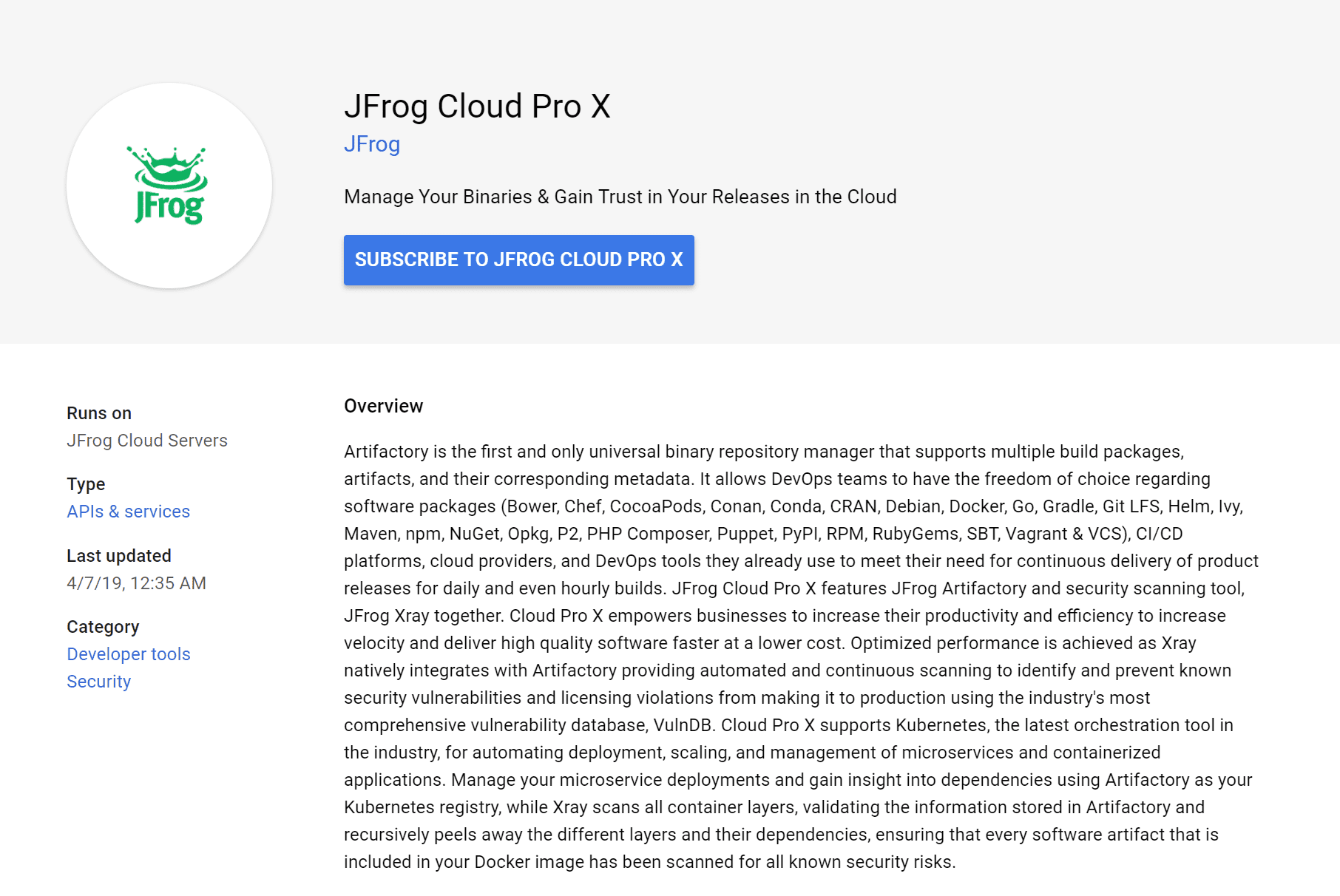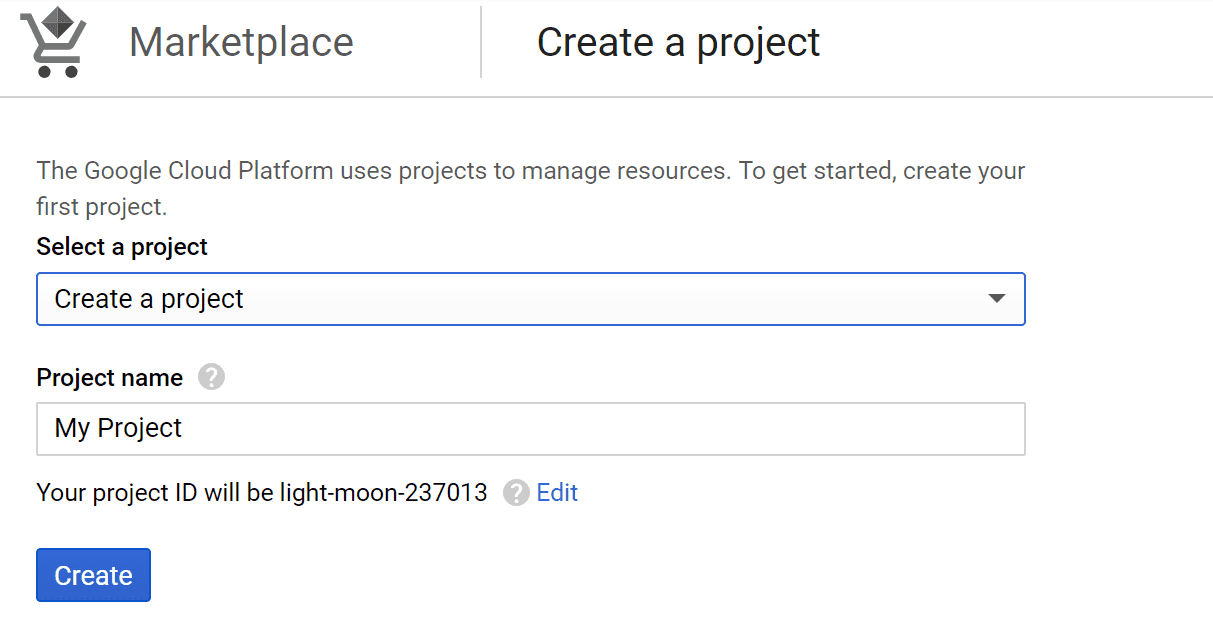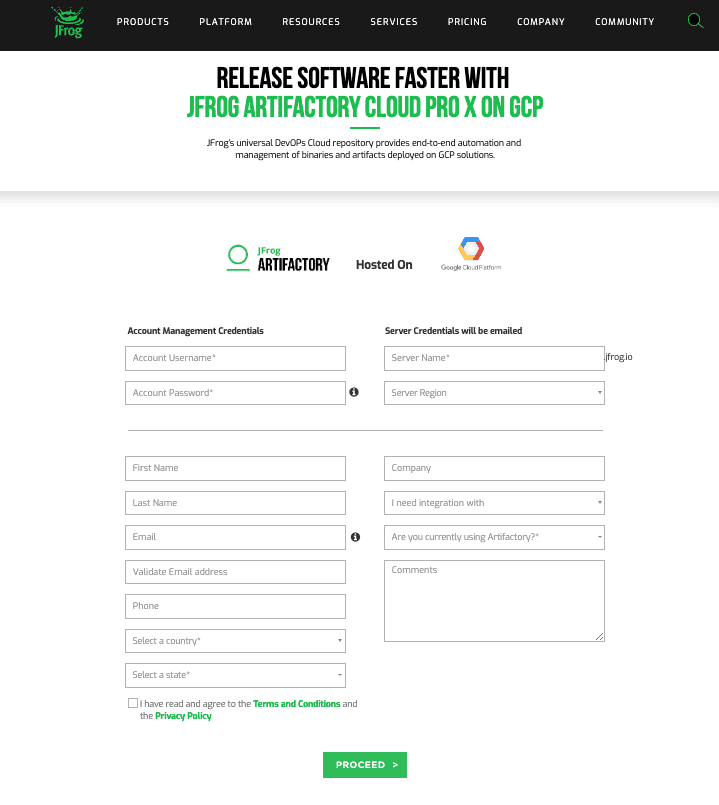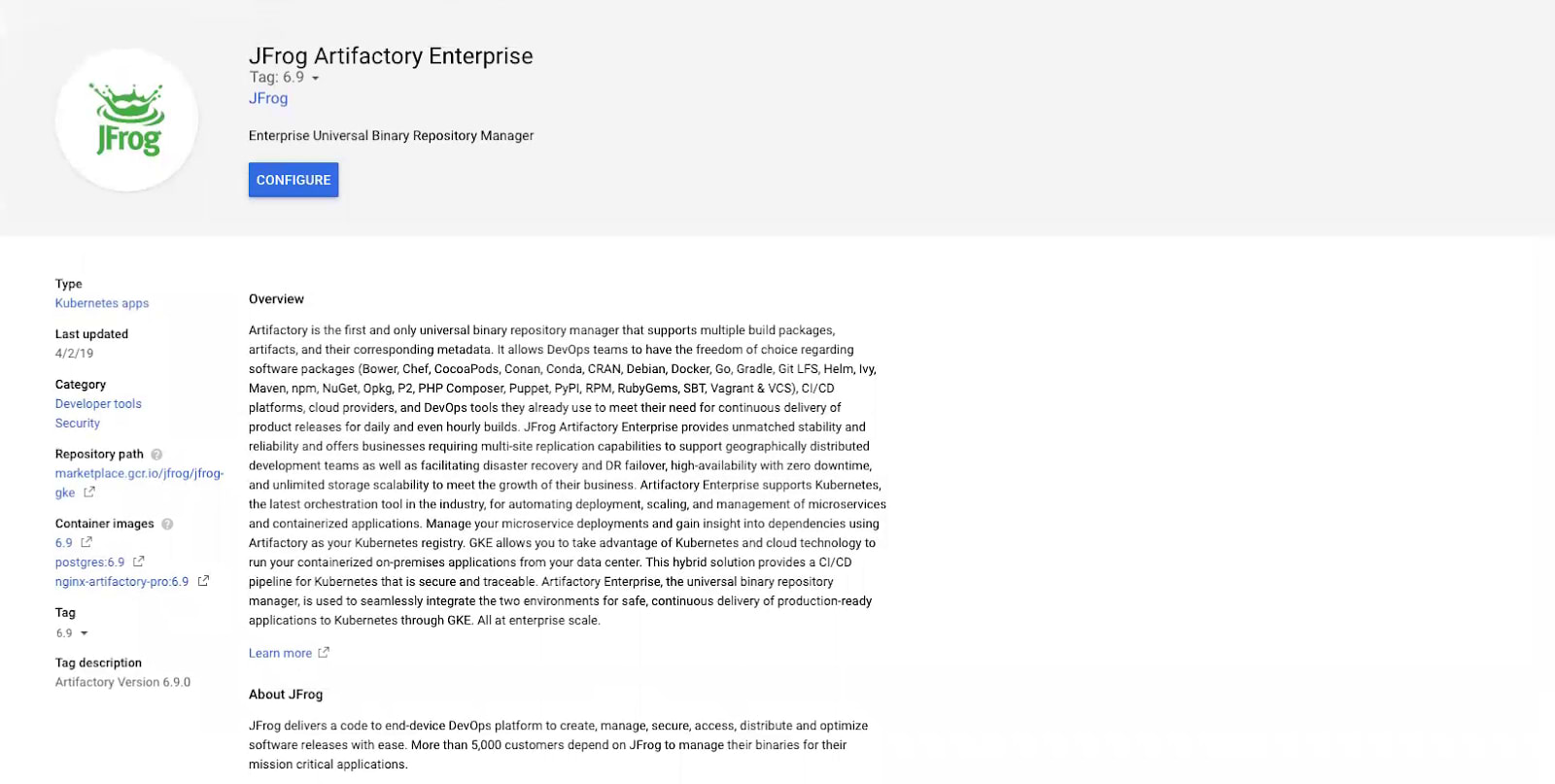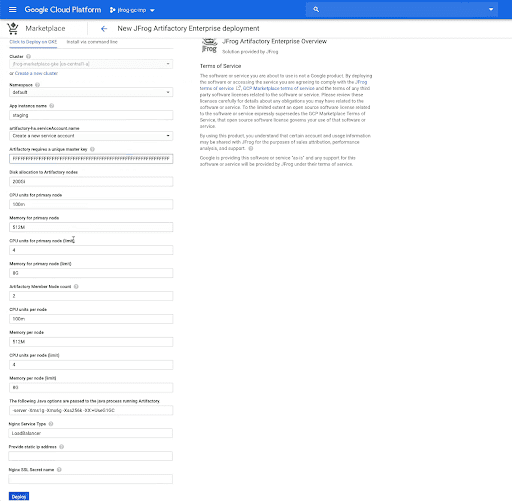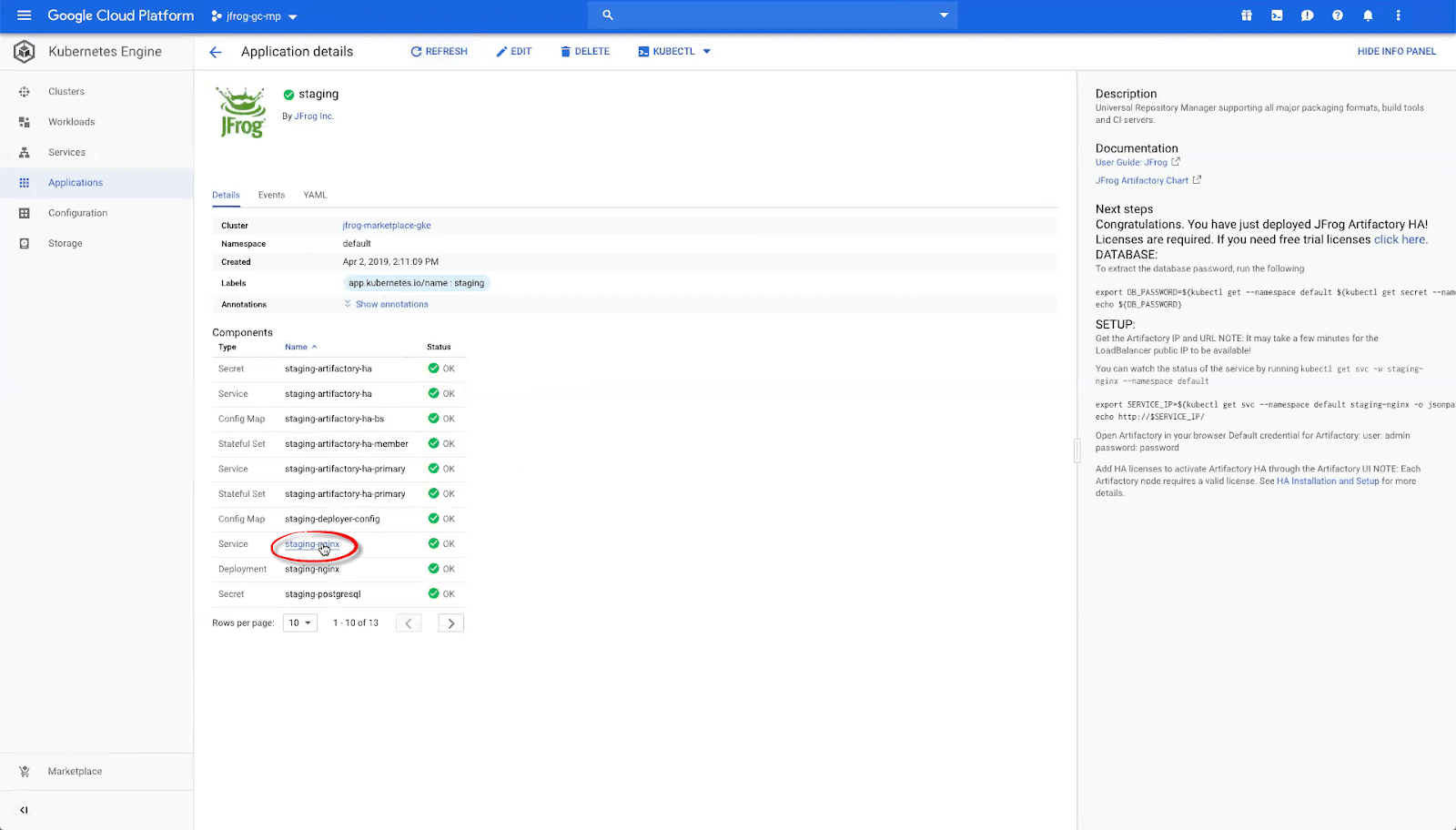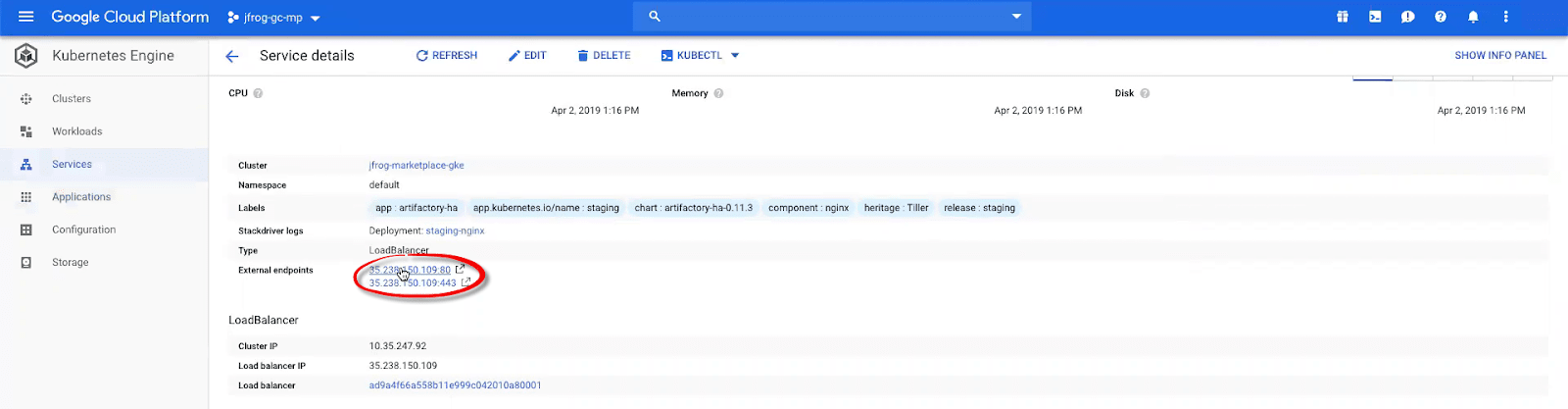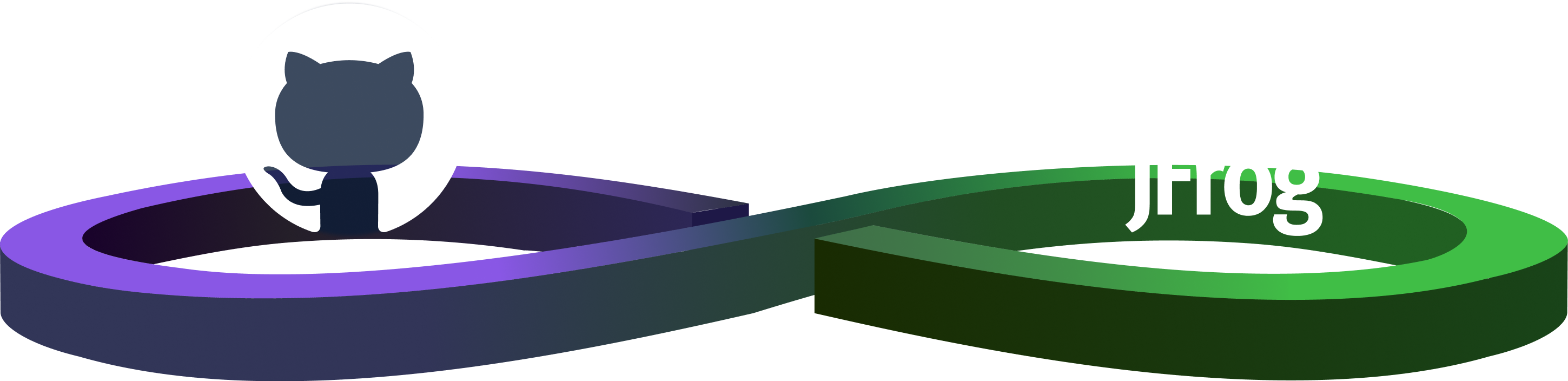Two Tastes of Artifactory on Google Cloud Marketplace
Editor’s Note (2024): Please refer to the current JFrog Software Supply Chain Platform listing on Google Cloud Marketplace to get started with JFrog on Google Cloud.
When you’ve chosen Google Cloud Platform for your cloud DevOps environment, which flavor of JFrog Artifactory suits you best?
Do you crave an artifact repository manager that you manage yourself and works with GKE? Or does a SaaS account managed by JFrog on Google Cloud better satisfy your need?
Two new ways to get Artifactory through Google Cloud Marketplace make either choice easy to fulfill. With just a few mouse clicks, you can accelerate your DevOps processes on Google Cloud with trusted and expedited software releases from code to production.
Google Cloud DevOps
JFrog solutions for enabling end-to-end universal DevOps through Google Cloud are currently available through Google Cloud Marketplace.
JFrog Software Supply Chain Platform on Google Cloud
JFrog on Google Cloud Marketplace is an enterprise-ready, managed service hosted on Google Cloud Platform. This SaaS subscription provides all the benefits of Artifactory repository management for software packages created by any language or technology, with the integrated security vulnerability & license analysis of JFrog Xray.
JFrog Xray helps ensure that you’re delivery trusted applications by scanning them for known security vulnerabilities and compliance with your open-source license policies.
Purchase and subscription fees for Cloud Pro X are paid through Google Cloud Billing.
JFrog Artifactory Enterprise for GKE
This Google Cloud marketplace offering of JFrog Artifactory Enterprise installs a self-managed (BYOL), high availability installation of Artifactory Enterprise into a Kubernetes cluster running on GKE. It can be installed on the newly available on-prem version of GKE, or on GKE hosted on Google Cloud.
GKE and Artifactory are both built to facilitate containerization, the growing technology that makes it easy to develop and deploy cloud-native, scalable microservices. Artifactory Enterprise empowers a cloud DevOps pipeline for automation and ties it directly to Kubernetes, the container orchestrator at the heart of GKE.
JFrog Xray is not included in this offering, but is available as an add-on option from JFrog.
On-Prem and Hybrid
For enterprises needing to maintain on-premises DevOps in their own data center, Artifactory Enterprise is validated by Google as a Kubernetes registry solution for use with GKE On-Prem.
An Artifactory repository can serve as a Docker registry for containers to be delivered to GKE. But more than a conventional Docker registry, Artifactory acts as a comprehensive Kubernetes Docker registry where you can fully trace content, dependencies, and relationships with other container images, along with the Helm charts that specify their K8s deployment.
With Google’s rollout of Anthos (formerly Google Cloud Services), you can build and manage a hybrid cloud environment using both Google Cloud Platform with GKE, and in your data center with GKE On-Prem.
JFrog’s matched pair of offerings can enable an Anthos hybrid cloud for modern DevOps. You can combine an on-prem installation of Artifactory Enterprise on GKE with either the SaaS power of Cloud Pro X or self-managed Artifactory Enterprise hosted on Google Cloud Platform.
Either configuration helps bring liquid software to a hybrid cloud environment that is fully native to Google Cloud.
A Taste of Each
Whether your need for Artifactory is best satisfied by a managed SaaS subscription or a self-managed installation in your own GKE cluster, our Google Cloud Marketplace offerings provide a simple and fast way to get started.
Here’s a quick overview of what you can expect to see for each.
Cloud Pro X on GCP
For a SaaS subscription to Cloud Pro X hosted on Google Cloud Platform, you can leave most of the complicated choices to JFrog. We’ll provide a robust, always-available configuration of Artifactory and Xray that scales with you as your demands grow.
To start, click the Subscribe button on the JFrog Cloud Pro X offering page.
Here, you can Create or select an established Google Cloud project that you want to be billed for your JFrog Cloud Pro X subscription. Once a valid project is specified, click Continue to advance to the JFrog website for the next steps.
On the JFrog registration page, you can establish your Cloud Pro X account credentials, provide your contact information, and accept the JFrog terms and conditions.
Click Proceed to complete your account registration. When the account has been successfully established, JFrog will email you the details you will need to access your hosted instance of Artifactory on Google Cloud Platform.
Artifactory Enterprise for GKE
A self-managed installation of Artifactory Enterprise requires you to make some more decisions up-front. Many configuration settings are ones you can change as your need for greater capacity grows, so you can feel comfortable using the default values to get started using Artifactory.
This offering will install a high-availability (HA) edition of Artifactory into a Kubernetes cluster running under GKE. The HA configuration is composed of redundant instances of Artifactory running in their own nodes within the K8s cluster, joined by a load balancer.
Click Configure to specify the parameters for deployment.
The information icons for each field should provide sufficient guidance, but here are some basic things to note:
- You can deploy Artifactory into an existing cluster, or create a new one.
- You create a service account for the Artifactory deployment.
- Specify the master key that Artifactory will use to synchronize files between cluster nodes.
- By default, the deployment will create 3 nodes for high-availability (1 primary and 2 secondary). You can specify more than 2 secondary nodes, but you will need a license for each node.
- You can specify the lower and upper limits for CPU units, and your initial data allocation. The default values sufficient for initial deployment.
- Specify the options string passed to the Java process that will run Artifactory.
- For deployment to GKE On-Prem, you will need to specify a static IP address.
Click Deploy to start deployment of Artifactory Enterprise into your K8s cluster on GKE. A completion bar will indicate the progress of deployment, which typically takes about 10 minutes.
Once complete, the Application details page will provide you with the set of Next steps to setup your deployment. Here’s how to find the external IP address to access your deployed Artifactory:
In the Application details page for your deployment of Artifactory, click the hotlink for the Service that is for the NGINX load balancer.
In the resulting Service details page, you will find the External endpoints that are the external IP addresses to address Artifactory.
Savor the Certainty
Whichever flavor of JFrog solution on a Google Cloud platform you choose, or both for Anthos hybrid cloud, you’ll benefit from the way Artifactory provides a central, traceable home for all the binaries in your software supply chain. The artifacts moving through the many stages of your software delivery pipeline can be expected, compliant, and secure.
Take a nibble! Once you taste the confidence of Artifactory, we’re sure you’ll want a bigger bite.