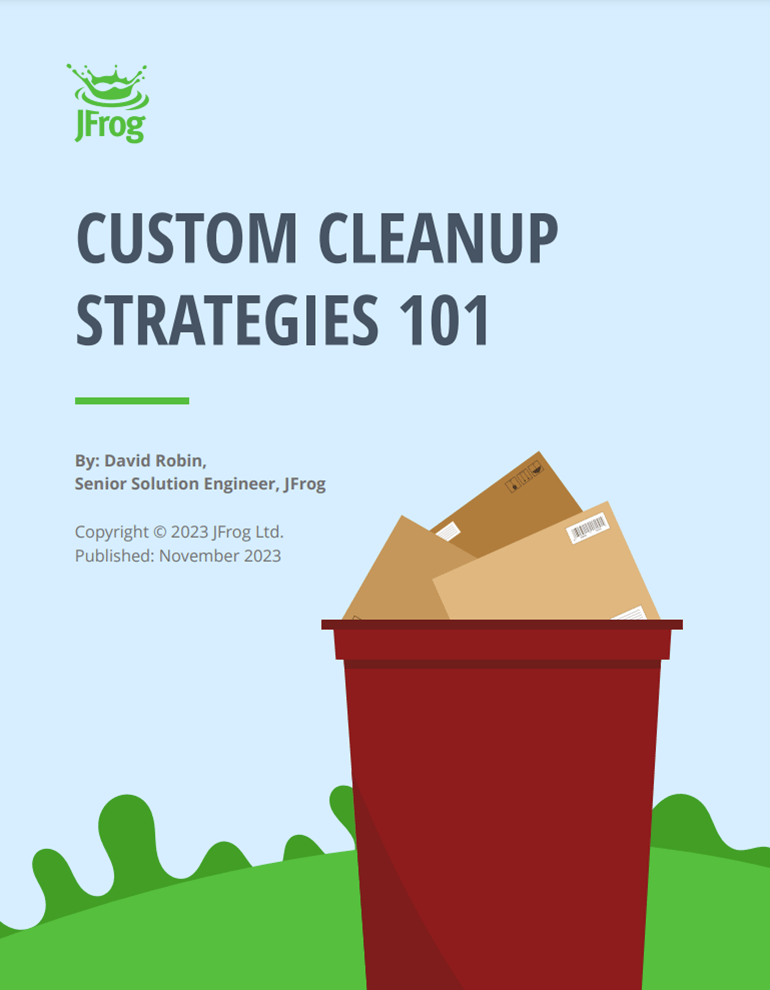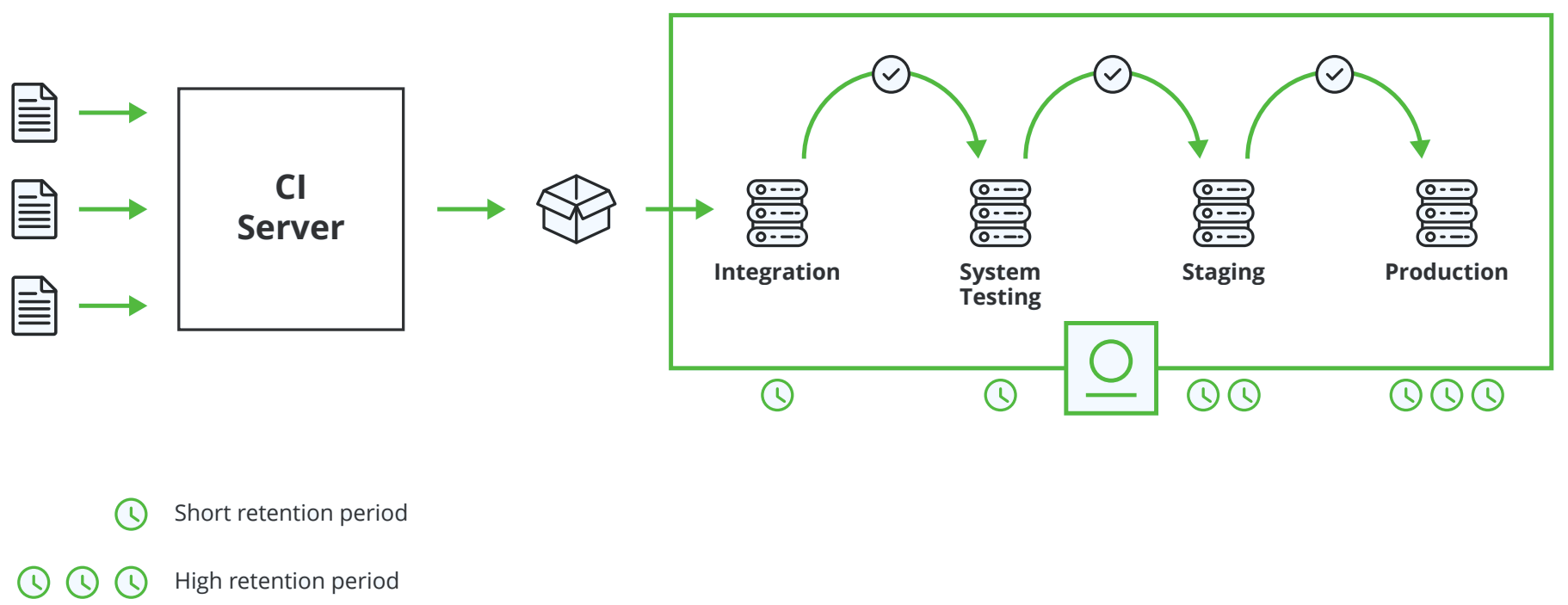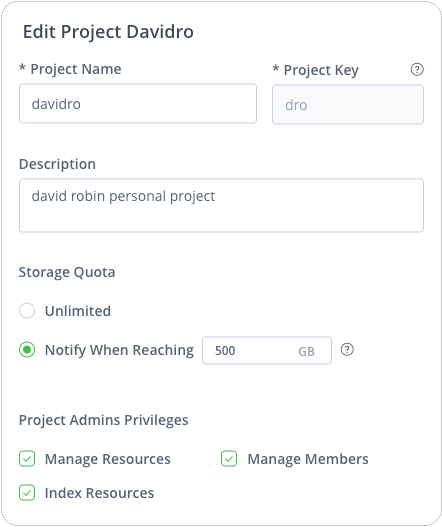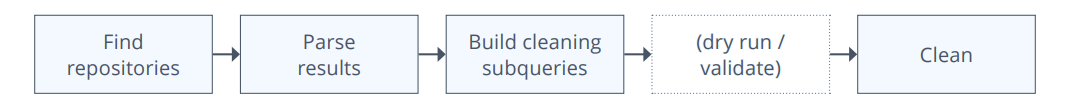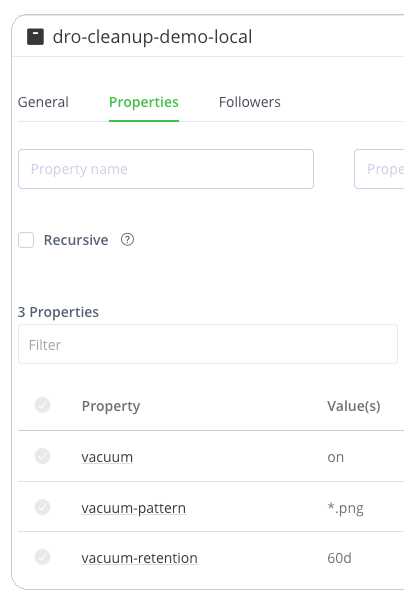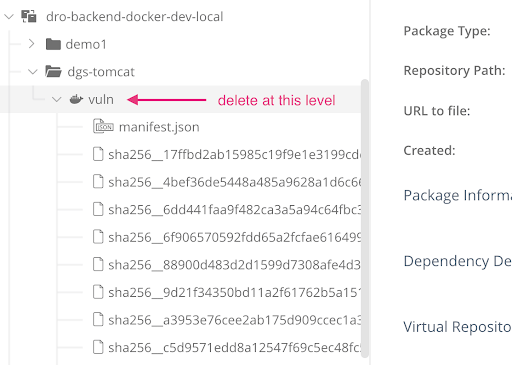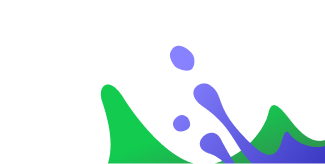Custom Cleanup Strategies 101
What is a Cleanup Strategy?
A “cleanup strategy” in software refers to a set of actions or processes that are implemented to ensure the proper and efficient management of resources and data within a software system. It involves identifying and removing unnecessary or redundant resources, freeing up memory, and maintaining the overall health and performance of the system.
Cleanup strategies are commonly used in various areas of software development, such as file and database management, network connections, and temporary data handling. They help prevent resource leaks, optimize system performance, and ensure the smooth operation of the software.
Cleanup strategies may include:
- Database cleanup
- Network cleanup
- Temporary data cleanup
Implementing an effective cleanup strategy is crucial for ensuring the stability, reliability, and efficiency of software systems, especially in long-running applications or systems with limited resources.
Table of contents
- What is a Cleanup Strategy?
- JFrog Platform Cleanup Challenges
- Reminder Repository Management Best Practices
- Setting Up a Fine-Grained Cleanup Strategy
- Conclusion
JFrog Platform Cleanup Challenges
When it comes to the specific challenges of the JFrog Platform, let’s focus on disk space usage and data cleanup. Out-of-the box tools are provided for implementing a classic cleanup strategy, to optimize efficiency and gain control of the filestore’s size.
In some cases, however, that may not be enough, as organizations often have specific needs regarding artifact retention, or limitations due to legacy repository systems. In such cases, the default controls that we provide through the administration UI, or the Artifactory cleanup plugin may not be sufficient.
This document goes beyond the basics, by presenting several tools that the JFrog Platform provides that help to implement a customized solution according to each organization’s cleanup strategy.
Reminder Repository Management Best Practices
Prior to creating a repository, it is recommended to use JFrog Project which is available as an option of the JFrog Platform subscription. This enables you to decentralize the management of artifact cleanup by establishing disk space quotas specific to each team, which will require each team to take responsibility and implement retention policies that are suitable for their usage.
It’s also recommended to combine the promotion principle with retention settings at the repository level to ensure that teams only keep builds that are truly stable or have been deployed at least once in a given environment.
Mixing Promotion and Retention Policy Concepts
JFrog Project’s “Storage Quota” Feature
For more information, see the JFrog Build Promotion and Project documentation.
Setting Up a Fine-Grained Cleanup Strategy
In some cases it is not possible to implement a “global” cleanup strategy similar to the plan suggested in our cleanup user plugin example. Whether that is due to limitations of legacy systems or some other reason, the result may be that some of the repositories are in a state where global rules cannot be leveraged to regularly clean artifacts using JFrog’s out-of-the-box tools. In such cases, it is recommended to implement an automated custom cleanup mechanism, based on controlling the purging behavior of artifacts at the repository level.
The main idea is to control behavior through a set of properties placed on the repositories to be cleaned, and develop a cleaning pipeline that runs regularly based on those settings.
Overview
Stages that apply to building a scheduled cleaning pipeline
Cleanup “vacuum” property that identifies which repositories to clean
Two other properties, “vacuum-pattern” and “vacuum-retention,” can be used to customize the cleaning strategy for that repository by specifying:
- A pattern to follow for the name of the artifacts to be deleted.
- A delay in days to remove artifacts created earlier.
Example of Find Repositories
Let’s use the JFrog CLI and its “rt search” method to demonstrate how the first step of “Find Repositories” can be implemented.
This command can take a FileSpec containing an AQL query as a parameter. In this example, the AQL query selects all repositories (level 0 folders) that have the ‘vacuum’ property with the value ‘on’.
{
"files": [
{
"aql": {
"items.find": {
"type": {"$eq":"folder"},
"depth": {"$eq":"0"},
"@vacuum" : {"$match" : "on"}
}
}
}
]
}
This allows identifying the repositories to be purged and retrieving the configuration parameters specific to the current repository. In this particular example, it is based on the value of the vacuum-pattern and vacuum-retention properties.
Example of Get Repositories to Clean
Using the get-repositories-to-clean.json file with the JFrog CLI requires the following input:
`jf rt s --spec ./get-repositories-to-clean.json | jq '. | map({"path":.path, "props": .props})'`This will produce the following output:
[
{
"path": "my-backend-maven-local/",
"props": {
"vacuum": [
"on"
],
"vacuum-retention": [
"3m"
]
}
},
{
"path": "my-cleanup-demo-local/",
"props": {
"vacuum": [
"on"
],
"vacuum-pattern": [
"*.png"
],
"vacuum-retention": [
"60d"
]
}
}
]
Using the results of this query, it is then possible to perform cleaning operations repository by repository with a dynamic configuration.
Example of a Cleaning Query
By iterating over the results obtained in the previous step and using information from the properties, we can now construct a cleaning query like the one below:
{
"files": [
{
"aql": {
"items.find": {
"repo": "my-backend-maven-local",
"created": {
"$before": "6mo"
}
}
}
}
]
}
And then execute it:
`jf rt delete --spec ./clean-repository-query.json --quiet=true`This command also has a dry-run option to visualize the files before they are actually deleted.
Example of Handling Docker Images
Docker images are common in most repositories and require special treatment. Given the “composite” nature of a Docker image, which contains one or more manifests with their associated layers, the approach is slightly different for the previous query.
First, it is necessary to locate the manifests that need to be deleted. For multi-architecture Docker images, this can be done by locating all files named “manifest.json” or “list.manifest.json”, and then deleting all the files, including the manifests and layers, located in the parent directory of the manifest.
From this query, retrieve the parent directories by searching for the attribute “path” to create a subset of the results.
Note: The example folder above corresponds to the “tag” level in the Docker hierarchy.
Here is an example of a query that identifies the parent directories of manifest.json / list.manifest.json associated with images to be deleted.
items.find({
"repo": "dro-backend-docker-dev-local",
"$or": [
{"name":"manifest.json"},
{"name":"list.manifest.json"}
],
"created":{"$before": "3mo"}
}).include("path")You can execute this query with:
jf rt curl -XPOST -T ./aql/find-docker.aql "api/search/aql"The sample output should appear as below:
{
"results" : [ {
"path" : "multiarch/dgs-graphql/1.40.0"
},{
"path" : "multiarch/dgs-graphql/1.41.0"
},{
"path" : "multiarch/dgs-graphql/sha256:6824845c0ed8c8e312dd09cac30f65480e9ce5652770d8ad2f272da7cfa4e033"
},{
"path" : "multiarch/dgs-graphql/sha256:687364eeb74d4462d13c154429e2aa4d8eda9ffe59297defcdc08582c11aa1c7"
},{
"path" : "multiarch/dgs-graphql/sha256:a0dc1980c741bea95f72e2779dc36da1dbcc40055accb6ae864d392985e6cf85"
},{
"path" : "multiarch/dgs-graphql/sha256:a2624d8535fbff9015d15eef99159140e70f97c9c7355914ed300311fc5cd98d"
},{
"path" : "multiarch/dgs-graphql/sha256:b69d0479a8426f7345f7249c1de0212b30334ae11d79319616cfa333ef118c85"
},{
"path" : "multiarch/dgs-graphql/sha256:c31d2ef3f0d2de7be55bbe092d37971dfa80be1f08fefee4b2ee34e51129affd"
} ],
"range" : {
"start_pos" : 0,
"end_pos" : 8,
"total" : 8
}
}
These resulting paths can then be deleted using the Docker V2 REST API through the JFrog CLI.
jf rt curl -XDELETE "/dro-backend-docker-dev-local/dgs-tomcat/vuln"For more information, see the JFrog Docker Registry documentation.
Community Alternatives
Even though there are open source tools which are not developed or officially supported by JFrog, they can still be leveraged using our standard open source connectivity. Many of these tools are actively maintained and offer a rich set of features for implementing fine-grained cleanup strategies using the REST API and JFrog CLI interfaces. Two good examples include the DevOpSHQ and Crazy Max packages.
Conclusion
The best way to make sure that software systems are running at optimal efficiency is to have a cohesive Cleanup Strategy. This offers several benefits that contribute to the overall quality and performance of the system, including key benefits such as:
- Resource optimization
- System stability
- Performance optimization
- Maintenance and troubleshooting
- Scalability and resource planning
A comprehensive cleanup strategy is crucial for maintaining the health, stability, and performance of software systems. Regarding the JFrog Platform, leveraging our out-of-the-box tools enables implementation of a well-designed cleanup strategy, to ensure all aspects of the JFrog Platform continue to run smoothly, efficiently, and reliably.
For more information, request a demo by the JFrog Solutions Team to see how our tools make it easier than ever to implement a comprehensive Cleanup Strategy for the JFrog Platform.