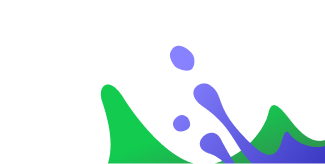Cloud Migration: Benefits, Challenges and Strategies
Accelerating the migration of applications and processes to the cloud is key to the agility and flexibility businesses need to offset rising costs and outmaneuver a possible recession. However, cloud adoption and migration are not one-size-fits-all. The business case depends on both cost savings and the velocity of delivering software updates and continuous delivery through a unified DevOps Platform.
If you don’t yet have plans to migrate workloads to the cloud, now’s the time to begin developing them. Cloud migration is the clear trend for modernizing IT, and avoiding the cloud means missing out on a variety of potential benefits – such as greater flexibility, lower costs and increased workload reliability.
This article walks through the steps necessary to plan and execute a cloud migration strategy without all the complexities. It explains what cloud migration is, the benefits and challenges of migrating to the cloud and different approaches for implementing cloud migration that fit your business requirements.
As you’ll learn, there is no universal approach to cloud migration. Instead, choosing the right cloud migration strategy requires thinking critically about your workloads’ requirements and how best to transition those workloads into a cloud environment.
What is cloud migration?
Cloud migration is the process of moving workloads from an on-premises environment into the cloud. In other words, cloud migration means taking workloads that currently run on a local server, or one hosted in a colocation facility, and transferring them into a cloud environment so that they can run there instead. In the context of cloud migration, workloads could involve applications, data or both.
The type of cloud environment or architecture you migrate to could also take many forms, including:
- A single public cloud, meaning your workloads run in just one public cloud platform (like Amazon Web Services, Microsoft Azure or Google Cloud Platform).
- Multiple public clouds, meaning you use multiple public clouds at once. This is called a multi-cloud architecture.
- A private cloud, which is a cloud environment you build and manage yourself, using your own infrastructure.
- A hybrid cloud, which combines public cloud infrastructure and/or services with infrastructure that you own and manage yourself.
Source: https://jfrog.com/blog/cloud-is-not-a-binary-decision/
The benefits of cloud migration
For many workloads, migrating to the cloud offers a variety of benefits compared to continuing to operate on-premises.
Scalability and flexibility
In the cloud, it’s easier to increase the infrastructure resources that you allocate to workloads, or to scale them down when workloads no longer require as much infrastructure. That’s because, in the cloud, you can add or remove infrastructure virtually instantaneously, on-demand.
You can’t do this on-premises, where scaling infrastructure up or down requires physically adding or removing servers.
Cost efficiency
Although cloud migration doesn’t guarantee lower costs, the cloud can reduce overall IT spend by eliminating the need to pay for and maintain physical infrastructure. The cloud also offers the cost-related benefit of allowing you to “pay as you go,” rather than having to make large capital expenditures to acquire your own hosting infrastructure.
Extensibility and microservices
Cloud environments make it easy to leverage multiple types of services at once – such as virtual machine instances, containerized application services, serverless functions, databases and object storage. You can simply deploy your workloads to whichever cloud services you want, with minimal configuration or deployment effort necessary. These microservices allow businesses to focus on developing and deploying applications without worrying about dependencies from the ground up for extensibility and customization.
In an on-prem environment, you’d have to build different types of services from scratch, then configure and maintain them, which would require a lot more work. This monolithic type of architecture applies to singular units that are designed to be handled within one system that are typically best used with smaller applications. It becomes more difficult to manage if they get too large and complicated as even the smallest change requires the entire system be rebuilt and redeployed.
Reliability and resiliency
Although even the best-managed public cloud platforms sometimes experience downtime, cloud infrastructure tends to be more reliable than on-premises infrastructure on the whole. You’re likely to experience fewer disruptions to your workloads with higher availability and uptime.
In addition, recovering from a failure in the cloud is often easier than restoring workloads on-prem. In the cloud, you can automatically migrate to a different cloud region if your primary region fails, or even move to a separate cloud when necessary. Because you can spin up new cloud infrastructure on-demand, maintaining business continuity is much simpler than it would be if you had to set up new infrastructure yourself to recover from a failure.
Cloud migration challenges
Although the cloud is, overall, a more scalable and flexible way to run workloads, migrating to the cloud is not the right choice for every type of workload. In some situations, cloud migration could lead to challenges such as:
- Higher costs: You could end up spending more in the cloud, especially if your on-prem infrastructure is already paid for, and/or if you struggle to understand, plan, and manage cloud computing costs.
- High migration effort: Planning and implementing a cloud migration can take time, particularly if the migration requires major changes to your workloads.
- New operational challenges: Migrating to the cloud requires devising new processes, and possibly deploying new tools, to handle tasks like monitoring and security.
- Platform dependency: In some cases, moving to the cloud means becoming dependent on certain types of services, such as those tied to a specific vendor’s cloud platform. This could lead to an overall reduction in the flexibility of your IT strategy.
These challenges shouldn’t be a barrier to cloud migration in most cases, but it is important to make sure that the benefits of migrating a given workload to the cloud outweigh the challenges.
Cloud migration planning
Although the specific cloud migration process you follow will vary depending on your workloads and the type of cloud architecture you are moving them into, the typical steps for performing a cloud migration include the following.
Evaluate your workloads
First, determine which types of workloads you’re migrating to the cloud and what their requirements are. You’ll need to determine:
- Which applications exist in your environments
- What data exists in the workload, and where/how it is stored
- What the security and privacy requirements are
- Which network settings the workload requires
Formulate a cloud migration plan
Once you understand your workloads, you can develop a plan for migrating them to the cloud. For details on different approaches to migration, see below.
Move the application(s)
Once your workload has been prepared to migrate to the cloud, begin the migration processing by migrating your application. The way you do this will depend on what type of application it is and how it is moving to the cloud. For instance, if your application is a monolith running on a virtual machine, you could use images of the virtual machine to migrate the application into the cloud.
Migrate data
Next, migrate any data that is part of your cloud workload. Here again, the migration process will depend on workload specifics. In some cases, such as if you are moving an on-prem MySQL database into a cloud-based MySQL service, migration will be straightforward. In other cases, like migrating files inside a file system to a cloud object storage bucket, some data restructuring may be necessary.
Configure networking
Using networking tools on your cloud platform, configure network rules for your workload. You may need to define a Virtual Private Cloud (VPC), for example, to isolate your workload from the Internet.
Configure access controls
Last but not least, make sure to define access controls that meet your workload’s security and privacy requirements. In most cases, you’ll set up access control rules using your cloud provider’s Identity and Access Management (IAM) framework. But other access controls may be required; for instance, in a cloud-based Kubernetes service, you’ll also have to set up Kubernetes Role-Based Access Control rules.
Three cloud migration strategies
The way you operationalize the cloud migration steps described above – especially step 2, which involves choosing a cloud migration plan – depends on which cloud migration strategy is best for your workload. There are three main types of cloud migration techniques to consider.
1. Lift-and-shift
The lift-and-shift approach involves moving workloads to the cloud with minimal reconfiguration or changes. This is the simplest way to migrate to the cloud, but it only works well in cases where your workload is capable of running efficiently in a cloud environment without a major overhaul.
For example, if you have a virtual machine running on-premises, you could migrate it into the AWS cloud using the following steps:
- Create an image of your on-prem virtual machine using your hypervisor’s image-creation process. Save the image as a file.
- Create an S3 storage bucket in your AWS account.
- Upload your image file to your S3 storage bucket.
- Import the image into AWS using a command such as:aws ec2 import-image –description “My server VM” –disk-containers “/path/to/import.json”
The import.json file specifies the location of your image inside the S3 bucket. For details, see the AWS documentation.
Once the image is uploaded, you can create an AWS EC2 instance based on it. The result will be a virtual machine that contains the same applications and data you were running on-premises, but it will now operate in the cloud.
2. Replatforming
Replatforming is a cloud migration strategy that is similar to lift-and-shift. The difference is that, when you replatform your workload, you make some changes to it in order to optimize it for the cloud, rather than simply lifting-and-shifting it into the cloud with no significant changes.
For example, imagine you have an on-premises VM that includes both an application and a MySQL database running on the same server. Instead of taking an image of the VM and deploying it directly into AWS, you might wish to follow these steps:
- Set up a MySQL database in AWS RDS.
- Migrate the data from your on-premises database to your new AWS RDS database.
- Shut down the on-premises database and delete it from your VM.
- Take an image of your VM and import it to AWS using the same approach described above.
- Configure the necessary IAM and networking settings in AWS so that your VM and database can connect to each other.
With this process, you’d break your database out of the VM, and you would run the VM and the database using separate AWS services (specifically, you’d use EC2 for the VM and RDS for the database). This approach would likely lead to more efficient resource usage. It would also make it easier to administer and back up your applications and database because it would separate them from each other.
3. Refactoring
If your on-premises workloads can’t run efficiently in the cloud, you should use a refactoring migration strategy. Refactoring means substantially redesigning your application to take better advantage of cloud resources. In many cases, refactoring involves making changes to source code.
For instance, if you have an on-premises VM that hosts a monolithic application, you might choose to migrate it to the cloud by:
- Breaking the application into a set of microservices. This will most likely require rewriting at least part of the source code for the application.
- Create container images for each microservice.
- Deploy the container images to a cloud container registry, such as AWS ECR.
- Set up a Kubernetes cluster in the cloud and deploy your containers into it as Pods.
- Configure the necessary access control, networking, and storage resources to make your cluster operate properly.
This approach allows you to eliminate your VM entirely and replace it with a distributed application that is more flexible and scalable. The downside is that this strategy requires significant development resources to execute, and it could take many months to complete the refactoring work necessary to turn the monolith into a set of containerized microservices.
The many approaches to cloud migration
There are many reasons to migrate to the cloud, and many ways to complete the cloud migration process. Deciding whether to migrate in the first place, and which migration approach – lift-and-shift, replatforming or refactoring – to take if you do, requires careful evaluation of your workloads, as well as which resources you have available for completing the cloud migration.
To get a customized look at how migrating to the cloud can upgrade your software delivery process, book a demo today.