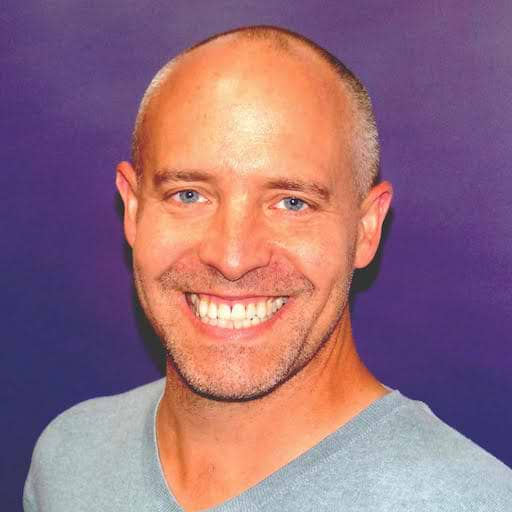Save time fixing security vulnerabilities much earlier in your SDLC
Introducing CVE Contextual Analysis, now available in VS Code and IntelliJ IDEA
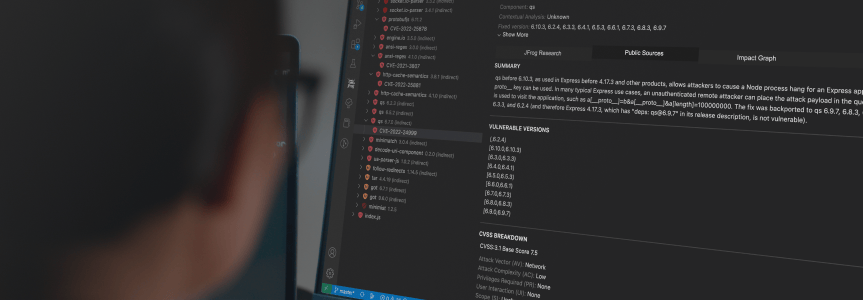
Are you or your development team tired of using application security tools that generate countless results, making it difficult to identify which vulnerabilities pose actual risks? Do you struggle with inefficient or incorrect prioritization due to a lack of context? What adds insult to injury is that traditional CVSS scoring methods ignore critical details like software configurations and security mechanisms. Don’t settle for subpar security measures – it’s time to switch to a more effective solution with JFrog’s CVE contextual analysis, now available for your IDE.
Developers are shouldering more and more of the responsibility of creating vulnerability free applications, and with countless vulnerabilities at hand, the assessment and remediation process takes a lot of time, reducing their ability to code in a timely manner; increasing costs and decreasing profits.
Why Contextual Analysis in your IDE is a game-changer
JFrog Contextual Analysis feature is designed to provide developers with the ability to reduce the time spent assessing and remediating vulnerabilities, giving them the ability to develop in a more timely way, boosting innovation and increasing profits.
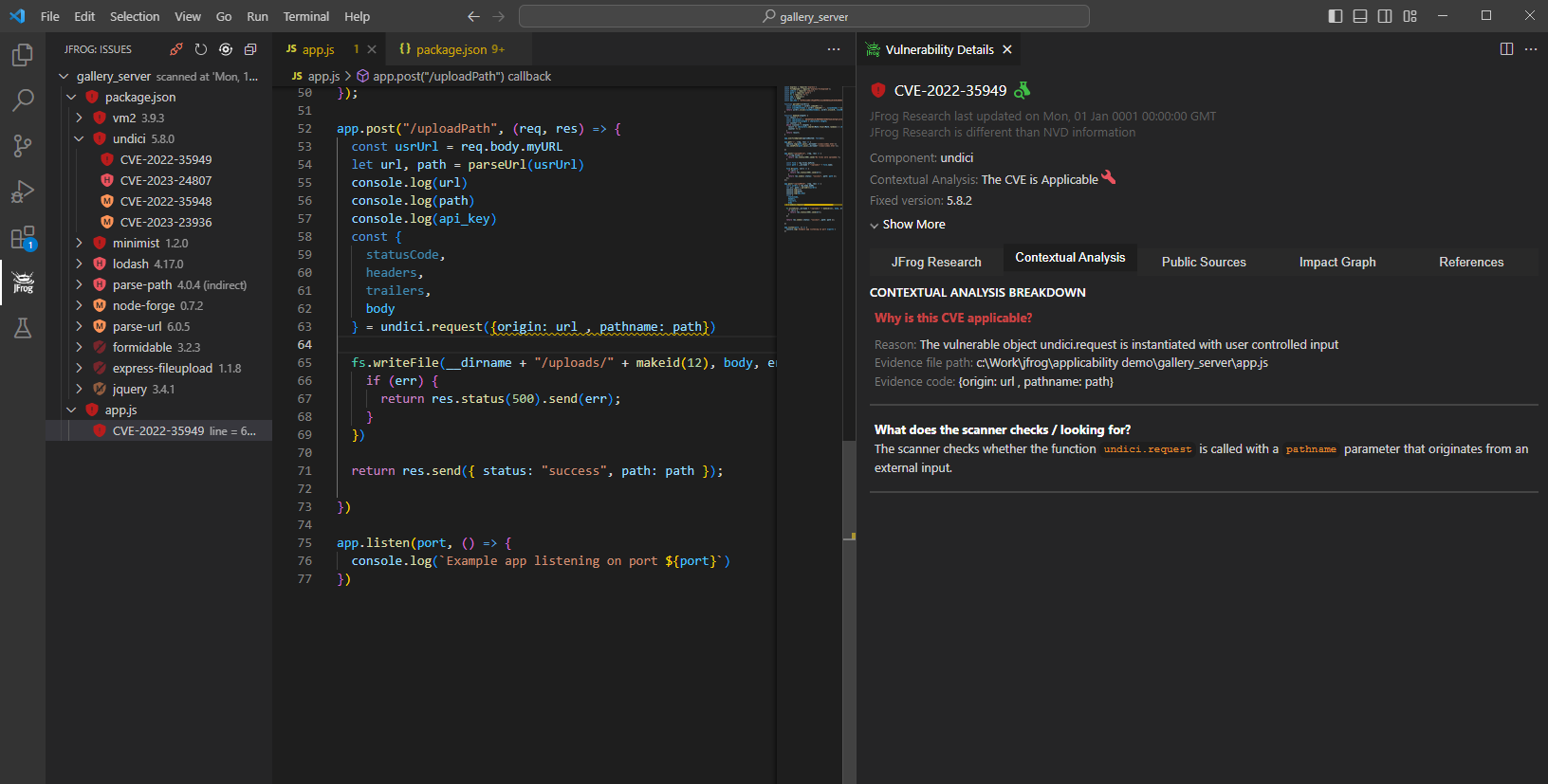
Contextual Analysis is one of the most popular advanced security capabilities, and is now available as part of the major IDE upgrade release we made for our JFrog VS Code Extension and the JFrog IntelliJ IDEA Plugin (which also supports the WebStorm, PyCharm, Android Studio, and the GoLand JetBrains IDEs).
Note: The contextual analysis feature is only available in the IDE when they are connected to a JFrog instance that includes a subscription with JFrog Advanced Security.
Revolutionize the way you approach CVE triaging with contextual analysis right in your IDE! Say goodbye to the overwhelming task of sifting through countless CVEs and hello to a smart and efficient approach. Our cutting-edge analysis engine deeply analyzes your code to determine the applicability of identified CVEs, helping you focus on the critical “smoking gun” vulnerabilities and avoiding wasted time on irrelevant ones. By prioritizing your list of CVEs with contextual analysis, you can streamline your software delivery timelines without sacrificing security. Trust JFrog to deliver the ultimate solution for speedy vulnerability prioritization.
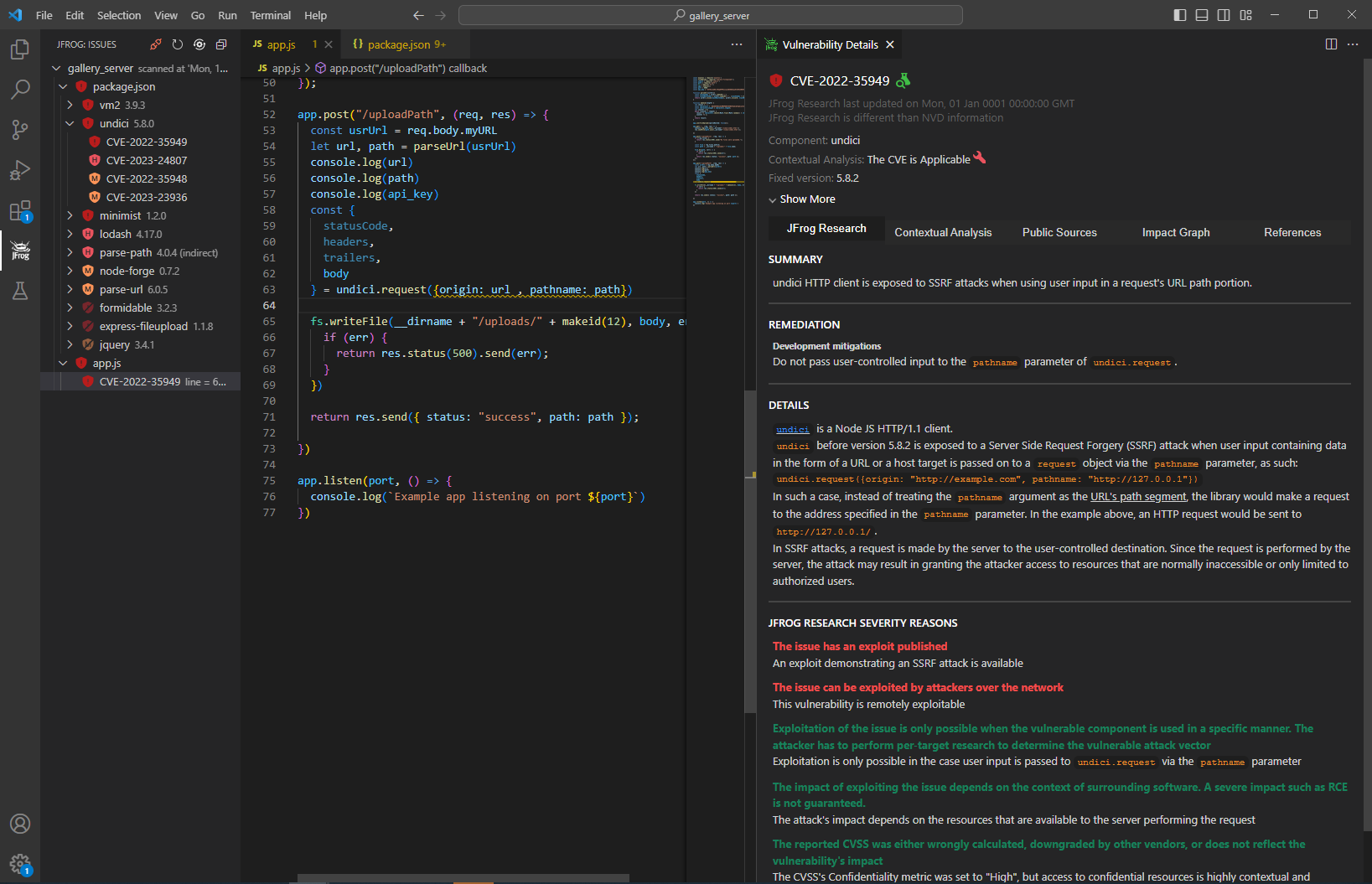
Don’t settle for generic and time-consuming remediation steps – choose JFrog’s Contextual analysis engine for targeted and cost-effective solutions. Our engine takes into account the specific attributes and configurations of your code, providing concrete and actionable recommendations that prioritize critical issues. Say goodbye to the endless task of “fixing everything” and hello to an efficient approach that minimizes effort and maximizes results. Our cutting-edge technology scans the source code (via IDE), delivering an ultimate time saving solution for vulnerability management. With binaries at the center of our platform’s core competence, you can trust that our streamlined scan-and-fix technology is the most advanced option available today. Use the JFrog IDE plugins for effortless, secure software development.
What’s included in the IDE Extension and Plugin
- A new look and feel to support the developer’s work as we re-wrote and made massive changes to how the JFrog IDE integrations work.
- Results are associated with files to reflect the risks of the project and allow better visibility of the results.
- JFrog Security’s unique research data about CVEs, including remediation steps and guidance.
- Contextual Analysis support for Python and Javascript projects.
- Better visibility of direct and indirect dependencies.
- References to external sources such as security advisories and information about exploits.
Go ahead and try out the new JFrog VS Code Extension and the JFrog IDEA Plugin!