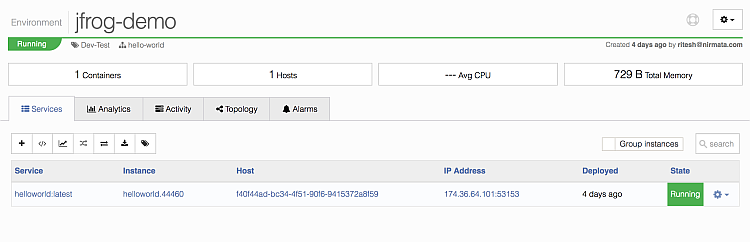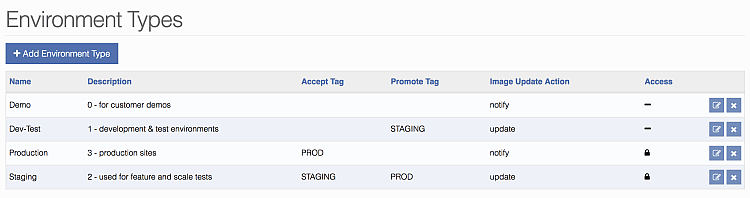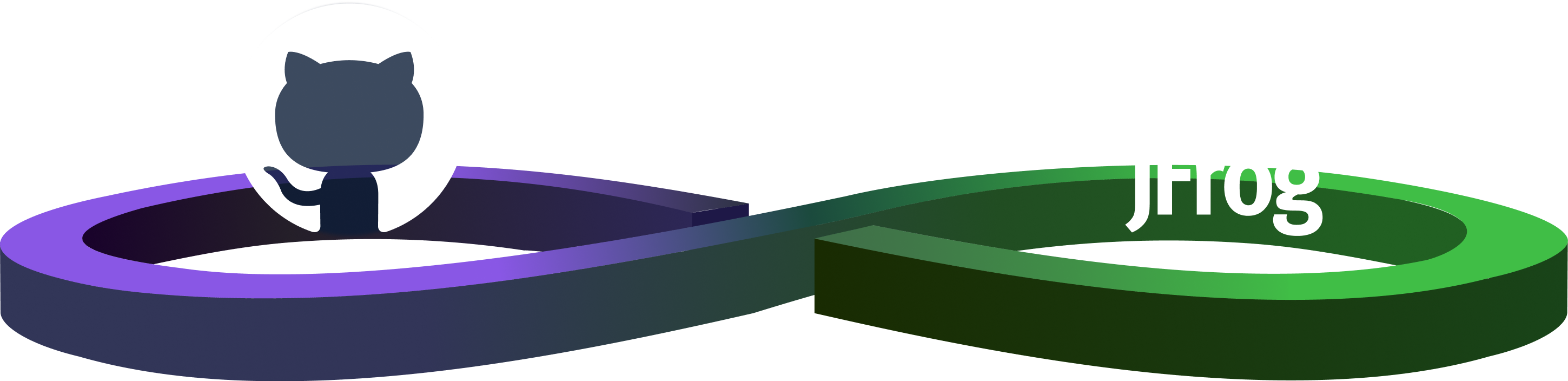Visually Managing Your Container Delivery Pipeline with Nirmata and Artifactory
We’re always happy to make new friends, especially when their technology plays so well together with ours.
Introducing Nirmata
Nirmata is a cloud service that fully automates application management on any public or private cloud. How? Nirmata lets you visualize your container delivery pipelines and build them via easy to use, intuitive interfaces. This is something DevOps teams love. It makes it easy for them to fully automate the complex operations and management of their application containers. Why is this important? Because today, every company seeks software agility in order to release software faster. They do this by adopting continuous delivery and building pipelines to seamlessly move code changes across the different phases of the development cycle with automated processes. For example, as a best practice, you would want to promote application containers like Docker through your pipeline, deploying them to production as immutable images, while simplifying the whole process of managing the related software components along the way. We have already discussed the importance of using immutable image when taking Docker to production.
How do Nirmata and JFrog play together?
Nirmata have integrated Artifactory into their platform enabling DevOps to manage the interactions with Artifactory within the development pipeline through their easy-to-use, intuitive interfaces. Nirmata’s platform communicates with Artifactory through its comprehensive REST API to perform all the required interactions with Artifactory such as listing repositories, getting Docker tags, promoting images from one repository to another and more. The diagram below illustrates how Nirmata pulls a Docker image from Artifactory and can then deploy it to a development and staging environment as an immutable image.
The next step in this pipeline might be to deploy it to production once it has completed testing on the staging environment. The screenshot below illustrates how easy it is to create new environments in the pipeline.
And this one gives you a quick visual picture of and easy access to all the environments in your pipeline.
As key components of a development pipeline for containerized applications, this out-of-the-box integration eliminates the need for any custom integration with Artifactory, and empowers DevOps teams to effortlessly build continuous delivery pipelines for containerized applications.
To learn more about this integration, have a look at Nirmata’s blog post.
Ready to visualize your container delivery pipelines with Artifactory and build them easily? Start your Free Trial with Nirmata.