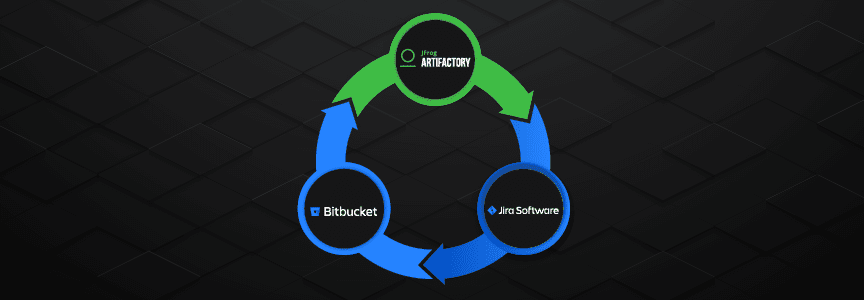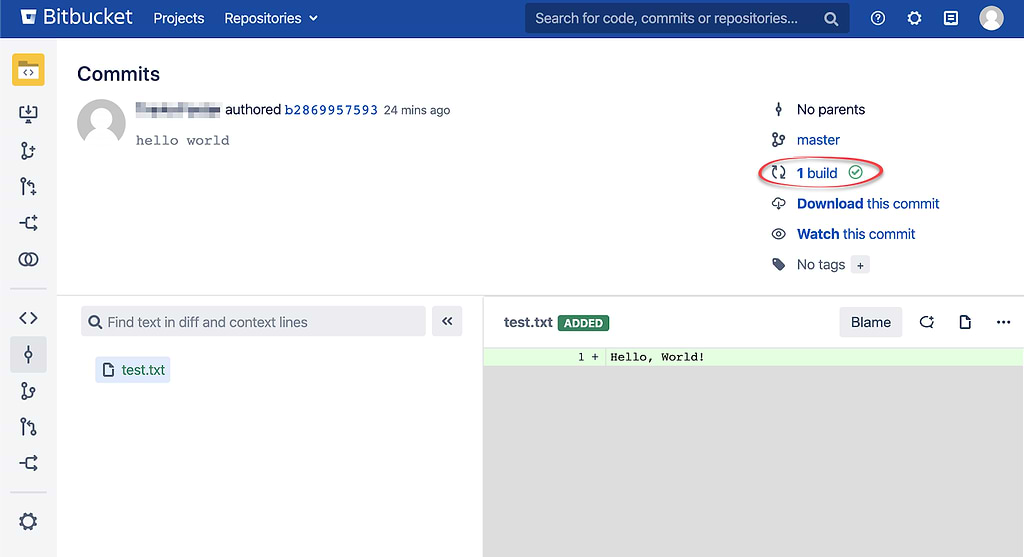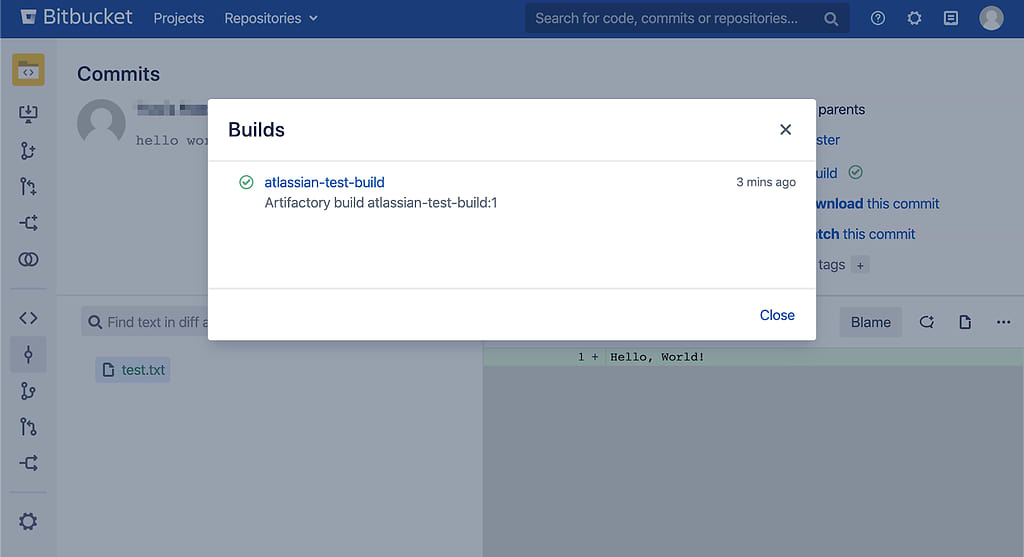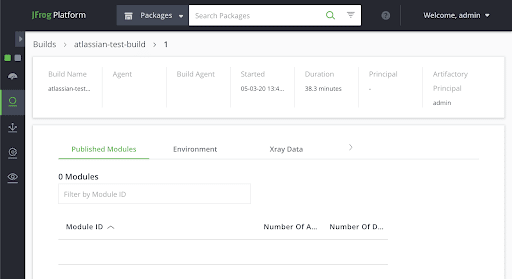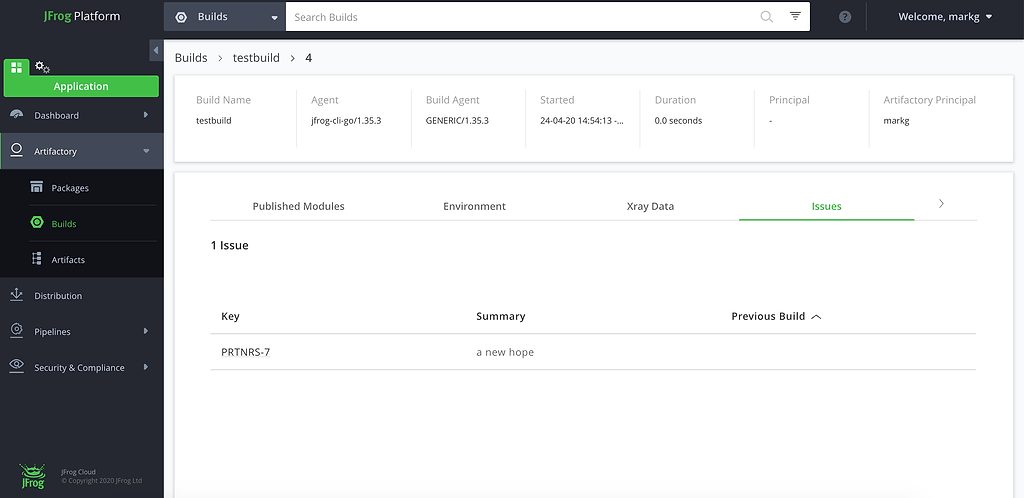Pairing Atlassian and Artifactory for 360-Degree DevOps
In agile development, planning, coding, and builds are an ongoing loop. But when a circle is broken, you can’t travel it at full speed. For users of Atlassian Bitbucket Server and Jira, JFrog’s integrations can help Artifactory bridge the gaps for continuous velocity. In a previous blog post, we discussed how to provide Jira information as a critical “why” in your build information. In this post, we will discuss how to get visibility on your compiled binaries from within Bitbucket Server.
Jira feature requests and bug reports drive your source code changes in Bitbucket. But once you commit, where is the build it triggers? And once you have the build, what changes are in it?
The ability to follow this chain is the essence of your continuous improvement loop for DevOps. WIthout some key enhancements, that chain may be missing some links.
Through some free JFrog integrations both old and new, you can forge a seamlessly traceable path from Atlassian to Artifactory, and then back again to provide you a complete, 360-degree view.
From Bitbucket Commits to Artifactory Builds
JFrog’s new Bitbucket Server plugin for Artifactory brings your Artifactory build information (“build info”) into your Bitbucket commit records, so you can quickly find builds from the source repositories used to produce them.
Every build that is pushed to Artifactory has associated build info that includes the commit hash that triggered the build. When the Bitbucket plugin is installed, Artifactory uses that commit hash to call Bitbucket’s API to link the build info to the commit.
You can see the result in the Commits display of the Bitbucket repository, which shows the number of builds in Artifactory:
Clicking this line produces a popup window showing the builds:
You can click the build name to navigate directly to the build in Artifactory, where you can view its build information:
From Builds to Jira Issues
When your BitBucket repositories are integrated with Jira, your commits automatically include messages that reference the Jira issue(s) addressed. If not, you may be doing this yourself as part of a standard best practice for your commits.
Clicking on any of the items listed in the Issues tab opens the issue in Jira.
JFrog provides many CI server integrations, and these integrations can be configured to pull the Jira information from your commit messages and put it in your build information. For example, users of Jenkins can use JFrog’s plugin for Jenkins, and enable the plugin’s Jira integration.
Otherwise, you can use the build-add-git command of the JFrog CLI. You can learn how to do this from our earlier blog post.
Seamless DevOps
These important links between Bitbucket, Artifactory, and Jira can help you create a more seamless and unified system of managing your application projects through Atlassian and JFrog.
Through JFrog’s integrations for Atlassian, you can start to dissolve the wall between your code and your builds, giving you a stronger grip on the entire process from code to deployment.