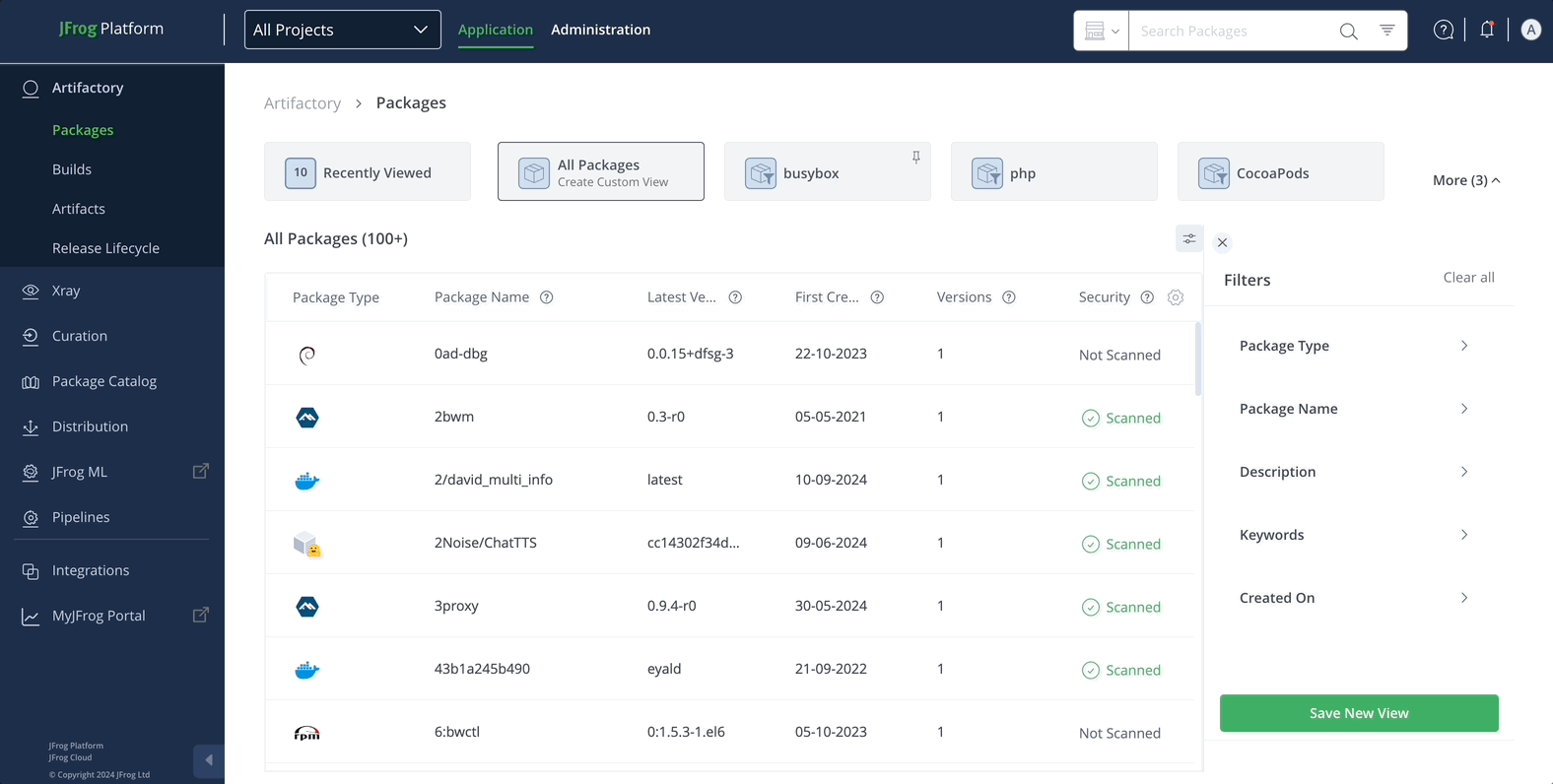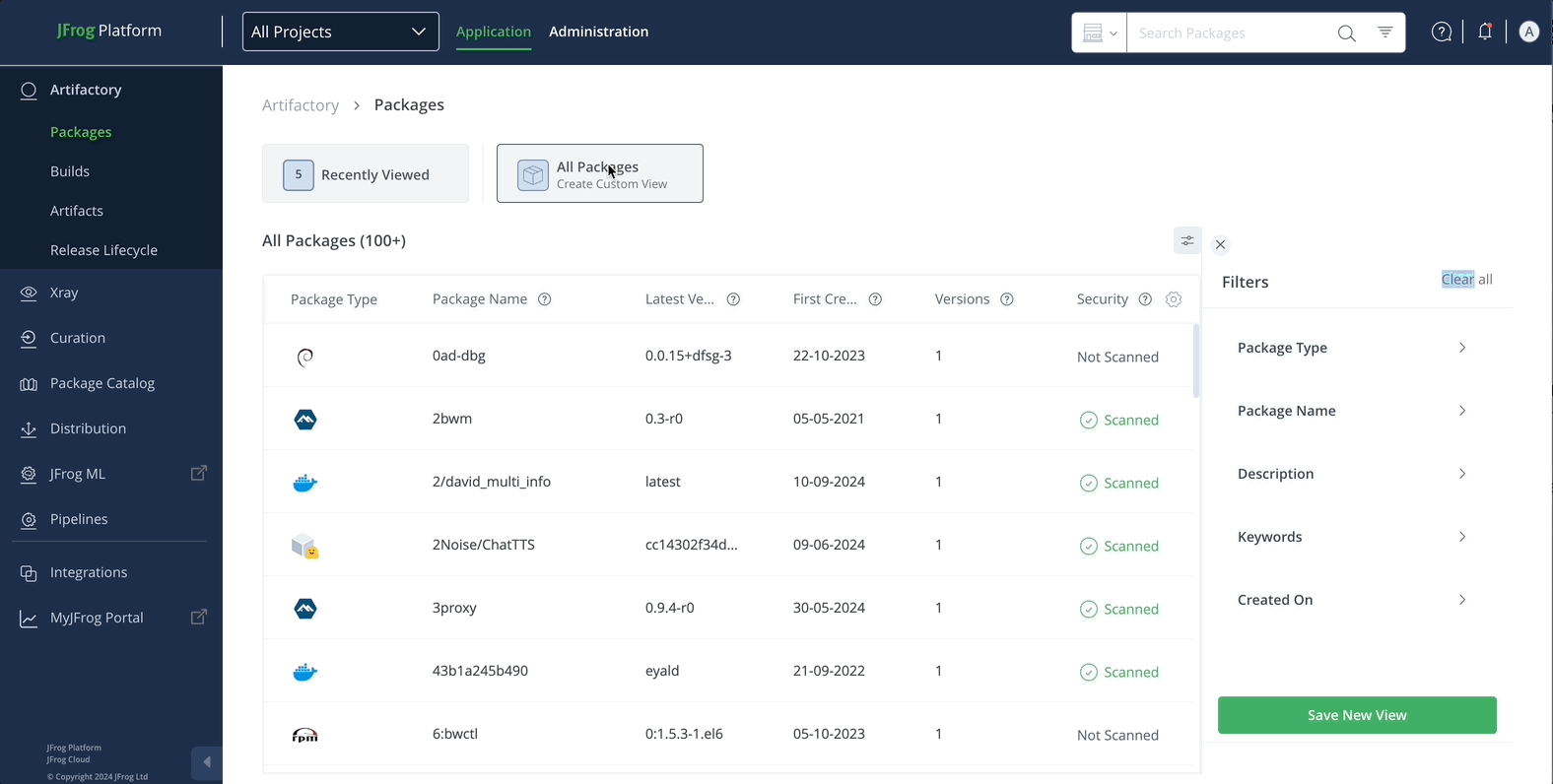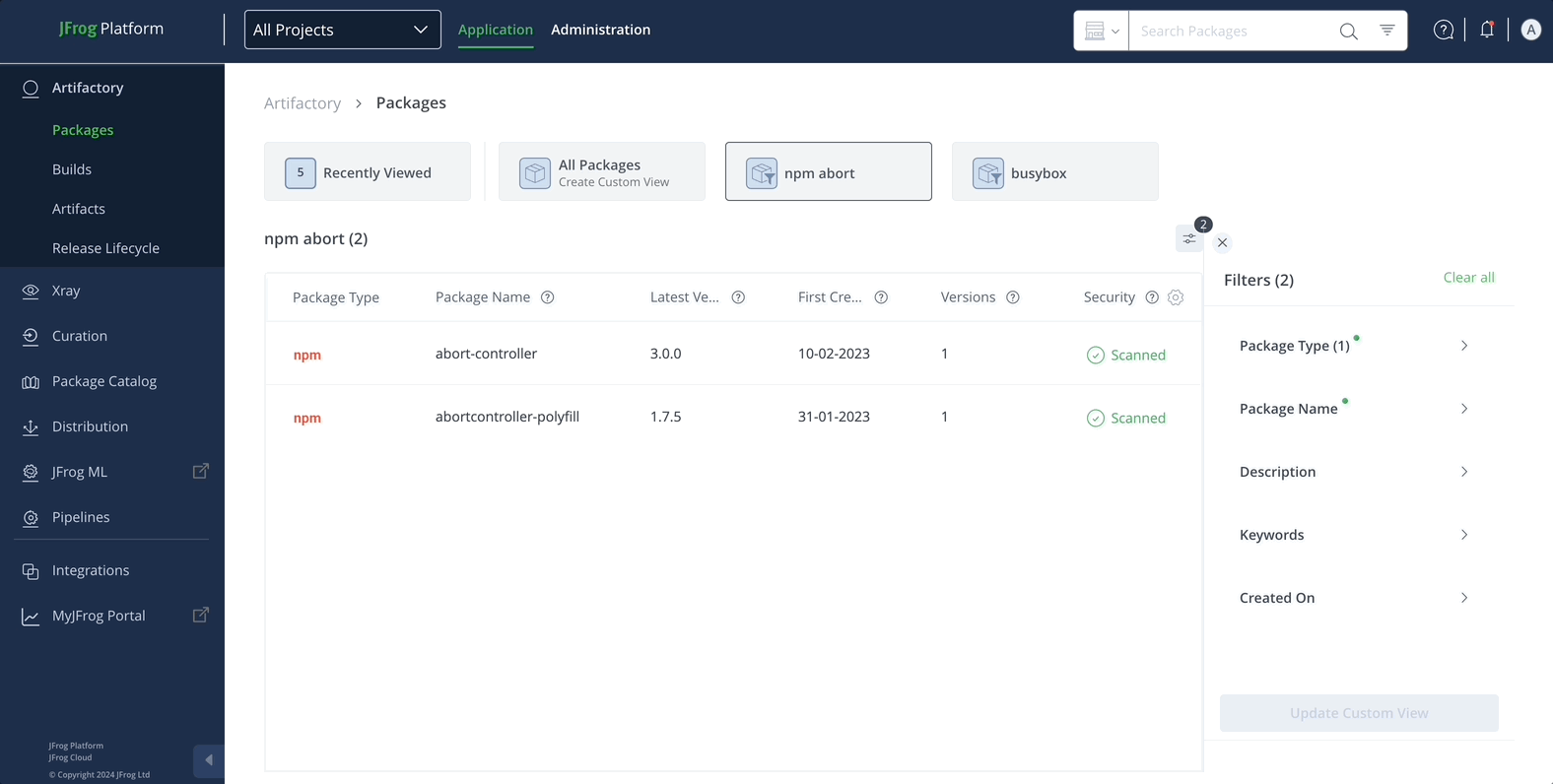New and Improved: The JFrog Packages User Experience
I think we can all agree that, in general, different users have different needs. For instance, we’ve found that developers generally use JFrog Artifactory to find, select, and then install packages into their development environment, while administrators tend to use Artifactory for troubleshooting, confirming package operations, and other related analyses. That’s why currently, developers and administrators see different views of our Packages home page, designed to provide an experience catered to their specific needs.
However, we listened to both developers and administrators, and discovered that while we may have intended to create a personalized user experience, users were sometimes confused as to where to find what they needed.
In this blog, we’re pleased to discuss enhancements we’ve made that improve your JFrog user experience. These changes make it easier for both developers and administrators to work with packages within JFrog in different ways, including:
- Simpler Package Discovery: Easily find the packages you need most, and access the latest available information without leaving the JFrog Platform.
- Streamlined Package Filtering: Quickly filter to the packages you’re looking for by package type, keywords, date created, and more.
- Customizable Views: Create and save views based on your personal preferences.
Improved Packages Page
Our new Packages page places important, relevant package information front and center.
Here is what you can expect from our new page:
Recently Viewed: Quickly jump to packages you recently visited without the need to search for them every time you log back into JFrog.
See the last 10 packages you visited with Recently Viewed
All Packages: Provides an easier path to navigate through all the stored packages available within Artifactory, allowing you to apply filters and create your own Custom Views.
View all packages and create custom views from them
Custom Views: Save up to 8 of your favorite filter settings for quick navigation to the packages you need. For example, a custom filter can display all your Docker packages containing a certain text.
Create up to eight custom views and define which one is the default
Improved Package Discovery in JFrog Artifactory
The unified package details page streamlines your package management workflow, providing a single source of truth for all crucial package information. This design is focused on saving you time and effort. The page provides valuable shortcuts and data, including:
- Native Install Commands: Instantly copy native install commands tailored to your selected client, like Docker or Podman. We’ve added 35 new dedicated install commands for a wider variety of packages and alternative clients, saving you valuable setup time.
- Intelligent Version Selection: We now offer two version selectors to cater to different needs: A quick selector for developers to rapidly switch between versions, and an “all versions” selector which provides a comprehensive view of all versions, including their locations, repositories and associated vulnerabilities.
- Consolidated Data: Get a complete, organized picture of your packages in one place. Easily see its version history, where it is stored, associated builds, release bundles, JFrog evidence, and JFrog Xray scan results.
With this unified view, powerful use cases like rapid security impact analysis are now a breeze. For example, it’s now easier than ever to identify the repositories with log4j v.2.0.0 and remove the affected package versions.
An Enhanced Experience for Developers and Administrators
We recognize your interactions with software packages are a foundational part of how you use JFrog, so we’re always listening closely to our customers about their overall JFrog package management experience. It’s also why software packages are at the forefront of what makes JFrog Artifactory a powerful tool for organizations, with native support of 50+ package types!
With our latest improvements, we strive to provide a clear, comprehensive, and frictionless source of truth for all package information that’s stored and cached by Artifactory. Stay tuned for more!
For more information on how to get started using Artifactory to manage packages in your SDLC, take a tour of our platform or speak to a JFrog representative at your convenience.