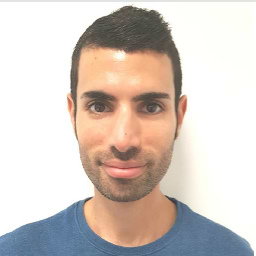JFrog CLI Lets You Do Magic with One Single Command

In our recent CLI 1.27.0 release, we announced one of the most useful features in JFrog CLI allowing you to perform operations on multiple repositories, by running a single command. Working with JFrog Artifactory is now smoother than ever, as you can search, upload, download, copy, move and delete files on Artifactory via the CLI, by specifying a path pattern with wildcards.
Prior to this feature, you had to specify the Artifactory repository name as part of the pattern in the repository path. Although Wildcards were supported for specifying the rest of the path, the beginning of the path had to include the repository name.
JFrog CLI Fully Supports Wildcards and Regular Expressions
The latest release of JFrog CLI now supports using wildcards throughout the entire path, including the repository name. For example, you no longer have to type my-repo/a.zip but can just use */a.zip.
You can now manage files, without knowing the precise repository name in which they are located, or perform actions on multiple files dispersed across multiple repositories.
Take a look at these examples to get a gist of what can be accomplished using this new capability.
Check it out now!
Modifying File Properties
Set properties p1=v1 and p2=v2 to all files in Artifactory local repositories which contains PiedPiper in their names.
jfrog rt sp "*PiedPiper*" "p1=v1;p2=v2"
Finding Specific Files Names Across Repositories
Find all package.json files in Artifactory local repositories.
jfrog rt s "*package.json*"
Downloading Files from Multiple Repositories
Download all files from libs-release-local and libs-snapshot-local to ./pied-piper/.
jfrog rt dl --spec=filespec.json
With the following filespec.json.
{ "files": [ { "pattern": "libs-*-local/*", "target": "pied-piper/" } ] }
Now, its time to go ahead and try it out!