Drive Your Data Flow Pipeline to Production Using Artifactory Conda Repositories

Over the past decade, there has been an immense data explosion. Most companies use analytics data collected over months, weeks, or even days for business decisions and can respond to changes minute by minute. To do this real-time analysis and data mining, data scientists, data analysts, and software developers use Conda, as their open source, cross-platform tool for managing packages.
JFrog has expanded its universal repository management offering to include support for Conda repositories, available from version 6.3, providing Python, R, Ruby, Lua, Scala, Java, JavaScript, C/ C++, FORTRAN developers with all the benefits of using JFrog Artifactory. This includes scaling, security, and visibility for your Conda packages.
Combined with the recent CRAN repository release, JFrog Artifactory support for Conda package repositories gives users full control of their deployment and resolution process of their packages.
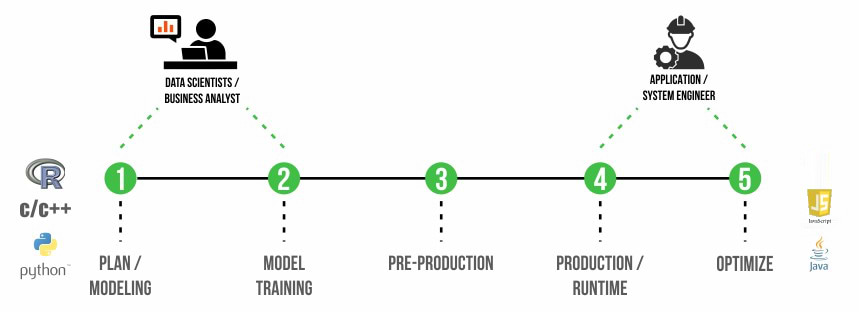
In this blog post, we will highlight six reasons for using Conda Repositories in Artifactory and how they have been designed to tackle the main DevOps challenges facing data scientists.
6 Reasons to Use Conda Repositories in Artifactory
Reason 1: Secure Your Data Science Artifacts
Get secure and private local Conda repositories with fine-grained access control. Artifactory lets you host your internal sources and binaries using local repositories so you can share your packages inside your organization.
Reason 2: Get Version Management
Keep older versions of your packages uploaded to local repositories.
Reason 3: Proxy External Dependencies in Remote Conda Repositories
Stay independent of network and remote resources by proxying remote Conda resources, such as the public Conda registry, and caching downloaded packages using remote repositories in Artifactory.
This means that you’re not dependent on the network performance between your data center and any external repositories. And your performance won’t be impacted due to outages or changes to the packages in the external repository.
Reason 4: Collaborate and Share Data Models
Access both locally hosted Conda repositories as well as proxied remote Conda repositories from a single URL, using virtual repositories.
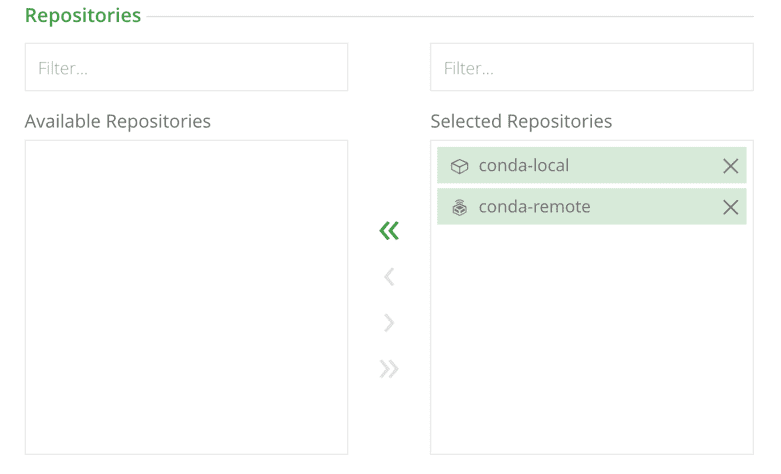
Reason 5: Resolve Dependencies from an Intuitive UI or Conda Client
Resolve your dependencies directly in the Artifactory UI. When a Conda repository is selected in the Artifacts Tree Browser, click Set Me Up to view the code snippets you can use to publish a Conda package or to configure your Conda client to resolve artifacts using the selected repository.
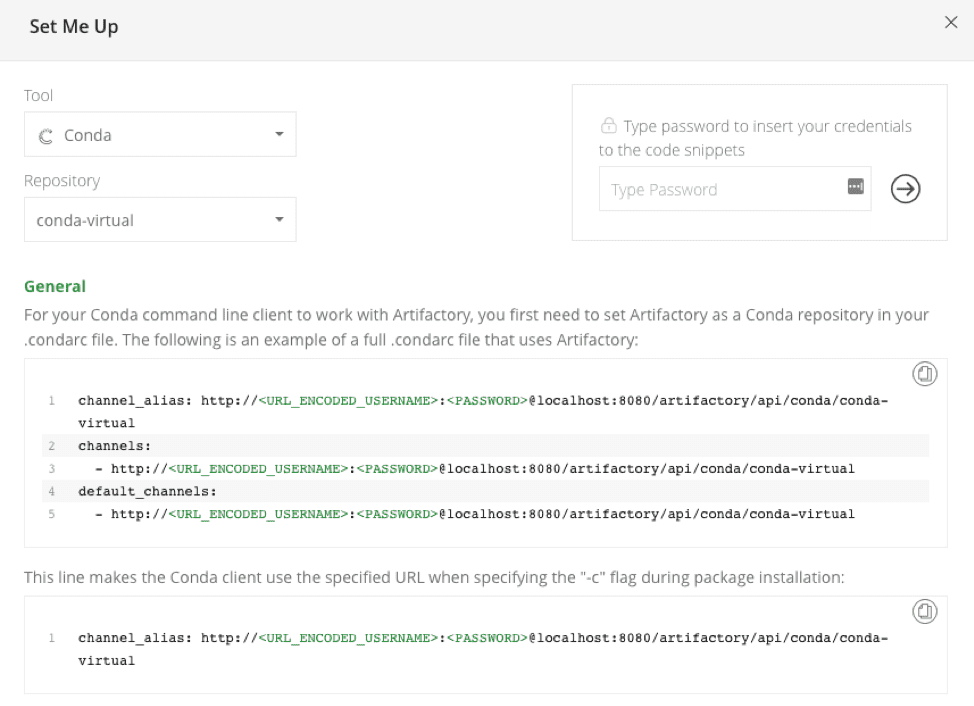
Reason 6: View Conda Package Metadata
View selected metadata of the Conda package directly from the Artifactory UI. Metadata calculation of the Conda packages is hosted in the Artifactory local repositories.
In the Tree Browser, select your virtual Conda repository and scroll down to find and select the package you want to inspect. The metadata is displayed in the Conda Info tab.
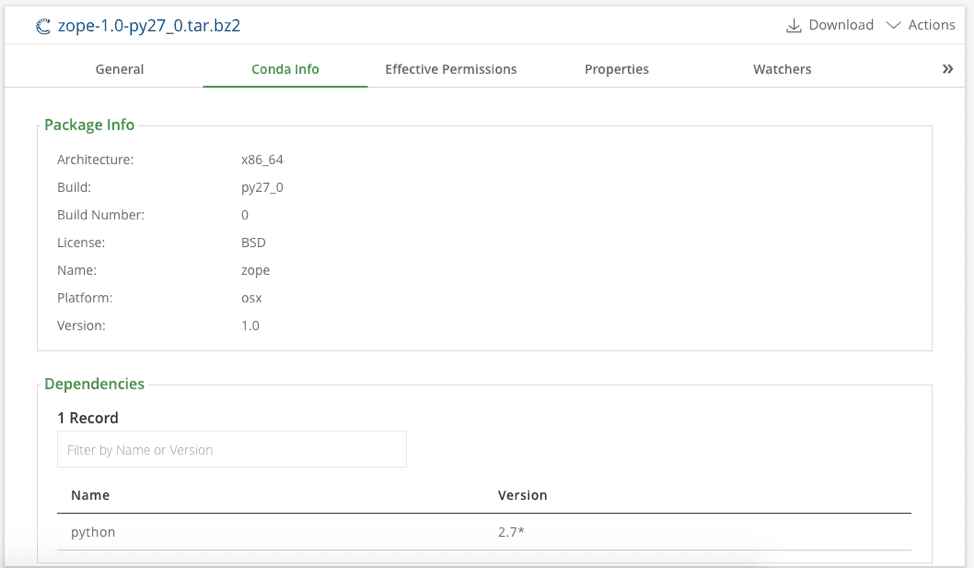
Try it yourself and see how easy it is to get started.



