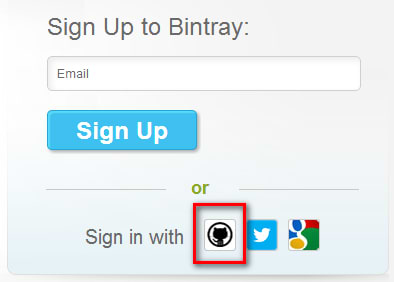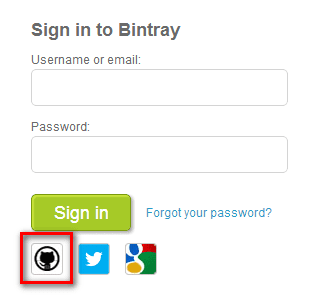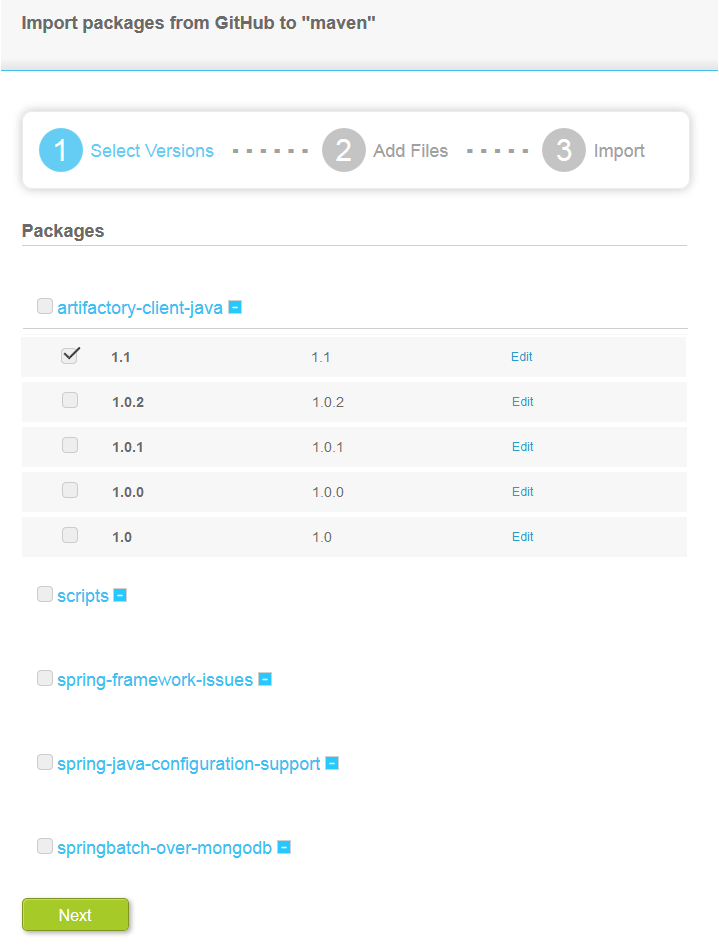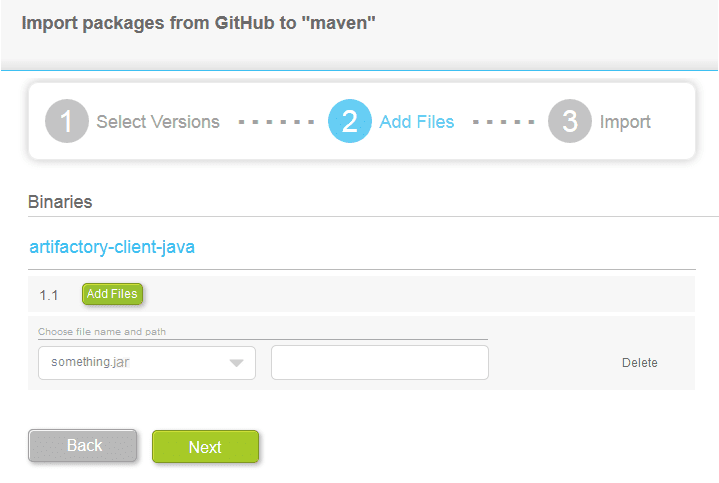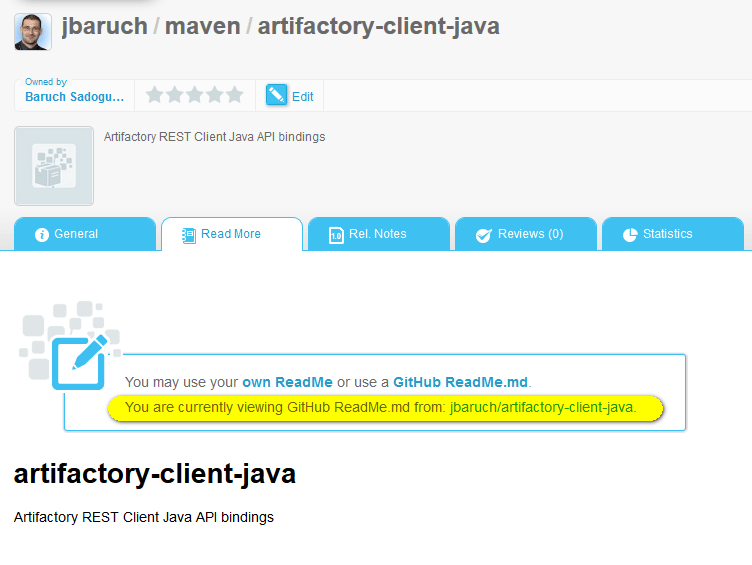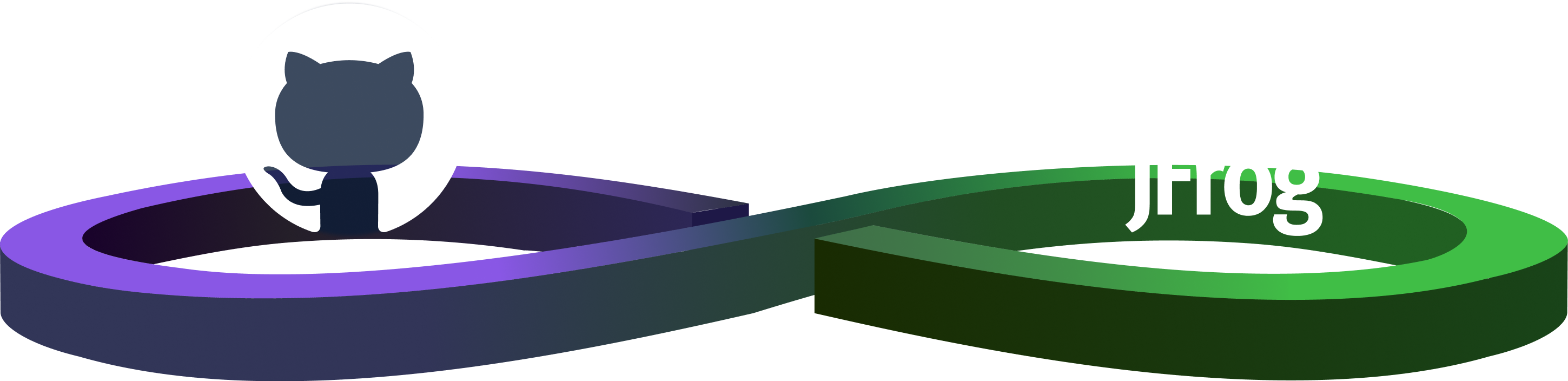Bintray + GitHub = Synergistic Love Story
First things first – Bintray is not a competitor of GitHub. They complete each other, not compete. Here’s how (I love vienn diagrams):
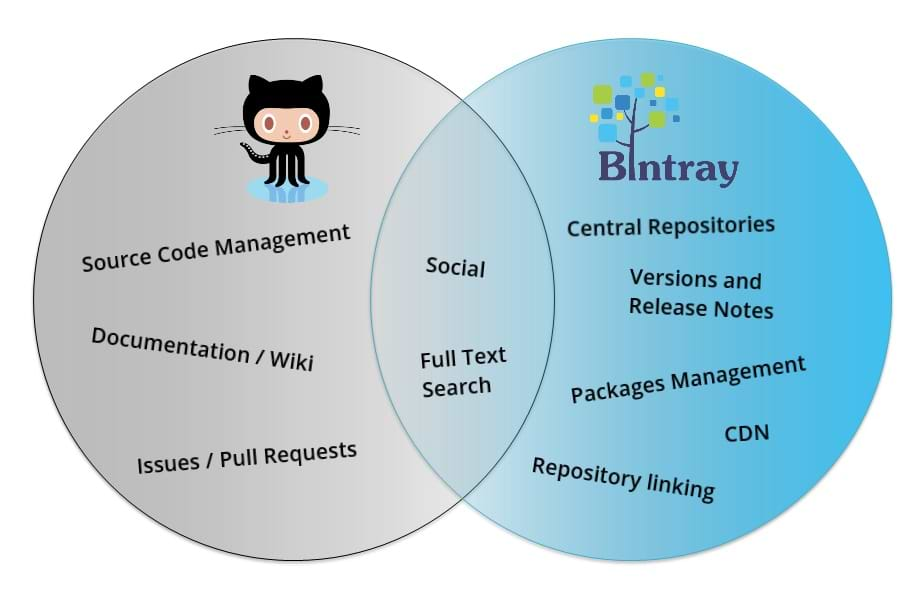
Bintray is an organic next step for developing software at GitHub – once your sources are built – distribute them from Bintray.
Our job is to make it as easy as possible for you, our fellow GitHubber. Here’s what you get:
First, sign up to Bintray using GitHub:
Authorize Bintray for GitHub, fill the needed details, and you’re done.
Naturally, login using GitHub too:
Next step is the only one you’ll have to do manually, without GitHub integration – creation of a repository1. Don’t forget to select the right type!
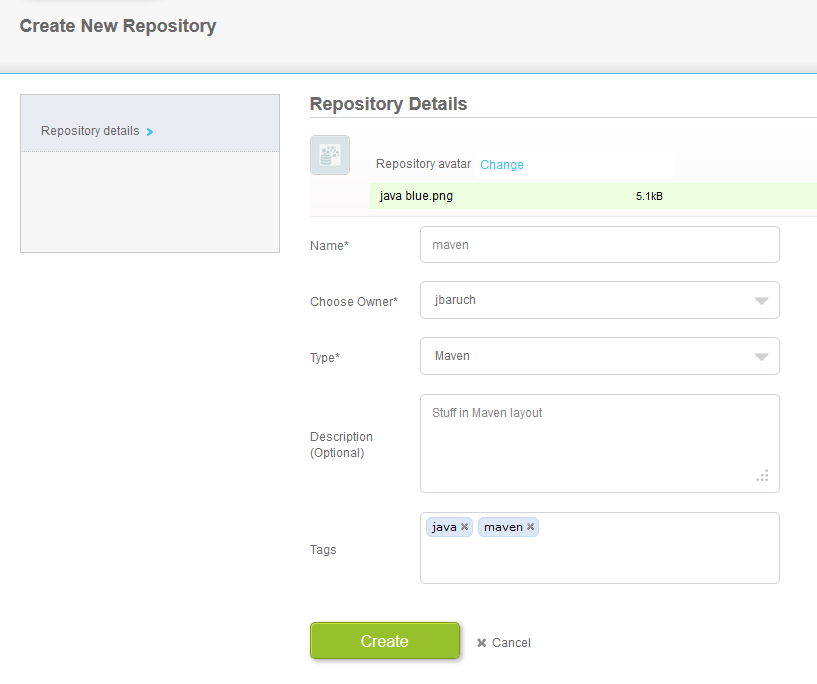
Once that done, we are back to GitHub integration again. Just click on Import From Git:
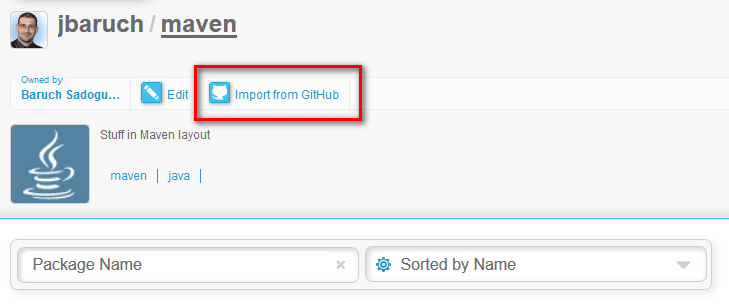
Get your stuff from to Bintray in two simple steps:
- Select the desired GitHub repositories to become Bintray packages2. If you have tags, they can automatically become Bintray versions.
- Next step – get your binaries out of GitHub to the proper binary distribution platform (before they shut the binary hosting down again?). You can select the files and they will be included in your version:
Done! Your repository is properly set up with packages, versions and even files from GitHub. Last touches – readme and release notes can also be taken from GitHub (I told you – we’ll set you up!):
Woot! Just couple of clicks and the natural next step in your software lifecycle is ready to host and publish your binaries. Configure your build tool (or, even better, your CI server) to deploy to Bintray, and rock on. Oh, that’s a topic for a whole new blog post. Stay tuned.
1 A repository, or “repo”, is a logical unit that serves as a category or grouping of information in which uploaded material and relevant metadata are stored. A repo is a grouping of software material that logically belongs together, according to theme and target audience.
2 The package is the main entity with which Bintray works. Essentially, a package is a module of software that one user uploaded so that others can download it. Contained within a repo, each package is a smaller logical unit for storing a software module or a group of files.