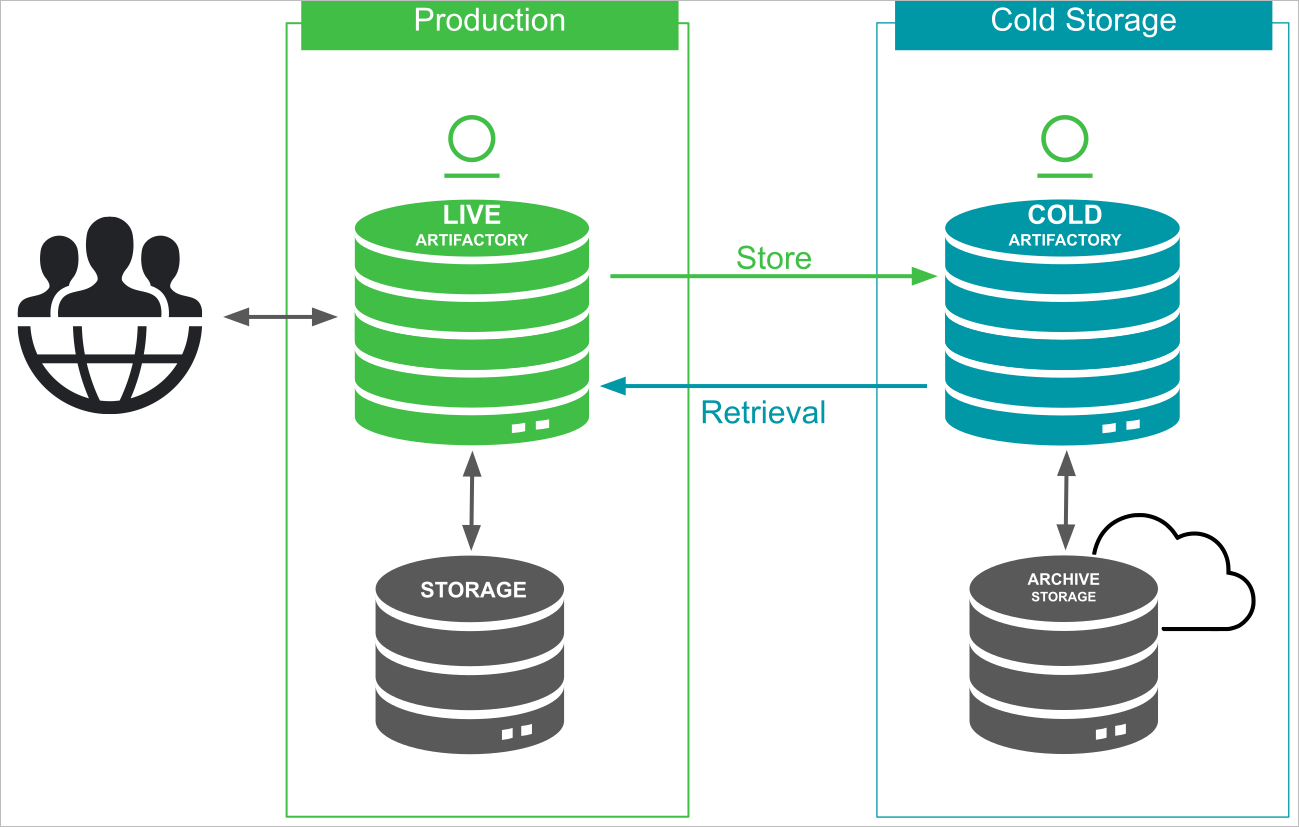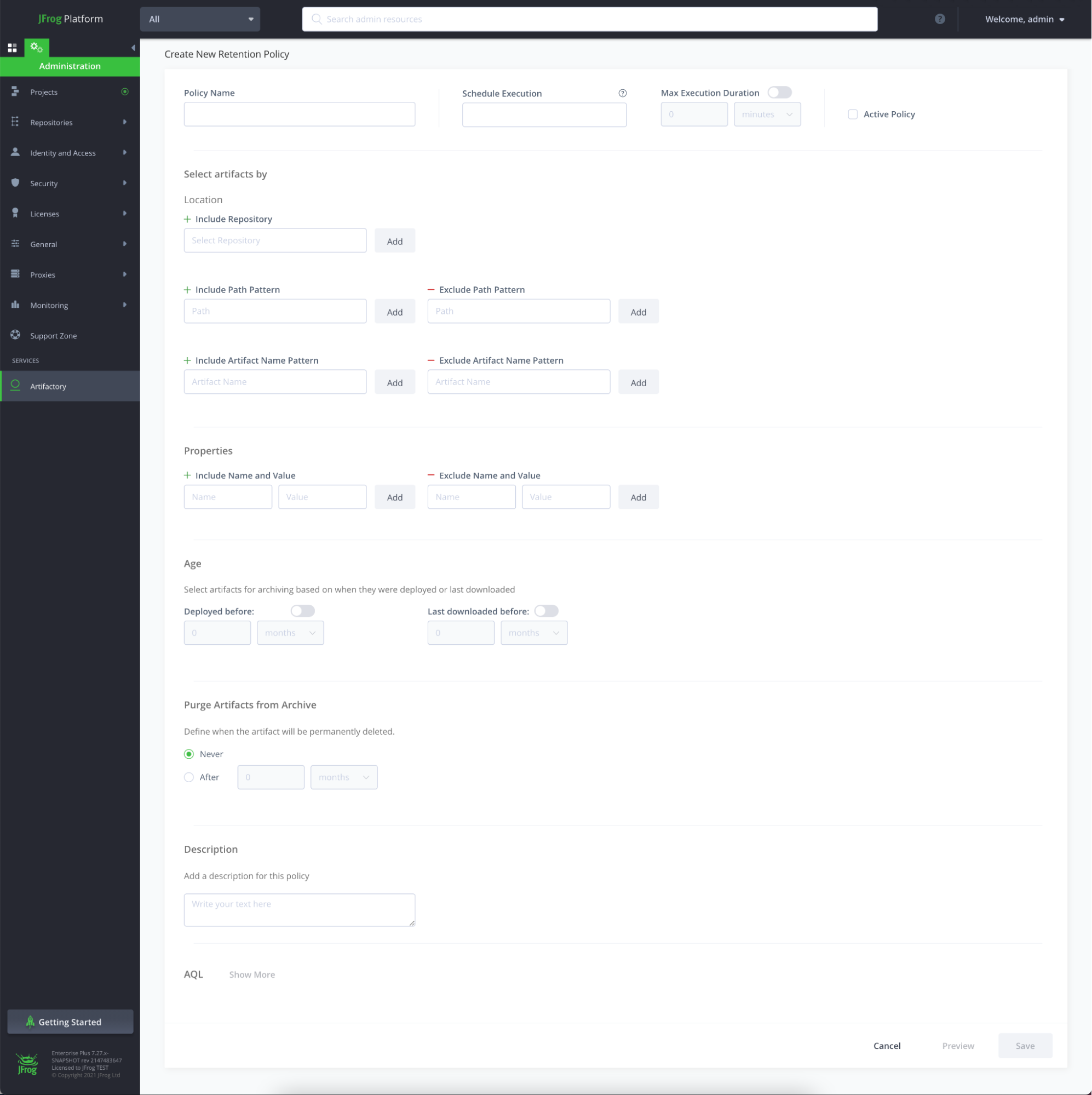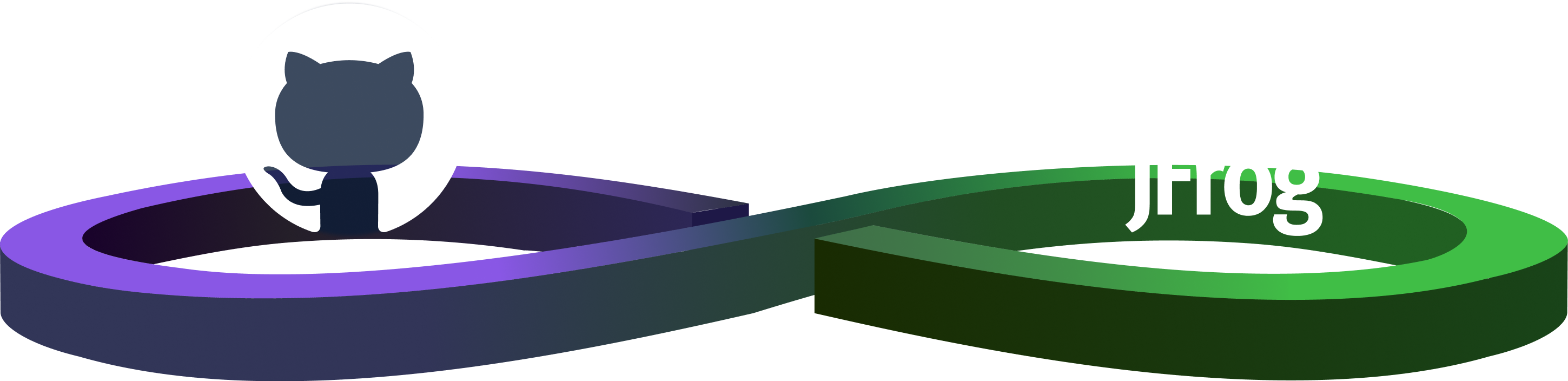JFrog Cold Artifact Storage: Retention Policies for Your Binaries
With the trend towards smaller but more frequent software releases, your binaries and artifacts keep accumulating faster. Our enterprise customers each maintain an average of 20 million unique artifacts, adding 130% more each year. Eventually, a clutter of outdated binaries forms, and fInding the binaries you need becomes unwieldy, difficult, and confusing. Over time, your artifact repository’s performance can suffer from degradation. Also, with a long tail of outdated binaries, your storage costs keep escalating.
To address these issues, JFrog has released JFrog Cold Artifact Storage. Now you can define policies to automatically move outdated binaries to a separate instance of Artifactory that uses low-cost storage.
But why not just scrap the outdated binaries?
You can’t because you need to comply with regulatory requirements that govern the retention policies for your business and your industry. Here’s a sampling:
- Publicly traded US companies must establish a Sarbanes-Oxley Act (SOX) data retention policy.
- Organizations that accept credit card payments must establish Payment Card Industry Data Security Standard (PCI DSS) data retention policies.
- Health care organizations must develop data retention policies that adhere to the Health Insurance Portability and Accountability Act (HIPAA).
- Businesses that process or store personal information about EU citizens must comply with the General Data Protection Regulation (GDPR), whether or not they are member states.
Retention policies become exponentially complicated when you have to consider the local rules of each geography you operate in.
Beyond Regulations – The Business Case for Retention Policies
Regulatory compliance is imperative, but the business case for retention policies goes beyond compliance. It’s just good business practice to archive assets that are not in active use.
- By moving your outdated binaries to a separate, secondary storage space you can improve the usability of your primary storage space. Decluttering expedites searches and avoids confusion.
- The Artifactory instance associated with your primary storage performs better, without the extra weight of outdated binaries.
- Lower cost. Your archive of outdated binaries can be stored in cheaper, less performant storage.
Introducing JFrog Cold Artifact Storage
JFrog Cold Artifact Storage is an archiving solution that enables you to move artifacts that are not in use from one Artifactory instance to another Artifactory instance that is connected to cost-effective storage. As such, Cold Artifact Storage provides customers with the ability to retain artifacts that are not in use but cannot be deleted for several years due to regulatory obligations.
The Cold Artifact Storage solution provides an easy setup and configuration process. In addition, it enables you to define an archiving policy that runs periodically, selects artifacts based on the selection criteria, and then moves the artifacts to a cold Artifactory instance. Multiple policies can be created for different use cases.
The cold Artifactory instance can be set up to use low-cost storage. Current choices include local storage and AWS Glacier, with plans for supporting Azure Archive or GCP Archive in the future.
Artifacts that are moved to the cold Artifactory instance are removed from the live Artifactory instance, which helps to improve the usability, search capabilities, and performance of the live instance, by reducing the number of artifacts that require maintenance. The cold Artifactory instance can be searched and artifacts can be restored at any point in time using dedicated archive search-and-restore APIs or using the UI on the live instance. Archived artifacts can be restored to their original location in the live Artifactory instance or to a new destination. The restoring mechanism runs as a background process and notifies you when it is complete. Furthermore, the metadata associated with archived artifacts is not lost during the archiving period, and you can continue to consume this metadata after the artifacts are restored.
You can learn more about Cold Artifact Storage in this solution sheet and in this documentation article. You can also visit the JFrog Artifactory page to find out more about how Artifactory can help you improve productivity, increase velocity, and deliver high-quality releases.