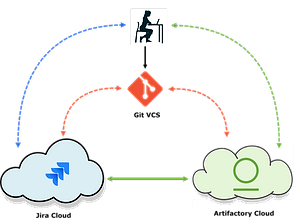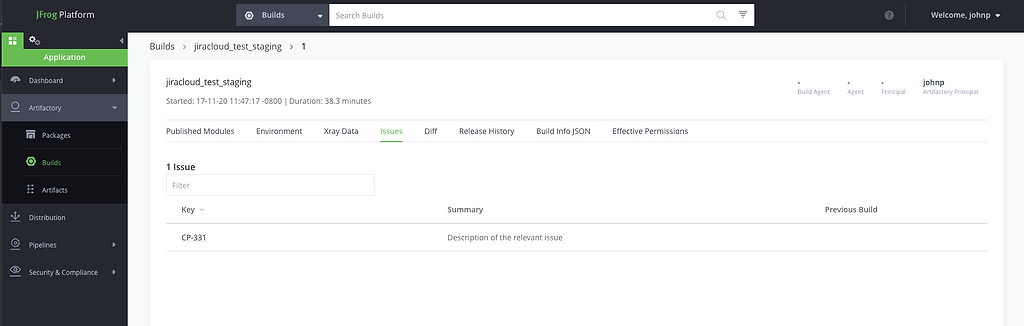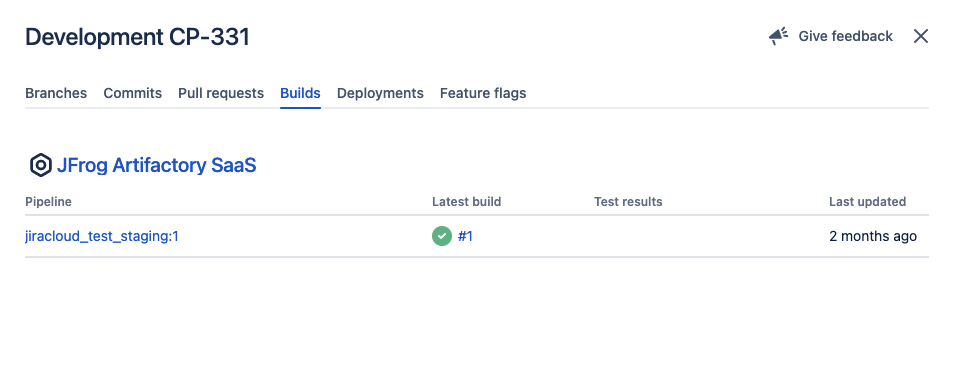JFrog Artifactory App for Jira
A Two-Way Jira Speedway in the Cloud
The path between two clouds ought to be a speedy two-way street. That’s the DevOps pipeline principle behind the JFrog Artifactory App for Jira, which forges a traceable link between your issues in Atlassian Jira Cloud and your builds in Artifactory on the JFrog DevOps Platform for cloud.
The JFrog Artifactory app for Jira adds relevant build information metadata from Artifactory to your Jira Cloud dashboard, so developers viewing an issue in Jira can readily identify and view the build in Artifactory that fixed it.
The app leverages Artifactory’s ability to collect issue key messages from Git, and log them with your builds. Disciplined developers tag each Git repository source code check-in with the Jira issue key(s) those changes resolve. Build pipelines should collect this data from Git and add it to the build information metadata in Artifactory that provides a traceable path to component binaries and the conditions for deterministic builds.
As a standard feature of Artifactory, the referenced Jira issues for each build are then listed in its build info display in the Artifactory dashboard, with hyperlinks to the Jira dashboard.
The JFrog Artifactory app for Jira enables a complementary facility in the Jira Cloud dashboard. When you view an issue in Jira, an additional widget lists and hyperlinks to the resolving builds in Artifactory.
The app currently works with JFrog Platform cloud accounts and Atlassian cloud accounts.
Benefits of Integration
- Speedily find builds where a bug has been fixed
- Completes a two-way link between Jira and Artifactory
- Improves traceability of Jira issues to builds in Artifactory
- Leverages the best practice most developers already follow
- Quick, easy setup with JFrog Platform URL and API key
Integration Features
Once the app for Jira has been installed you can:
- View any of your builds in Artifactory, and you can see which Jira issues were fixed, then view them in Jira with a quick click of the mouse.
- View an issue in Jira, and you can see which builds in Artifactory have the fix, and click one to view it in Artifactory, where you can download the artifacts.
Use Cases
- Developers – Improves visibility of resolved issues through the best practices of Git developers already follow.
- SecOps – Security teams can trace from Jira issues when and where Xray-discovered vulnerabilities have been resolved. (see also: JFrog Xray integration for Jira)
- Quality Assurance – QA teams can readily identify and verify the build where an outstanding issue was resolved.