
security, artifact flow control and distribution.Read Less >
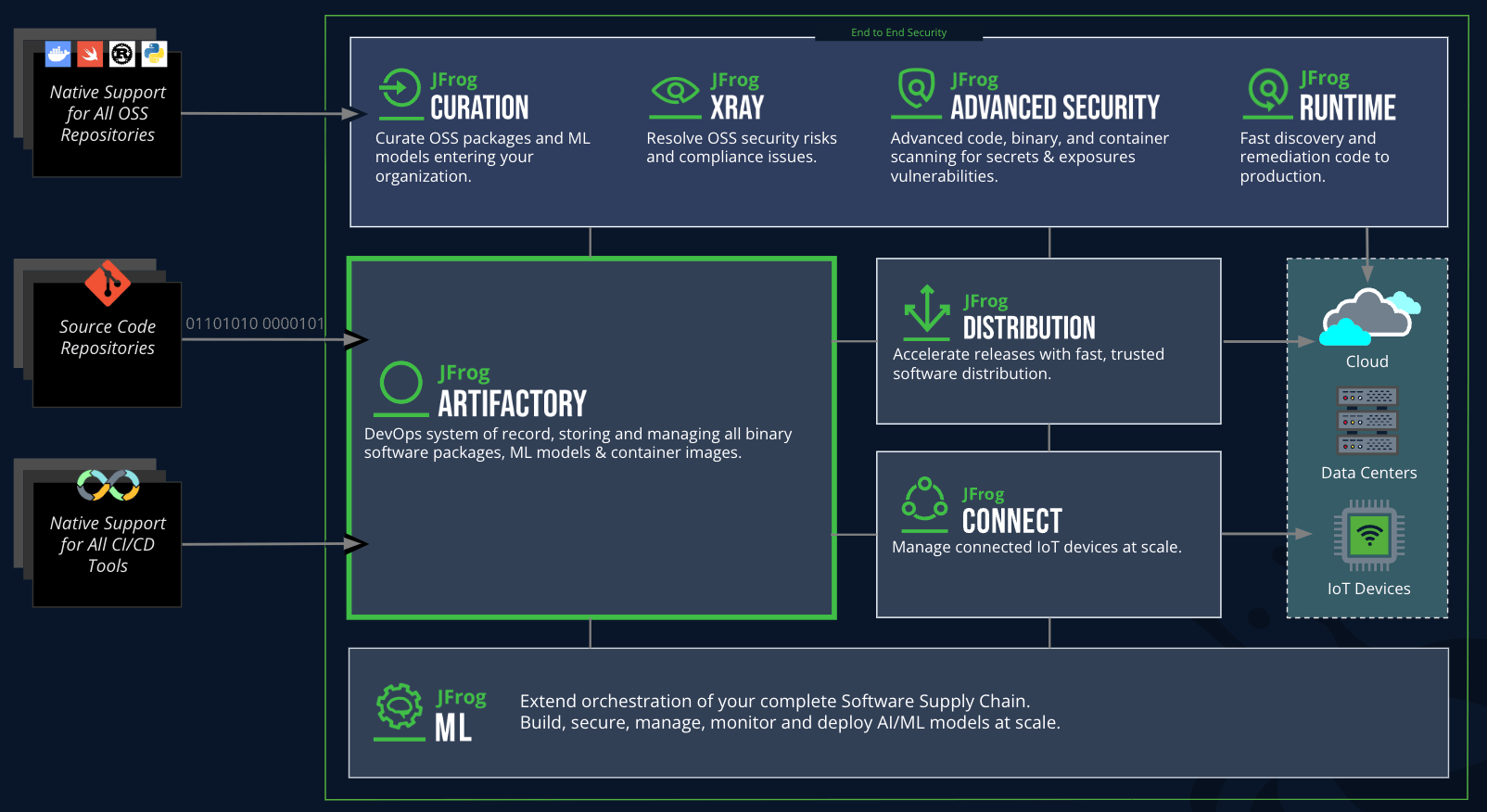
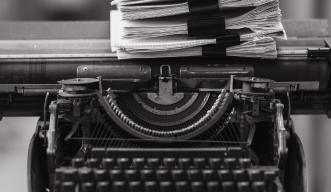
npm Registry Wiki

npm: 10 Reasons to use a Binary Repository Manager When Developing with Node.js

Setting up an npm registry with JFrog Artifactory in less than one minute

npm Packages with JFrog CLI

Five Ways to Meet Deadlines When Developing with NPM

Protect Your Code with npm audit & JFrog Xray

Artifactory: Your NPM Registry for Bit
To set up npm with JFrog Artifactory, add the JFrog registry to your .npmrc file by running:
npm config set registry /api/npm/
Replace with your JFrog instance URL and with your repository name.
You can authenticate npm with JFrog by running:
npm login –registry=/api/npm/
Provide your JFrog username, password, and email, or use an API key for authentication.
To publish a package, ensure your .npmrc is configured, then run:
npm publish –registry=/api/npm/
This will upload your package to the specified JFrog repository.
To install a package from JFrog Artifactory, use the command:
npm install –registry=/api/npm/
This fetches the package from your JFrog repository.
If you encounter issues, try clearing the npm cache:
npm cache clean –force
If problems persist, check your .npmrc configuration and ensure the JFrog URL and credentials are correct.