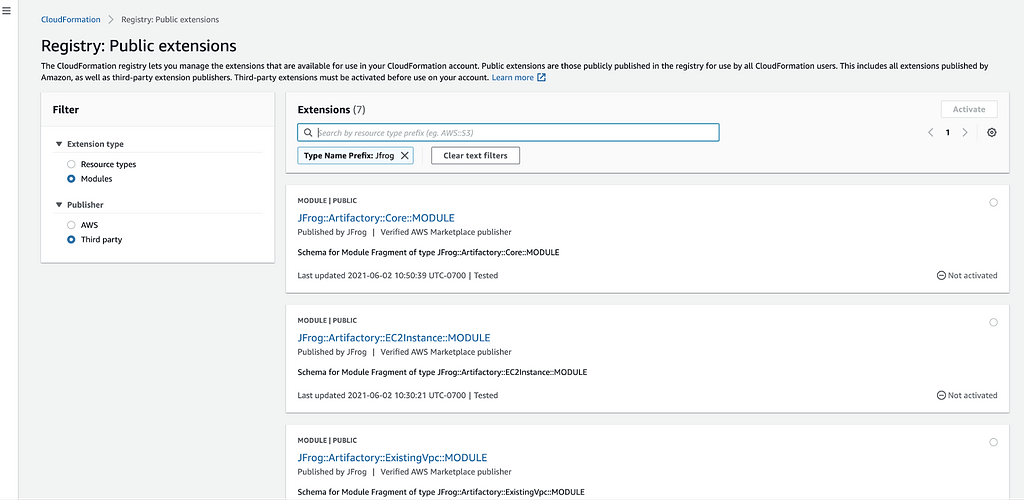JFrog CloudFormation Modules Make Provisioning to AWS Easy and Secure
A routine cloud operations task should have a routine solution. That’s why we’ve just made it a lot easier to install and maintain self-hosted instances of the JFrog DevOps Platform on AWS, through AWS CloudFormation.
To further simplify the effort of self-hosting Artifactory and Xray on AWS, we’ve just published a set of AWS CloudFormation modules to the AWS CloudFormation Public Registry. These secure building blocks enable AWS customers to easily fulfill their needs for artifact repository, Software Composition Analysis (SCA) and license compliance assessment.
With these JFrog-verified AWS CloudFormation modules, you can provision services in your own AWS account and install JFrog Platform components to them quickly and consistently, and manage them throughout their lifecycle by treating your AWS infrastructure as code.
JFrog AWS CloudFormation Modules
These module building blocks are available in the AWS CloudFormation public registry for use by all AWS account holders, and can be reused across multiple CloudFormation templates. Since they are published by JFrog, and JFrog’s identity as publisher is verified by AWS, you can be certain of their quality.
To install into EC2 instances on AWS using these modules, you will need the appropriate JFrog self-hosted licenses. At minimum, this means either a Pro (for Artifactory) or Pro X (for Artifactory and Xray) subscription license. You can also use these CloudFormation modules to install a high-availability configuration, with appropriate licenses for each instance.
The published set includes these CloudFormation modules:
| Module Name | Use Case |
| JFrog::Artifactory::NewVpc::MODULE | Parent module, to be used by Customers to create a new VPC and install JFrog Artifactory /XRAY in the newly provisioned VPC |
| JFrog::Artifactory::ExistingVpc::MODULE | Parent module, to be used by Customers to install JFrog Artifactory /XRAY in an existing VPC |
| JFrog::Artifactory::EC2Instance::MODULE | Child modules to creates auto scaling groups for JFrog Artifactory to launch VMs |
| JFrog::Xray::EC2Instance::MODULE | Child modules to creates auto scaling groups for JFrog Xray to launch VMs |
| JFrog::Vpc::MultiAz::MODULE | Child modules to create a VPC across multiple availability zones |
| JFrog::Linux::Bastion::MODULE | Child module to create a Linux Bastion Network |
| JFrog::Artifactory::Core::MODULE | Child module to create database, storage, security and other core functions. |
Getting Started with CloudFormation Modules
At a high level, there are three steps that customers are required to take, in order to use these modules from CloudFormation public registry.
- Search in Public Registry
- Activate JFrog Modules
- Provision JFrog Artifactory and JFrog Xray
Step 1 : Search in Public Registry
To search for the JFrog published modules, go to the Cloud Formation service in AWS Console, and click on View Registry. Search for JFrog in the Cloud Formation Registry.
The JFrog modules will be shown in the results.
Step 2 : Activate JFrog Modules
To make the JFrog modules available in your CloudFormation account for use, you must first activate them from the public registry. Select each module and click on Activate Please note, irrespective of the use case, you need to activate all the modules, which are nested and used by the parent modules.
Step 3 : Provision JFrog Artifactory and JFrog Xray
Build your CloudFormation templates using the JFrog modules to install Jfrog Artifactory and JFrog Xray. We’ve provided some sample templates in a GitHub repo that you can use as-is for a standard install, or modify according to your needs.
Next Steps
By leveraging these CloudFormation templates you can ensure turnkey simplicity, as well as the confidence that you are securely able to provision JFrog software on AWS and use this combination to deploy your own software at any scale wherever you need it to be.
We are always looking for ways to improve and make it simpler to provision the JFrog platform. Please provide us your feedback at aws-cft@jfrog.com.
Haven’t tried self-hosting Artifactory and Xray yet? It’s easy to get started with a free trial!