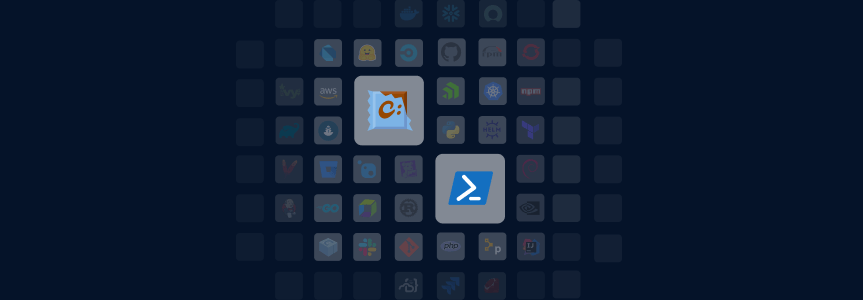Introducing Support for Chocolatey and PowerShell Packages
In February, we announced our support for Hex packages, which further solidified the JFrog Platform as the most universal package management solution. We’re excited to announce we’re continuing to build on our universality with our new official support of Chocolatey and PowerShell, which allows both technologies to be used with our NuGet repositories in JFrog Artifactory.
Since both Chocolatey and PowerShell are foundational clients to use with NuGet, our users now have more flexibility managing packages and streamlining automation within Windows environments. While both clients previously worked with JFrog Artifactory, we’re now making it official, and adding more comprehensive technical integration and support!
What is Chocolatey?
Chocolatey is a popular package manager for Windows that manages, installs, and updates software applications through the command line. While most package managers focus on development libraries, Chocolatey extends this concept to full software applications, making it a powerful tool for both system administrators and developers. Using Chocolatey, you can automate software deployment across multiple machines with consistency, reducing manual errors.
What is PowerShell?
PowerShell is a task automation and configuration management framework built by Microsoft. With a command-line shell (CLI) and an associated scripting language, PowerShell allows administrators to automate repetitive workflows, manage system configurations, and handle complex processes more seamlessly.
More about NuGet Repos and Supported NuGet Clients >
Getting started with Chocolatey and PowerShell
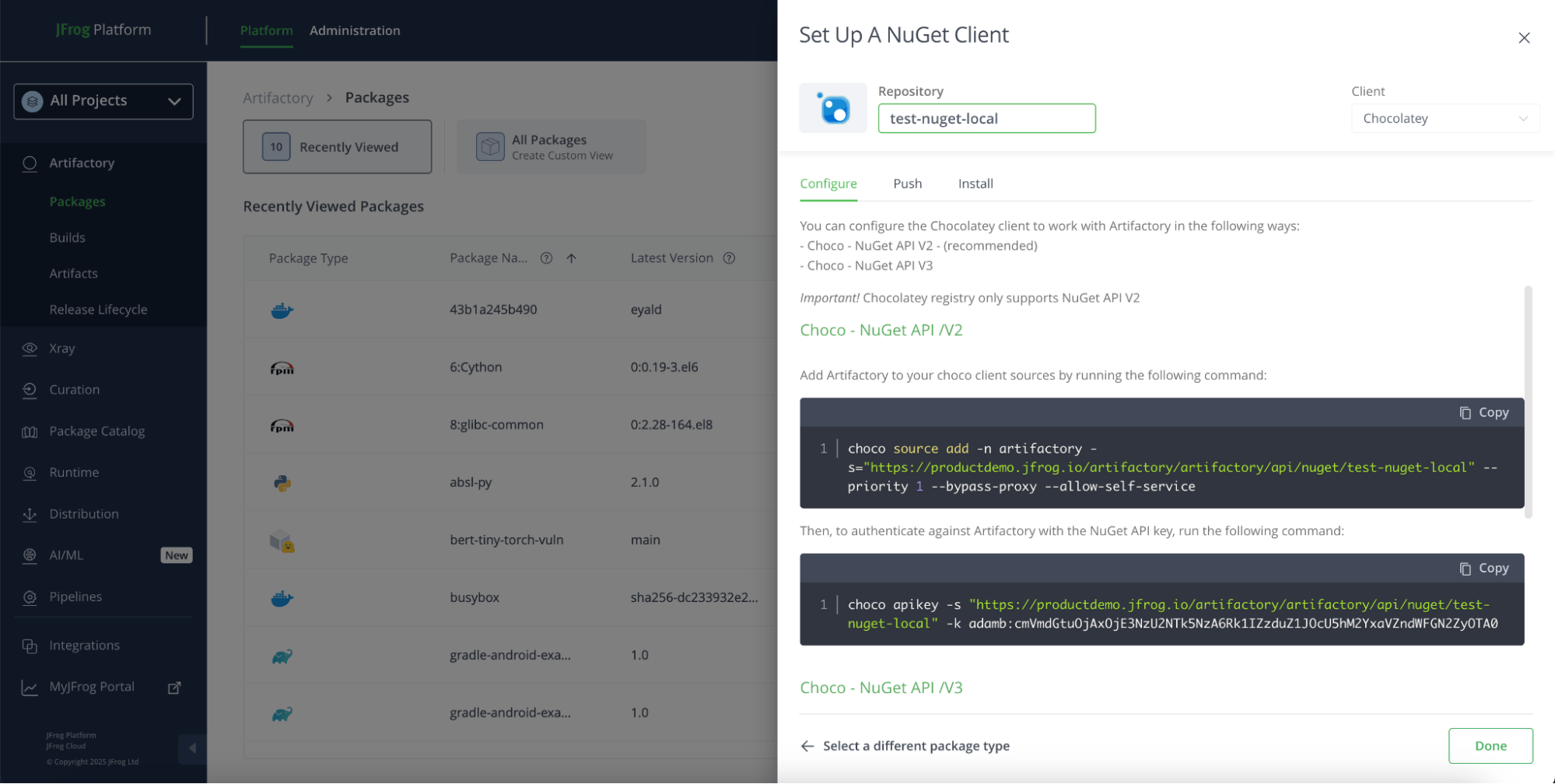
Support for both Chocolatey and PowerShell is live and available for all JFrog users today, and it’s super easy to get started. Under “Set Up a Client”, simply select the NuGet package type, which will give you the option to select Chocolatey, PowerShell, or NuGet. You’ll then receive instructions to configure for your developers’ environment.
For optimal results, our recommended best practice is to separate each set of local, remote, and virtual repositories for each specific client (NuGet, Chocolatey, and PowerShell) – especially if they are using the same namespaces. This will help ensure the indexes are not inadvertently mixed together.
To learn more, visit our Help Center. To see everything JFrog enables for your Chocolatey and PowerShell packages, take a tour of our platform or speak to a JFrog team member.