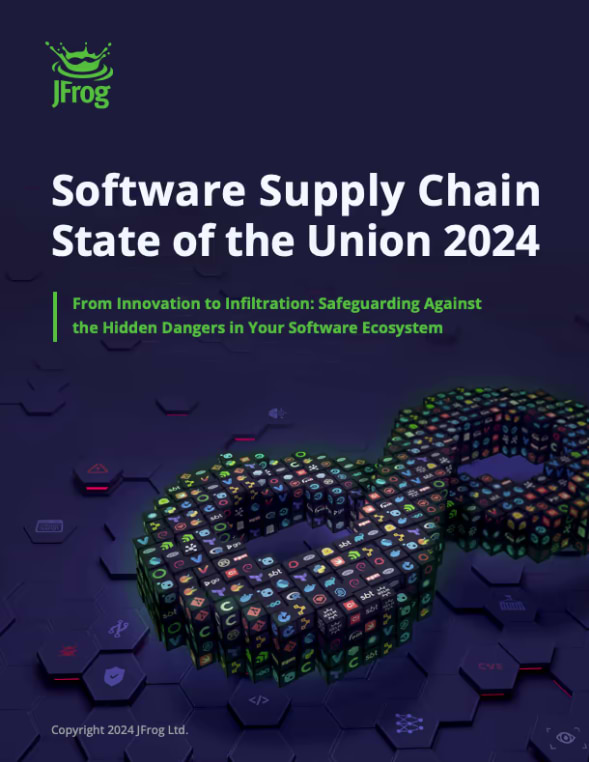Definition
Dynamic Application Security Testing is designed to test applications in real-time under operating conditions.
Overview
The dynamic approach to security testing ensures that applications are tested against the most current threats, resulting in a comprehensive layer of protection that helps developers, operations and security fortify applications against exploits, thereby enhancing overall security posture and reducing the risk of cyberattacks.
The Testing Environment
The DAST testing environment requires a running application which is scanned for vulnerabilities by simulating real-world attacks. Unlike static testing, which examines the source code, DAST interacts with the application during its execution to uncover security flaws that may surface only when the application is operational. This process typically entails using automated tools that probe the application through its user interface, sending various inputs and monitoring the responses to identify potential vulnerabilities such as cross-site scripting (XSS), SQL injection, and other common weaknesses.
The Testing Process
The process generally begins with the selection and configuration of the testing tools, followed by defining the scope of the testing, which includes identifying the application endpoints and functionalities to be tested. Testers then execute the DAST scan, which systematically evaluates the application’s behavior under various conditions. After the scan is completed, a detailed report is generated, outlining any vulnerabilities found along with recommendations for remediation. Organizations can then prioritize the findings based on risk severity and integrate the fixes into their development lifecycle, ultimately enhancing the application’s security posture.
Who Uses DAST?
The main stakeholders involved in the software development lifecycle and security assessment are the main users of DAST including:
- Software Developers – Use DAST for security testing on applications to identify and fix vulnerabilities early in the development process.
- Security Professionals – Leverage DAST for simulation of attacks on running applications to identify vulnerabilities that could be exploited by attackers.
- DevOps Teams – Integrate DAST into the CI/CD pipeline, enabling them to identify security issues during all phases of the software supply chain.
In general, DAST is used by stakeholders in the software development process who are focused on improving application security, identifying potential vulnerabilities and improving overall security posture.
How DAST Works
Scanning Techniques
DAST employs several scanning techniques to identify vulnerabilities in web applications effectively. One primary method is the black-box testing approach, where the DAST tool interacts with the application from an external perspective without access to the source code or underlying architecture. During the scanning process, tools send a variety of input requests to the application, including both valid and malicious data, to observe how the application responds. These tools analyze responses for indications of issues such as error messages, unexpected behavior, or data leakage, helping to pinpoint weaknesses within the application’s runtime environment.
Another important technique is “fuzzing”, which involves sending a large volume of random or semi-random data inputs to the application’s endpoints. Fuzzing is a software testing technique that uses invalid, unexpected, or random data inputs that cause unexpected behavior or crashes, to reveal vulnerabilities that may not be apparent through traditional testing methods.
Additionally, DAST may incorporate session management testing to evaluate how the application handles user sessions and authentication tokens, looking for vulnerabilities such as session fixation where an attacker sets a user’s session ID before they to gain unauthorized access to the user’s account, or session hijacking where when an attacker provides a valid session token to impersonate a legitimate user.
Interpreting Scan Results
This is a critical phase where security analysts carefully review the output to identify and understand the discovered vulnerabilities. The scan typically results in a detailed report highlighting the vulnerabilities detected, their potential impact, and the locations within the application where they were found. Each vulnerability is usually accompanied by a severity rating, often categorized as low, medium, high, or critical, based on the potential damage it could cause if exploited. The report should also include descriptions of the issues, the conditions under which they were discovered, and any patterns observed during testing.
Benefits of DAST in Application Security
Detecting common vulnerabilities
DAST effectively detects a wide range of common vulnerabilities such as SQL injection, cross-site scripting (XSS), and cross-site request forgery (CSRF). Through its focus on runtime behavior.
Preventing security breaches
DAST plays a crucial role in preventing security breaches by actively scanning running applications for vulnerabilities during their operational phase. By detecting these vulnerabilities before they can be exploited by malicious actors, organizations can remediate issues proactively, thereby significantly reducing the risk of data breaches and ensuring the overall integrity of their applications.
Improving overall application security
DAST significantly enhances overall application security by providing continuous and comprehensive assessments of applications in real-time, helping to maintain compliance with security standards and fostering a culture of ongoing vigilance in application security practices. This proactive approach allows development teams to integrate security into the software development lifecycle, fostering a culture of security awareness and best practices.
DAST vs Other Testing Methods
Comparison between DAST and SAST
DAST and Static Application Security Testing (SAST) are two prevalent methodologies in application security, each serving distinct yet complementary roles. DAST is particularly effective for discovering vulnerabilities that emerge when the application is executed, allowing security teams to assess how the application behaves under attack conditions. Conversely, SAST examines the application’s source code or binary without executing it, identifying potential security flaws at earlier stages of development, enabling developers to rectify issues in the coding phase before the software is deployed.
Differences between DAST and IAST
While DAST focuses on scanning a running application from an external perspective, IAST combines elements of both dynamic and static testing by monitoring applications internally during runtime. This allows for analyzing the application’s code and its behavior simultaneously, providing context-aware insights into vulnerabilities. This internal perspective allows IAST to detect issues deeper in the application, including complex logic flaws and vulnerabilities that arise due to code interactions.
Understanding the role of DAST in the SDLC
Incorporating DAST into the SDLC involves integrating security testing into every stage of development. This approach aligns with the shift-left trend, which emphasizes identifying and resolving security issues as early as possible in the development process. By enabling continuous security feedback DAST contributes to the creation of more secure applications.
Implementing DAST in Your Organization
Choosing the Right DAST Tool
When selecting a DAST tool for your organization, several criteria should be considered to ensure alignment with the organization’s specific needs and security objectives. Here are some key factors to consider:
- Compatibility and Integration – The tool should integrate with existing development and testing environments, and be compatible with the programming languages, frameworks, and platforms used in your organization.
- Testing Capabilities – Evaluate the tool’s ability to detect a wide range of vulnerabilities, such as the OWASP Top Ten vulnerabilities, and support testing for both simple and complex applications, including APIs and microservices.
- Ease of Use and Configuration – The UI and configuration process should allow security and development teams to efficiently set up, run, and interpret tests. Clear documentation, tutorials, and support can facilitate smoother onboarding.
- Reporting and Analytics : The tool should provide comprehensive and actionable reports, including dashboards and visualization features that can enhance the usability and clarity of security findings.
- Scalability and Performance : The solution should scale with the organization’s requirements to manage an increasing volume of scans as demand grows. Performance, such as speed and resource utilization, should also be considered.
- Compliance and Standards – For organizations in regulated industries, ensure that the tool meets relevant compliance requirements and industry standards, such as PCI DSS, HIPAA, or GDPR.
- Support and Community – Reliable customer support and a strong user community increase the likelihood of a successful deployment. Look for responsive support services that actively engage with their user communities.
By carefully evaluating these criteria, organizations can select a DAST tool that not only enhances their security posture but also complements their development processes and aligns with their overall business objectives.
Integration of DAST into DevOps workflows
Integrating Dynamic Application Security Testing (DAST) tools into DevOps workflows presents several challenges that organizations should address to ensure enhanced security without hindering development speed and agility:
- Tool Compatibility and Automation – Ensuring that DAST tools work seamlessly with existing DevOps tools and processes can be a challenge. Organizations must assess the compatibility of DAST solutions with CI/CD pipelines and automation frameworks to avoid disruption in the workflow and maximize efficiency.
- Data Overload and Prioritization – DAST tools can generate a significant volume of security findings, leading to data overload. Teams need to develop processes for effectively triaging and prioritizing vulnerabilities to ensure that the most critical issues are addressed promptly without overwhelming developers.
- Cultural Resistance – Development and operations teams may resist adding security checks into their workflows, viewing them as obstacles or delays to the CI/CD process. Overcoming this cultural barrier requires effective communication about the importance of security and how it can be integrated without sacrificing speed.
Proactively tackling these challenges, helps teams build a secure DevOps environment and foster a culture that provides enhanced security while maintaining both speed and quality in software development.
Best Practices for Effective DAST Implementation
Effective DAST Implementation requires careful planning and adherence to best practices to maximize its benefits:
Integrate DAST Early in the SDLC
While DAST is typically performed on running applications, integrating it into the development process as early as possible allows for immediate feedback on security vulnerabilities.
Automate Scans in CI/CD Pipelines
Automating DAST scans within CI/CD pipelines, results in consistent testing of applications whenever code changes are made, ensuring security vulnerabilities are identified and addressed in real-time.
Prioritize Findings and Remediation
DAST can generate an overwhelming number of findings, many of which may not pose significant risks. Establish a risk-based approach to prioritize vulnerabilities based on their severity, exploitability, and impact on the organization.
Increase Team Collaboration
Foster collaboration between development, security, and operations teams throughout the DAST implementation process. Regular communication and joint ownership of security practices foster a shared responsibility for application security.
Review and Update Requirements
The security landscape is continually evolving. A scheduled review and update DAST tools, configurations, scanning techniques, and security policies help ensure they remain effective against emerging vulnerabilities.
Adhering to these best practices, enable organizations to effectively implement DAST solutions, enhancing their overall security posture while maintaining speed and agility in development operations.
DAST & The JFrog Platform
DAST tools are incorporated as part of the JFrog Platform, covering the entire software development lifecycle by running DAST and other security scans every time code is checked in, as well as when code is released.
JFrog Artifactory and JFrog Xray enable universal software composition analysis (SCA) that gives developers and DevSecOps teams an easy way to scan and secure binaries, by proactively identifying vulnerabilities in source code, binaries and license compliance violations before they manifest in production releases, offering optimal application-security value.
See the security advantages of the JFrog Platform by taking an online tour or scheduling a one-on-one demo at your convenience.