6 Docker Alternatives to Look Out for in 2023
Docker is the platform that helped to bring containers mainstream when it debuted in 2013. But Docker is hardly the only solution out there for creating or managing containerized applications. There are a variety of alternatives – some of which even predate Docker.
If you’re new to containers, then, you’ll want to consider the many solutions available other than Docker for operating containerized applications. Depending on your needs and priorities, you may find a Docker alternative that is better suited for your container use cases.
We take a look at six of the best Docker alternatives for 2023. Some of these tools or platforms are complete alternatives to Docker. Others are granular solutions that provide some of the functionality of Docker, but that are not complete Docker alternatives unto themselves. The latter category of Docker alternatives can be used to complement or extend the functionality of Docker, even for teams that use Docker as their primary container management platform.
Understanding Docker
Before diving into a list of Docker alternatives, let’s briefly define what Docker itself is.
Docker is a broad platform for creating, running and managing containers. It includes a variety of tools that address specific needs related to containers, including:
- A container runtime, which is the software that executes containers.
- Container image build tools, which developers can use to package applications as containers.
- A registry for hosting container images.
- An orchestration engine, which manages running containers.
If you’re looking for an alternative to Docker, it’s critical to understand that Docker consists of the multiple components described above, and that some Docker alternatives only serve as equivalents for certain aspects of Docker. In other words, not all Docker alternatives are complete alternatives to all parts of Docker. Instead, they only address specific parts of Docker’s functionality, such as orchestration or registry management.
Having explained that nuance, let’s now take a look at six tools that can serve as alternatives to Docker for modern teams:
- Artifactory Docker Registry
- LXC (Linux)
- Hyper-V and Windows Containers
- Podman (open-source container engine)
- runC (portability solution)
- containerd (a container runtime)
1. Artifactory Docker Registry
Artifactory Docker Registry is a secure private registry that manages Docker images, providing access to remote Docker container registries with integration to build ecosystems.
It allows you to set up unlimited Docker registries, using local, remote, and virtual Docker repositories. Working transparently with the Docker client, it manages Docker images, which have been created internally and downloaded from remote Docker resources, such as Docker Hub.
Local repositories provide a way to deploy and host internal Docker images, which can then be shared across organizations. Remote repositories serve as a caching proxy a registry managed at a remote URL, such as https://registry-1.docker.io (which is the Docker Hub), where Docker images are cached on demand. Artifactory-defined, virtual repositories aggregate images from both local and remote repositories, allowing access to images that are hosted on local Docker repositories, as well as remote images, which are proxied from a single URL by remote Docker repositories.
Artifactory supports promoting Docker images from one Docker repository in Artifactory to another. Artifactory also supports the relevant calls of the Docker Registry API so that it can transparently use the Docker client to access images through Artifactory.
In all of these respects, Artifactory Docker Registry offers features that extend beyond those provided by Docker Registry, the primary registry that is built into Docker itself. If you’re looking for an alternative to Docker Registry that is more scalable and that offers more controls related to where images are hosted and how they are secured, Artifactory is a good solution.
2. LXC (Linux)
LXC is a set of low-level container management tools that are part of the LinuxContainers.org open-source project. The technology was a forerunner to Docker and is sponsored by Canonical, the firm behind Ubuntu, a popular Linux distribution. (Note, though, that LXC containers can run on any Linux system, not just Ubuntu.)
The goal of LXC is to provide an isolated application environment that closely resembles that of a full-blown virtual machine (VM), but without the overhead of running its own kernel. LXC also follows the Unix process model, where there is no central daemon. Put simply, instead of being managed by a single, central program, each container behaves as if it’s managed by a separate program in its own right.
LXC also works differently from Docker in a number of other ways. For example, you can run more than one process in an LXC container, whereas Docker is designed for running a single process in each container. Nevertheless, Docker is better at abstracting resources and, as a result, its containers tend to be more portable than LXC counterparts.
Still, if you want an alternative to Docker that lets you run containers without being dependent on Docker’s specific tools, LXC is an attractive choice.
3. Hyper-V and Windows Containers
When Microsoft launched Windows Server 2016, it introduced two new container technologies, both offering lightweight alternatives to full-blown Windows virtual machines (VMs). The first, Windows Containers, takes an abstraction approach that’s similar to Docker. The other is Hyper-V Containers.
Hyper-V containers are more aligned with the VM virtualization model, as each can carry its own kernel. This means they offer greater portability than traditional containers, as applications running within them don’t need to be compatible with the host system. They also afford better security as a result of increased isolation from the host operating system and other container environments. However, these benefits come with a trade-off, as Hyper-V containers carry a slightly higher infrastructure footprint than Windows and other containers that rely on a shared kernel-based system.
You can manage Hyper-V containers using either Docker or the Windows PowerShell, but each guest environment must be Windows based, although not necessarily the same version as the host operating system.
4. Podman
Podman is an open-source container engine, which performs much the same role as the Docker engine. It distinguishes itself because its isolation and user privilege features make Podman inherently more secure.
Equally important, its command-line interface (CLI) commands are practically identical to those supported by the Docker CLI, with the exception that you’d use Podman in place of the Docker base.
Although Docker and Podman CLI commands are similar, knowing how to tell the difference between the two will help you when working with them behind the scenes. Docker follows the client/server model, using a daemon to manage all containers under its control. However, Podman, like LXC, functions without a central daemon. This can potentially improve the resilience of any given container by eliminating the possibility of a single point of failure (SPOF). In other words, if your daemon goes down, you’ll lose control over your containers. By contrast, in Podman, containers are self-sufficient, fully isolated environments, which can managed independent of one another.
Further, where Docker gives root permission to the container user by default, non-root access is standard in Podman.
5. runC
runC is a lightweight, universal OS container runtime. It was originally a low-level Docker component, which worked under-the-hood, embedded within the platform architecture. However, it has since been rolled out as a standalone modular tool.
The idea behind the release was to improve container portability by providing a standardized, interoperable container runtime that can work both as part of Docker and independently from Docker. (That means that runC’s relationship with Docker is a bit nuanced: RunC isn’t an alternative to Docker per se as much as it’s a runtime that can be used to execute Docker containers, as well as containers that are built or managed using tools separate from the Docker platform, such as Kubernetes.) As a result, runC can help you avoid being strongly tied to specific technologies, hardware, or cloud service providers.
6. containerd
Supported by both Linux and Windows, containerd is basically a daemon, which acts as an interface between your container engine and container runtimes.
It provides an abstracted layer that makes it easier to manage container lifecycles – such as image transfers, container executions, snapshot functionality, and certain storage operations – through the use of simple API requests. This avoids the hassle of making multiple, low-level system calls. As those system calls can vary from platform to platform, this also makes containers more portable while allowing the API to remain fundamentally the same.
Like runC, containerd is another core building block of the Docker system, which has been spun off as an independent, open-source project. It’s not exactly an alternative to Docker, but it’s a runtime that you can choose to use either with or without relying on the rest of Docker’s tooling.
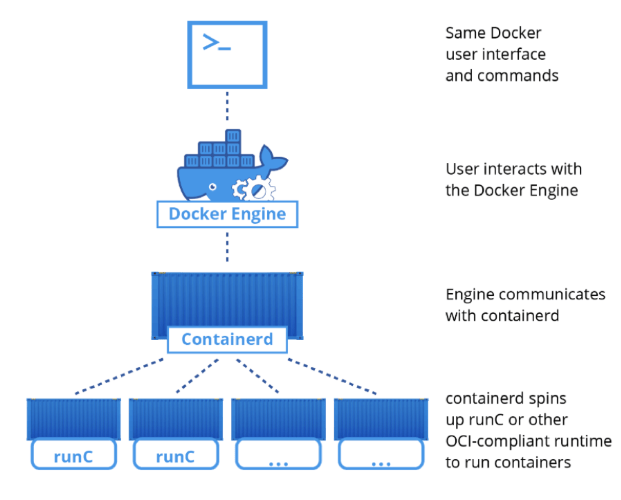
|
|
|||||
|
|
|
|
|
|
|
|
|
|
|
|
|
|
|
|
|
|
|
|
|
|
|
|
|
|
|
|
|
|
|
|
|
|
|



