minutes, and fortifies security. Benefit from JFrog Artifactory's robust binary management, JFrog Xray’s industry-leading security scanning, and Coder's cloud development environment for a streamlined, secure development workflow. Read Less >
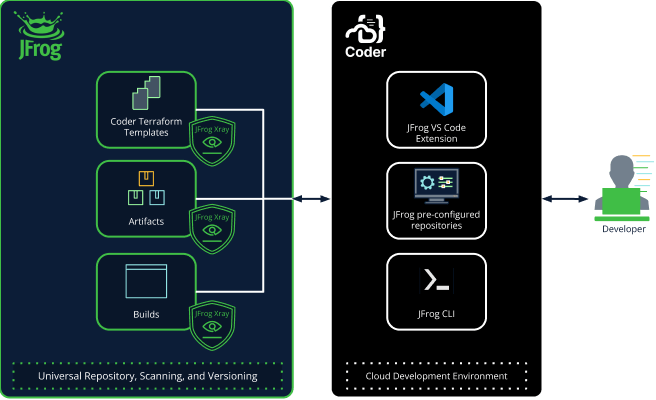
To configure your Coder environment to pull specific versions of dependencies from JFrog Artifactory, you’ll need to specify the version in your dependency management tool’s configuration (e.g., pom.xml for Maven, package.json for npm, or build.gradle for Gradle). For Maven, for example, you would add a repository URL pointing to your Artifactory instance and specify the version in the dependency declaration. Once this is set up, your Coder environment will pull the exact version when you run your build tool. Example:
Yes, you can set up a webhook or integrate a CI/CD pipeline to automatically trigger builds in Coder when new artifacts are uploaded to JFrog Artifactory. For example, JFrog Artifactory supports webhook notifications, which can trigger external services (like Jenkins, GitLab CI, or custom scripts). You can configure Artifactory to send a notification when a new artifact is published or when an update occurs. This webhook can trigger a build process inside Coder or kick off a CI pipeline that runs in your cloud development environment.
In Coder, you can manage access to different Artifactory repositories by configuring environment variables or credential managers for each workspace. When setting up your Coder environment, you can define environment variables for the JFrog repository URL, as well as authentication tokens or credentials (API keys). For example, you might define an environment variable like ARTIFACTORY_URL and use it in your build scripts or dependency managers to point to different repositories based on the environment or project needs.
To use JFrog Xray for scanning dependencies in your Coder development environment, you need to integrate Xray with your Artifactory instance and configure it to scan your repositories for vulnerabilities. When you pull dependencies into Coder, Xray will automatically scan those dependencies if the integration is active in Artifactory.