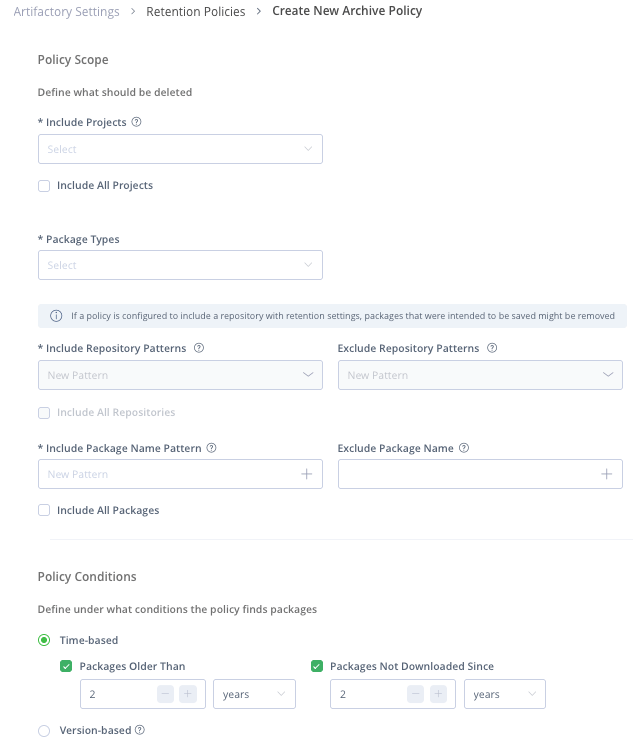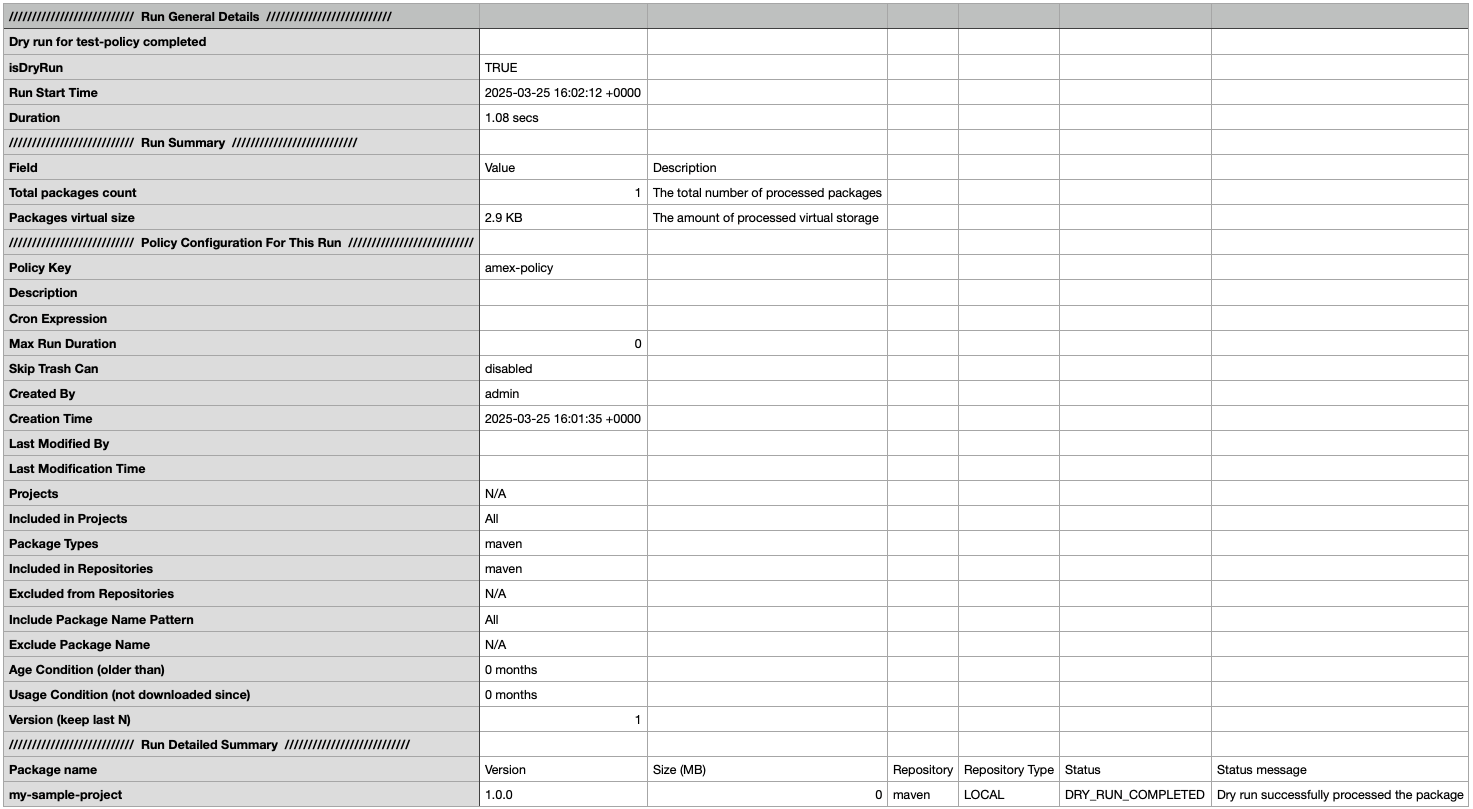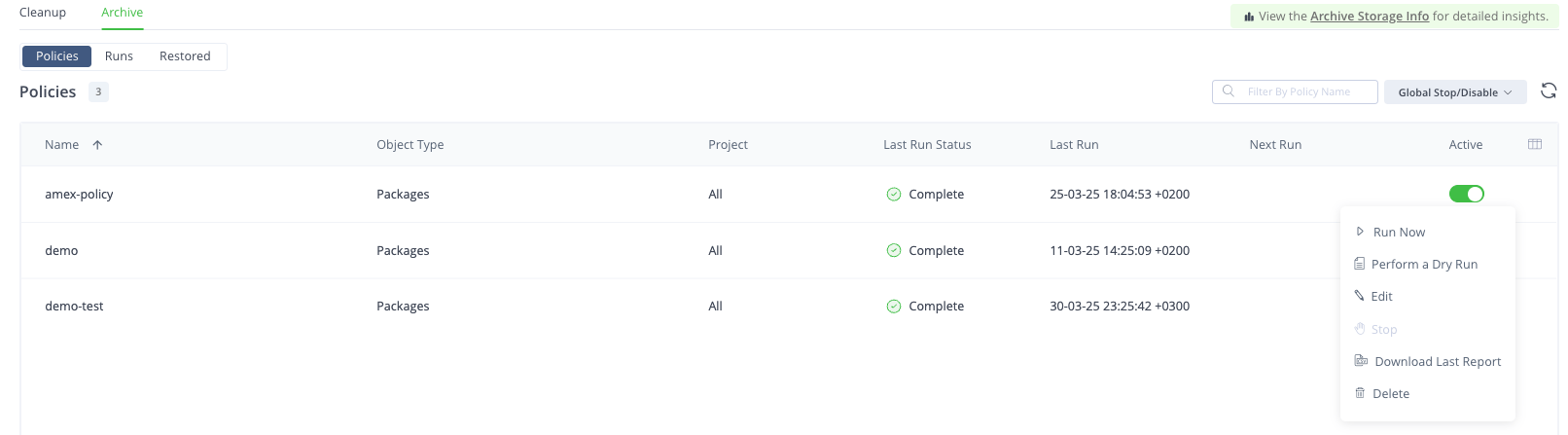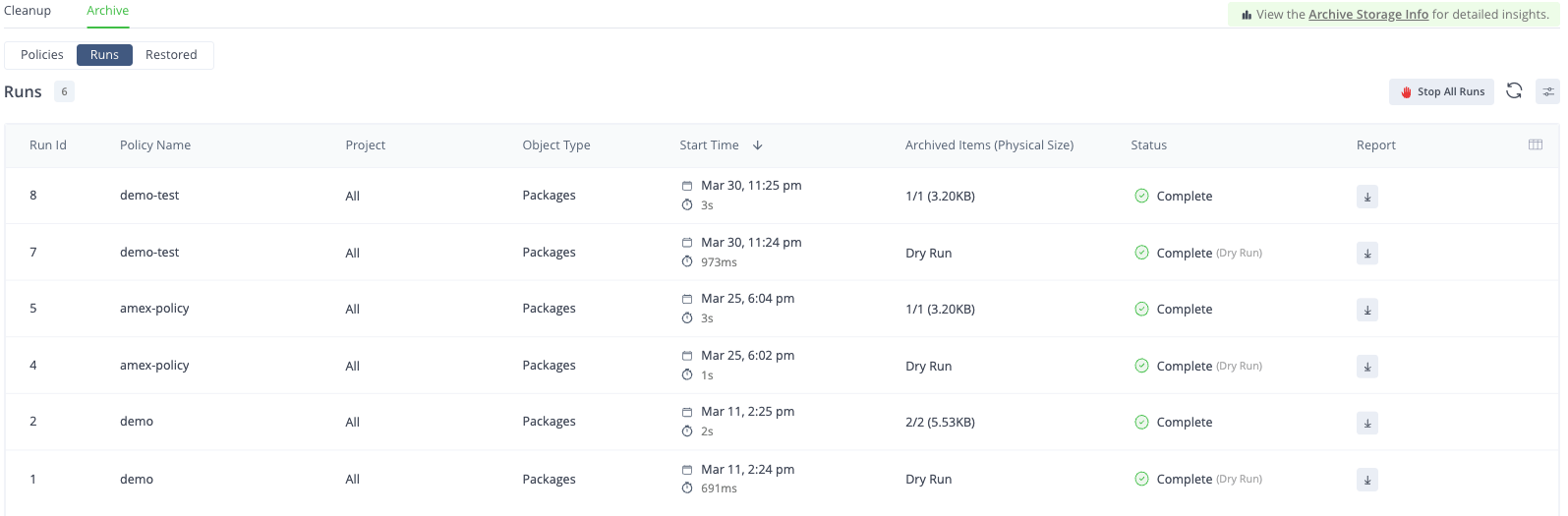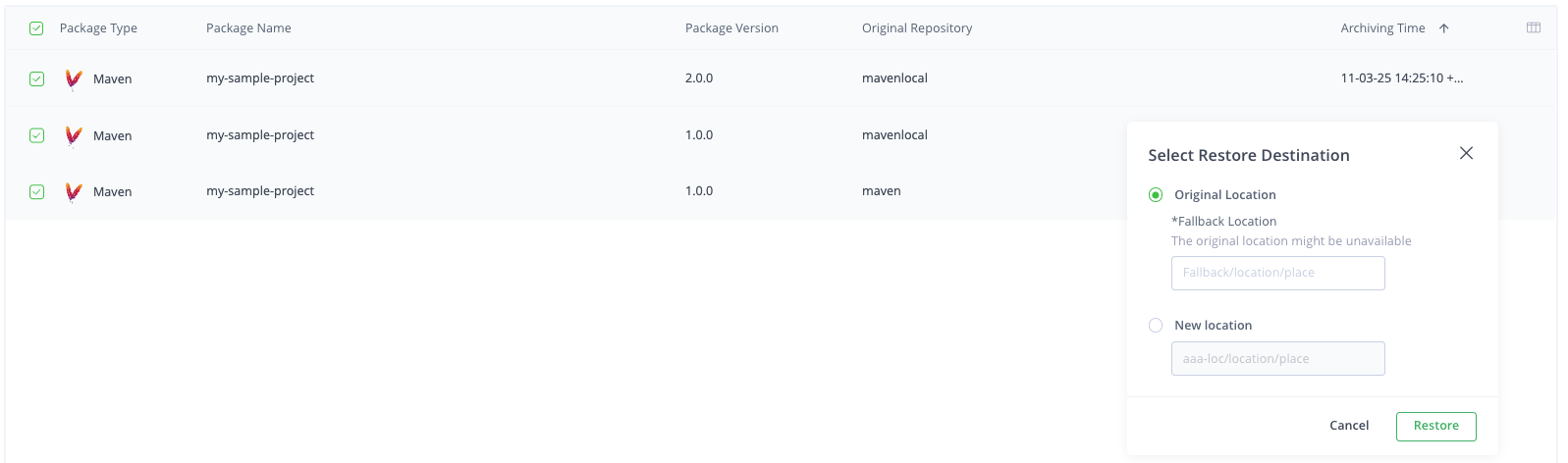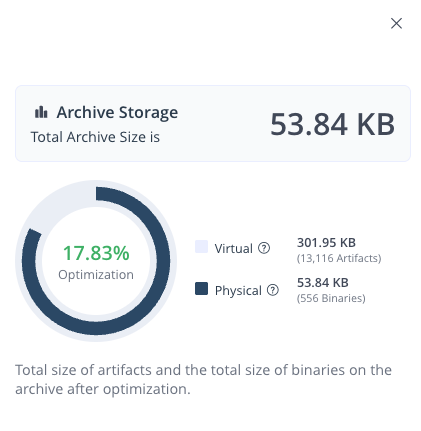Now Available: Smart Archiving with the JFrog Platform
Drive compliance and operational efficiency with a better approach to software retention
Every day development teams around the world release new software. But what happens to prior releases that are no longer in production? Most organizations save them, typically due to internal policies, external regulations, or simply the fear of losing data.
Organizations typically take varied approaches to retaining their prior releases. Some use a dedicated repository in their artifact management system or deploy another instance of their artifact manager, while others use “dumb” storage or even deletion to try and contain costs. Each approach has its pitfalls, from costs, performance impacts, complex restore of old releases, metadata loss – the list goes on.
One thing’s for certain: given the increasingly complex compliance landscape surrounding software releases, the need to retain release versions with the full context surrounding how they were developed has never been greater. Today’s organizations need a better approach to retaining their valuable software assets.
Introducing Smart Archiving with JFrog
JFrog Smart Archiving is a long-term, policy-driven software retention service that ensures regulatory compliance and improves operational efficiency. Automated policies seamlessly move software assets from operational systems to the archive, maintaining the complete development context for one-click restore and simplified auditing.
Smart Archiving allows DevOps teams to define and implement a comprehensive retention strategy without the hassle of standing up and maintaining a long term archive. JFrog manages the entire service for you by leveraging low cost storage in the cloud as part of your JFrog Platform instance.
Benefits of Smart Archiving with JFrog
The benefits of Smart Archiving with JFrog are wide-ranging and include:
Automated Policy-Driven Archival – Eliminate the manual effort and human error associated with DIY archiving approaches. Automated and configurable policies paired with dry run capability ensure the right assets are saved every time.
Ensured Regulatory Compliance – Maintain prior release versions with their full metadata and attestation evidence for long-term accessibility and audit readiness. Quickly and easily restore archived assets whenever you need them.
Improved Operational Efficiency at Scale – Improve workflow efficiency and reduce build times by keeping repositories clean and efficient. Smart Archiving supports globally distributed development teams that leverage other JFrog enterprise-grade functionality such as Federation and Projects.
Watch the WebinarHow It Works
- Create an archive policy
Admins will define which software assets should be archived based on criteria such as age, location, usage, or version condition. For example, they may choose to archive Docker Packages from Project-A that are older than 1 year.
- Perform a dry run
Once the policy is defined, the admin can perform a dry run to see which assets would be impacted by this policy. The output is downloadable as a CSV file and contains details of every impacted asset and the location they would be archived from.
- Turn the policy on
Turn your policies on and off with a simple toggle. You can easily see which policies are in effect and download the report of archived assets under that policy.
- View previous runs
View the complete history of runs and their outcomes, and download archive reports on demand.
- View archived assets
Using the existing search functionality in the JFrog Platform, you can easily find and view archived assets with the full context surrounding the asset.
- Restore assets
Restoring an archived asset is as simple as selecting it and choosing the restore location. It can go back to where it originally came from or to a new location of your choice.
- View archive storage status
Smart Archiving utilizes the same checksum-based storage approach as JFrog Artifactory to optimize archive storage. Easily track the size of your archive over time.
And of course, Smart Archiving is compatible with the JFrog Platform functionality that enterprises rely on, such as Federation, Projects, and others.
Get Started with Smart Archiving
Smart Archiving is now available for JFrog Cloud and as a hybrid offering for self-hosted JFrog customers. Get started today to streamline release compliance while keeping your operational systems clean and efficient. To learn more, watch our on-demand webinar or speak to a specialist from the JFrog team.
New to JFrog? Take a tour or start a trial.
For technical information about Smart Archiving, visit our documentation.