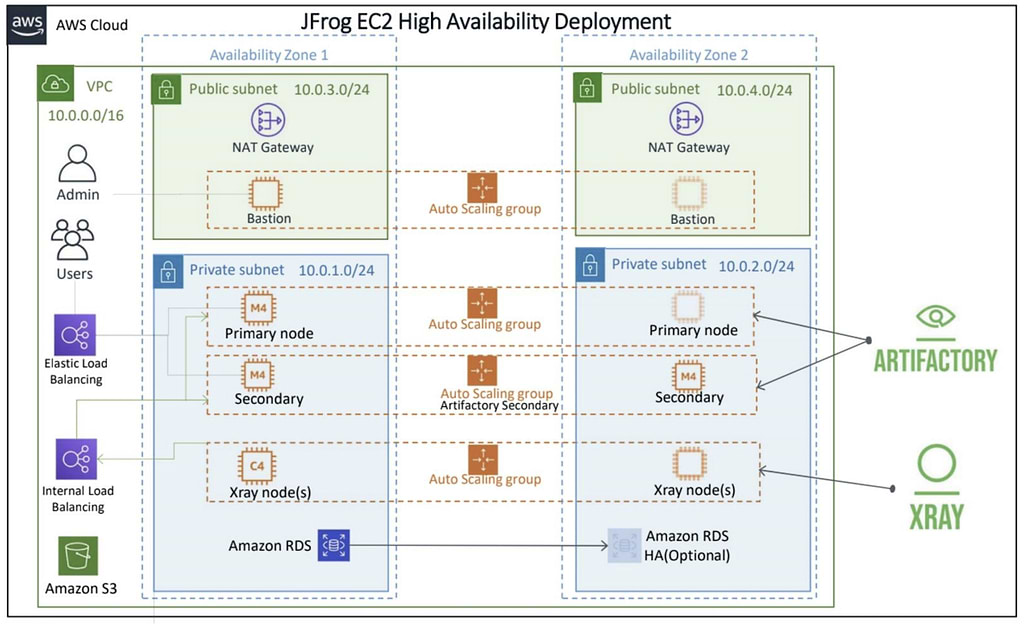Building AWS Outposts? Bring Artifactory and Xray DevOps Tools
We’re delighted to announce that, after a rigorous evaluation by the AWS Service Ready Program, JFrog Artifactory and Xray have been validated as following best practices for AWS Outposts.
What additional engineering did we do to get our core DevOps solutions to perform on AWS Outposts? None at all. We’re proud of meeting AWS’s strict standards, but it was no surprise.
JFrog has long been an AWS Partner, and AWS is a first-class citizen platform for JFrog solutions; The fitness of Artifactory’s universal artifact management and Xray’s software component security analysis for AWS is validated every day by the many JFrog customers running on AWS as a SaaS plan or as self-hosted installations to speed their software distribution.
So bringing the AWS cloud on-premises presented little technical challenge to these core components of the JFrog DevOps Platform. As expected, this AWS technology certification confirms that Artifactory and Xray aren’t just AWS compatible, they are AWS native.
This means you can enable JFrog DevOps in whatever AWS infrastructure environment you choose, in the cloud, on-premises, or as a hybrid system with no functional trade-off. Do DevOps the way you need to, without compromise.
AWS Outposts
AWS Outposts bring the same AWS infrastructure, services, APIs, and tools to your physical data-center as a fully managed service. This offers a consistent hybrid experience, enabling you to keep workloads on premises for low latency, local data residency, and local system interdependencies.
Outposts provide local AWS services for compute, storage, database, and other functions, so you can build, manage, and scale your on-premises applications using familiar AWS services and tools.
Running JFrog DevOps Tools in AWS Outposts
Since Artifactory and Xray are AWS native, installing them in AWS Outposts is no different from a self-hosted install on AWS in the cloud. You can (and should) make use of the AWS services that you already know.
Compute
Artifactory and Xray can be installed as an application of an Amazon EC2 instance through ZIP, RPM, Debian, or Docker install packages.
You can also install using Docker to Amazon ECS or EKS. For these cases, we offer a Docker Compose package and Helm charts for installation.
Database
All of Artifactory’s metadata is stored in a relational database that is JDBC compliant. Artifactory supports several database engines, including Amazon RDS. For additional security, you can also encrypt your Amazon RDS instance at rest.
Binary Storage
Artifactory integrates with a filestore where all of your binaries will be stored. Amazon S3 object storage is often a natural fit for both single server and high availability (HA) configurations, to accommodate very large data sets without the need for manual resizing.
For HA, Amazon EFS can provide shared binary storage between Artifactory nodes, while scaling well with great access speed. For instances that expect smaller loads, simpler Amazon EBS (or one per node in HA) may be the best fit.
High Availability
While installations supporting small teams may be fine with a single-node standalone system, enterprises will likely need a multi-node install to support high availability. This helps ensure fast, responsive sharing of artifacts as well as redundancy that keeps your CI/CD running.
HA requires a load balancer to bind nodes of Artifactory and of Xray, and Amazon ALB works great for this. The load balancer can also provide SSL handling, even for standalone installs.
Get Started
For more technical details on installing Artifactory and Xray, read our AWS Outposts Deployment Guide.
You can get started on your hybrid journey with a free cloud account — just select AWS as your provider, and you’ll be provisioned right away.
To try on-prem with AWS Outposts, get a free trial of Artifactory and Xray. You’ll see right away how naturally they fit!