
package manager. Rust is an open-source systems programming language that focuses on speed, memory safety, and parallelism, and is used for a wide range of systems and embedded applications.Read Less >
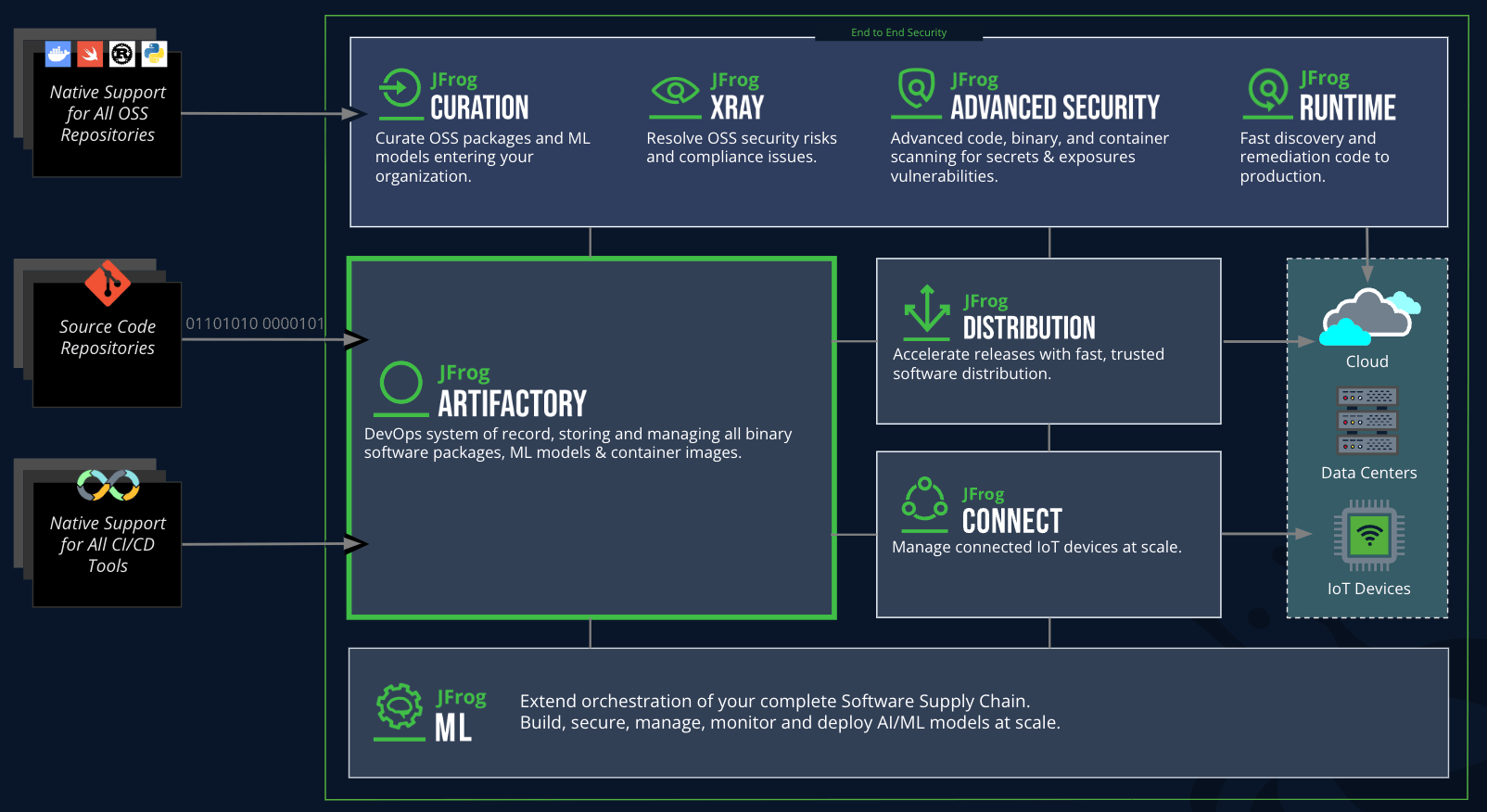
Cargo is the Rust package manager used to manage Rust programming language libraries and dependencies. JFrog Artifactory serves as a universal artifact repository manager that integrates seamlessly with Cargo. This integration enables you to host Rust packages, manage dependencies effectively, and access both local and remote Cargo repositories for improved performance and reliability.
To create a Cargo repository in JFrog Artifactory:
Log in to your Artifactory instance.
Navigate to the “Repositories” section.
Click on “Create Repository” and select “Cargo” from the available repository types.
Configure the desired settings, like the repository key, and choose whether it’s local or remote, then save the repository.
To publish your Cargo packages to JFrog Artifactory, you need to configure your Rust environment to use Artifactory as a source. This involves modifying your Cargo configuration file (.cargo/config.toml) to include the Artifactory repository URL. You can then publish your package using the command cargo publish, and it will automatically be uploaded to the specified Artifactory repository.
Best practices include:
Use a local Cargo repository in Artifactory for your proprietary packages to ensure security and control.
Set up remote repositories to cache crates from public sources like crates.io, enabling faster builds and reducing reliance on external services.
Organize your packages and versions systematically within Artifactory to facilitate easier management and updates.
To configure your Rust projects to pull crates from JFrog Artifactory, you need to update your Cargo.toml or .cargo/config.toml. Add the repository URL for your Artifactory repository. For example:
[registries]
my-artifactory = { index = “https:///artifactory/api/cargo/” }
Then, specify the registry in your project by adding it to the dependency declaration in Cargo.toml. When you run cargo build, it will use the specified Artifactory repository to retrieve the necessary crates.