What Is Remote SSH? A Guide by the JFrog Connect Team
Experts predict that the global Internet of Things (IoT) market will reach USD 7.3 Billion by 2027. As the demand for IoT grows, more users will turn to remote SSH to establish ease of access. This reduces cumbersome processes for connection and maintenance.
Keep reading to learn about using remote SSH to access your IoTs.

Overview of SSH
A Secure Shell (SSH) is software used to encrypt data transferred between computers. It’s able to support file transfers, secure logins, and other types of connections.
A remote administration protocol lets users change and control their remote SSH via the internet. SSH integrates smoothly with Linux and Mac systems. Windows users need to go through an SSH client to establish a connection.
The SSH connection is initiated through a TCP handshake with the server. This established a secure, symmetric connection. It conducts a user authentication that’s often saved in an RSA key store file.
If the two systems don’t agree or the authentication credentials don’t match, access is denied. All verification factors pass through symmetrically encrypted tunnels. This prevents nefarious capture by third parties.
Enter SSH key commands, to access the encrypted SSH connection for specific accounts. You may enter as a root user or at the host level. This access may be via an IP address or domain name.
What Is Remote SSH?
Often, SSH systems users wish to have remote access to their IoTs in the field. In this case, the client/server model connects via a client located at another site. Often IP addresses allow the two machines to talk to each other.
When the link relies on an IP address, any change to that address breaks the SSH connection. Today’s remote SSH tools let you access your IoT devices without a Public IP.
Unlike traditional SSH, users don’t need to access the SSH service side. This is because these remote SSHs connect via a cellular modem. Thus, you can complete your work without frustrating downtime.
Remote Access Tools
JFrog Connect’s system doesn’t need edge device settings, router configurations, or firewalls. It’s ready to establish remote access to your IoT devices anywhere in the world. The system contains three tools:
Remote Control
This tool accesses a secure, dedicated SSH tunnel with your devices. You’re given a complete set of Linux terminal commands to complete desired tasks.
Remote Access
JFrog Connect gives you a unique URL to use for remote access. You can then forward any port desired on your device. Examples include port 21 for FTP, 80 for HTTP, 22 for SSH, 1882 for MQTT, 5900 for VNC and more.
Remote Commands
With this tool, you’re able to execute commands from anywhere on the globe. You can also control more than one device at the same time. To do this, streamline the execution of many commands using a multiple edge device.
The Most Secure Method to Remotely Accessing IoT Devices
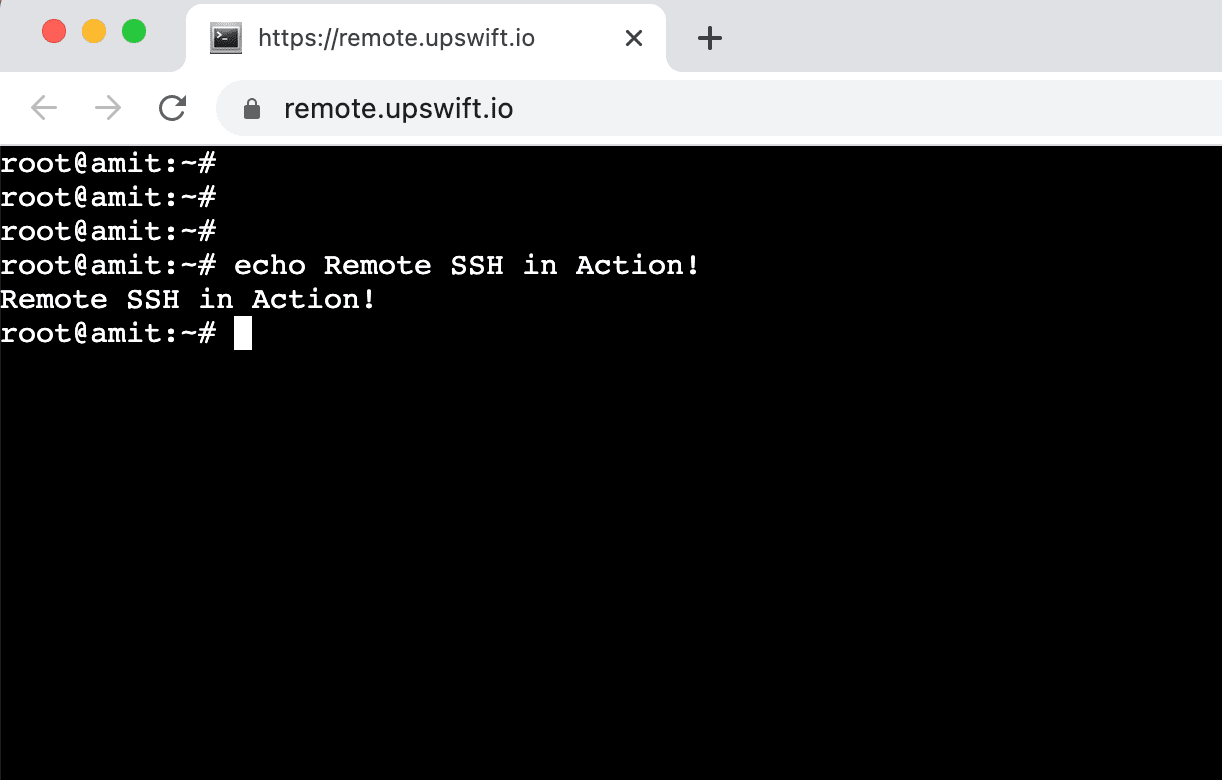
Once a remote IoT device system is set up, it will still need maintenance and updates. Some devices require remote controlling and external access to device ports. There may not always be a stable IP address, or you may not want to risk public exposure.
The answer lies in using a reverse SSH tunnel. First, it’s important to understand traditional SSH tunnels. These are client-server-based architectural protocols to access Linux devices shells via an IP.
A network connection is created inside this tunnel. This links the client who’s sending the SSH request to the chosen port. Only the client-side can remotely access the server shell.
A reverse SSH tunnel uses two routine SSH sessions. One travels from the client to the server like the basic SSH tunnel.
The second moves inside the first tunnel while there’s a second server on the client-side. The server-side acts as the SSH client and the client-side takes the role of the SSH server. Reverse SSH tunnels provide secure, easy, and lightweight remote access to Linux devices.
Benefits of Using Remote SSH
In the past, if companies set up remote services, they had a budget for travel and work time. All routine service, updates, or troubleshooting was hands-on. Today, businesses can increase their return on investment by using remote SSH devices.
Now, you “don’t have to leave home” to fix issues, install upgrades, or perform maintenance. Use the Monitor alert engine to identify problems immediately.
Then connect to the Remote Control tool to perform all desired actions. They work in all network environments including those behind Network Address Translations. This tool also functions if the device is behind a firewall.
This not only saves time and money but increases customer satisfaction and loyalty. Happy customers tell their colleagues, and this will help grow your business.
Examples of Remote SSH Applications
The IoT industry has grown significantly during the past two decades. It began with offline tasks such as smart roller doors. Now we see machine vision, image processing, and embedded computers in our daily lives.
Examples of IoTs commonly found today include:
- AI camera Systems
- Environmental Monitoring Systems
- Industrial IoT Systems
- Interactive Kiosks
- Smart Cars
- Smart Home Systems
The advent of single-board computers has driven this progress. Many IoT devices use Intel NUC, iMX series, Raspberry Pi, NXP’s, BeagleBone, Variscite’s SOMs, and Nvidia’s Jetson lineup. Linux remains the primary operating system for these computers.
Are You Ready to Move to a New Management Platform?
If you have IoT devices spread across different locations, a remote SSH can be your answer. The JFrog Connect platform connects to all Linux or IoT devices in less than 60 seconds.
Imagine servicing one to one million products with an all-in-one device management platform. With connectivity available everywhere you can track, secure, update, and control remote devices. All you have to do is click a button.
Schedule a personal demo today to see what JFrog Connect can do for you.



