Remote Access IoT Devices: Guide and Examples
Since the last two decades, IoT industry has seen a huge spike in advancement and development. From simple offline tasks such as smart roller doors to highly complex edge computing applications such as image processing and machine vision, embedded computers have found their way into our lifestyles. With the recent development in single board computers such as Raspberry Pi, Intel NUC, NXP’s iMX series and even Nvidia’s Jetson lineup, as the primary operating system on many of those IoT devices, Linux has proven its worth and has become one of the go-to solutions in the industry applications such as:
- Smart Home Systems
- Industrial IoT Systems
- Environmental Monitoring Systems
- Building Management Systems
- Interactive Kiosks
- Smart Cars and many more.
Why is it necessary to access IoT devices remotely?

Software-wise, each and every one of those devices (and beyond), should be taken care of after the initial deployment at customer premises such as performing updates, remote controlling and providing external access to certain ports of the device. Usually, since these embedded IoT devices run a flavor of Linux operating system, there are many ways to access them remotely through the internet such as:
- SSH connections
- VPN connections
- Proxy connections
- RDP connections etc.
Establishing any of these can be challenging when it comes to accessing the IoT devices remotely through the internet. And that’s exactly why at JFrog Connect, we’re offering you an elegant solution: the Remote Access Tools.
JFrog Connect remote access tools
To completely eliminate the hassle of having to configure client-side network infrastructure such as router configuration and edge device settings and need to set up firewalls etc., we offer you a set of advanced, secure, yet extremely straightforward tools to remotely access your IoT devices from anywhere in the world.
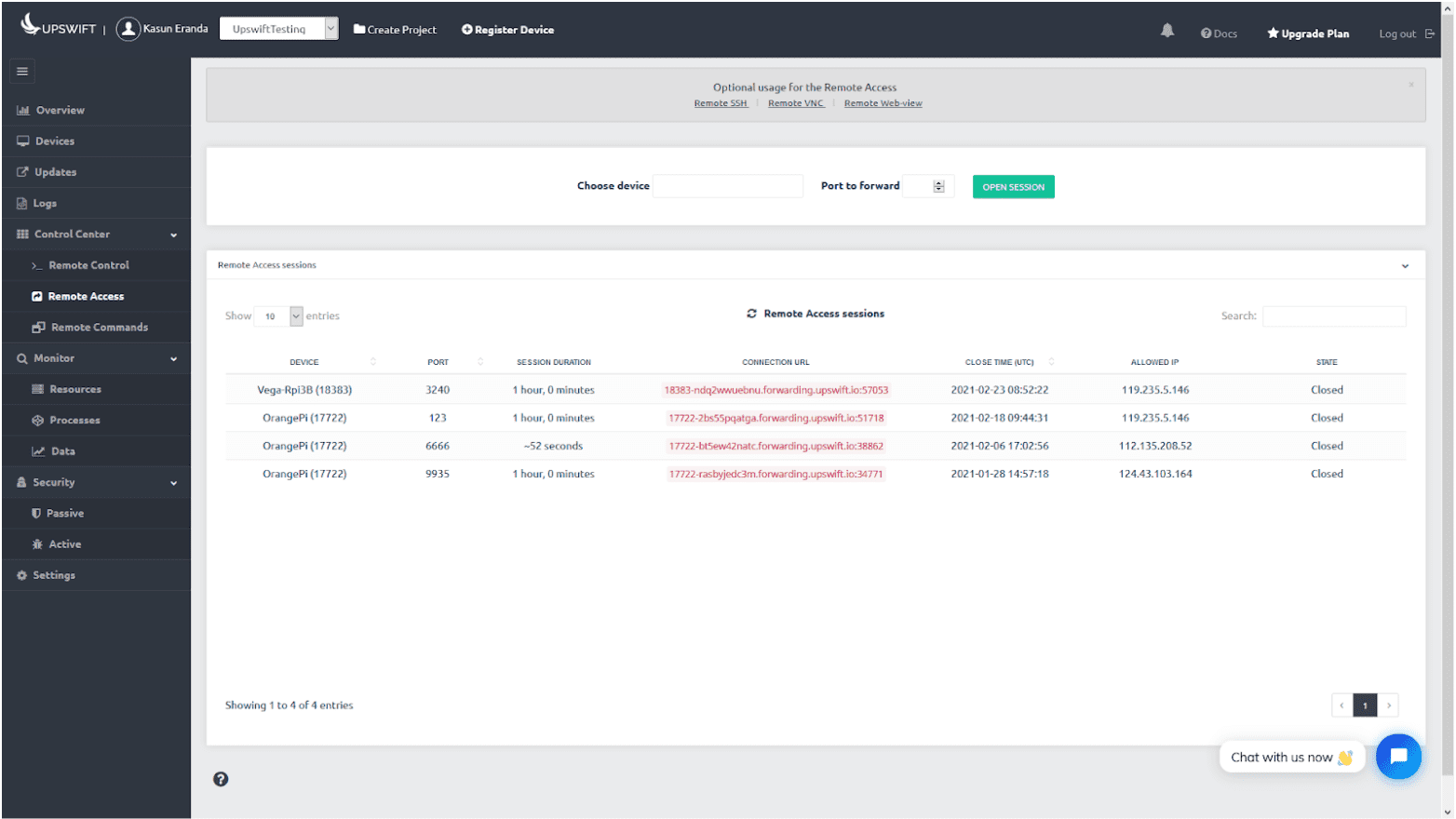
Our remote control center tools contain 3 main tools:
- Remote Control Tool – a tool that opens a dedicated, secure SecureSHell (SSH) tunnel to your device that provides you access to full set of linux terminal commands at your fingertips.
- Remote Access Tool – the tool which you can use to forward any port on your device (i.e. port 22 for SSH, 21 for FTP, 80 for HTTP, 1883 for MQTT etc.) through a unique URL provided to you by us.
- Remote Commands Tool – the tool which you can use to remotely execute command(s) on one or more devices at once to streamline the execution of multiple commands in multiple edge devices.
Forget about network restrictions and security concerns!
JFrog Connect remote access tools are capable of providing you all kinds of remote access to your IoT devices that reside at client premises that can either be behind wired or wireless NAT, double NAT networks, restricted networks, or even 3G/4G/5G cellular networks. We provide you this facility by creating secure connections between our server and the agent service running on your edge devices, which eliminates the requirement of additional hardware/software configuration. Unless our servers are specifically blacklisted in your network firewall rules, you should have no issue accessing your devices from anywhere in the world.
This secure connection setup also protects your devices from receiving unwanted traffic coming from port scanning bots lurking in the internet since direct port forwarding is not required when you are using JFrog Connect remote access tools.
Start your trial today!
We offer you a range of both fixed and customizable plans with a free tier option with limited features for experimenting with the platform. Register with us today to get started accessing your IoT devices remotely!



