Managing Linux devices status
In order to manage hundreds or even thousands of IoT devices a platform with proper tools is required. Such platform should provide us a method to remotely administer and control an entire fleet of devices with ease and simplicity to prevent unnecessary faults.
JFrog Connect’s platform provides several tools to help customers manage their IoT devices fleets. Among those tools, you can find features such as remote controlling, managing devices logs, deploying Micro-updates, and of course, live viewing of the current devices status.
Live viewing the status of your devices is crucial. It let you know in real time which devices are connected to the internet via an indicator which presented for each device at the devices table under “Device State” column. Whenever the indicator is green, that specific device is online and functions correctly. Once it turns to red, it indicates that the device is offline or not connected to the power.
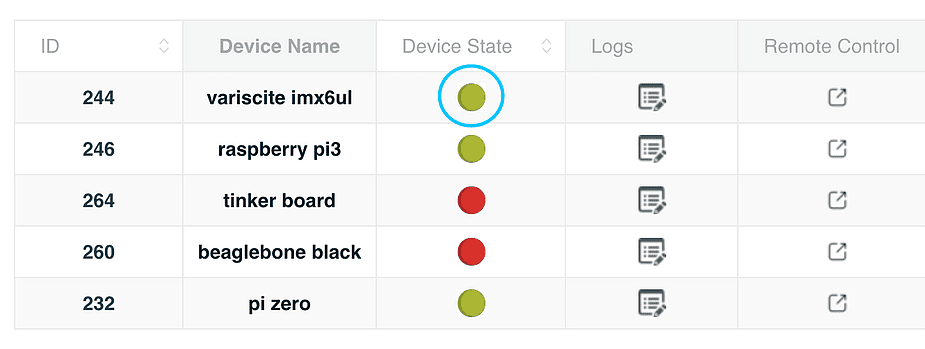
The indicator will update according to the ‘device communication cycle’ which can be set under ‘project parameters’. This setting determines the timeout your devices are communicating with JFrog Connect servers. You may change this setting according to your needs, for example, setting the cycle with high number will save internet data and vice versa. This setting is also influencing the remote control sessions when connecting remotely to your devices.
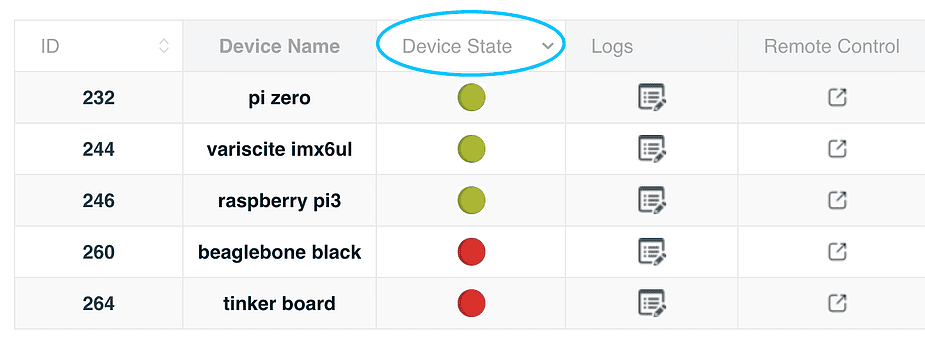
You can order the devices table by clicking on the “Device State” column, to easily identify which devices are online or offline.



