Flash os image on sdcard or usb drive – imgFlasher
Surprisingly, there are only a few choices when considering how to flash Operating System (OS) image on an SD card or a USB drive. Most of them, are far too complicated for such a simple task. This is why we, at JFrog Connect, decided to develop imgFlasher. imgFlasher is a lightweight software that allows you to quickly, yet reliably, flash os images on any SD card or USB drive in just a few clicks.
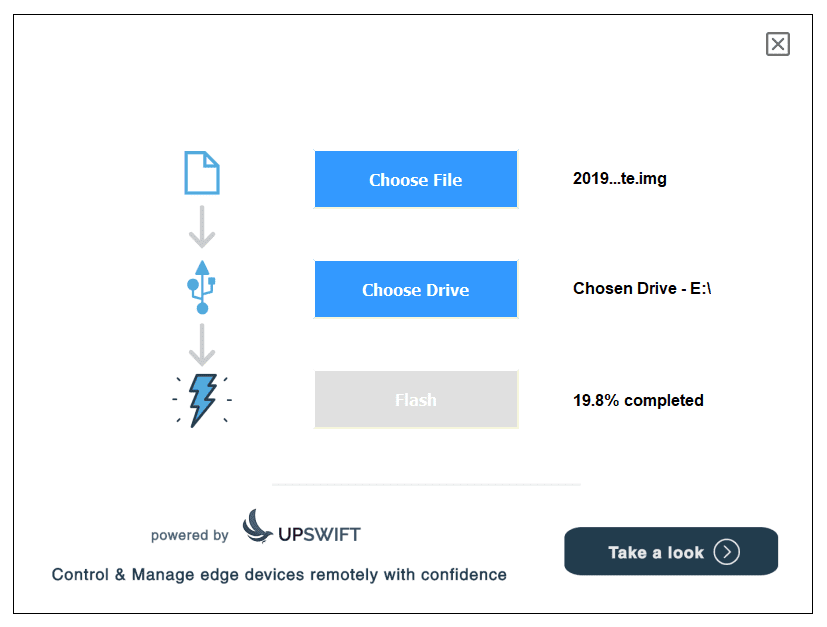
imgFlasher is a completely portable application, meaning no installation is needed. Using imgFlasher you can flash any OS, such as Raspbian, Ubuntu, Debian on your SD card or USB drive. This is primarily needed for Embedded and Internet of Things (IoT) projects.
Obviously, imgFlasher is free of charge. Although, for businesses and large scale projects, JFrog Connect provides a business edition. imgFlasher Business is capable of flashing OS images simultaneously on multiple SD cards. It can also automatically recognize new drives and begin flashing the image right after they have been inserted.



