Accessing Linux device web applications remotely using port forwarding
Step 1 – Select the desired Linux edge device
Using the Choose Device menu, select the desired device you wish to connect to.
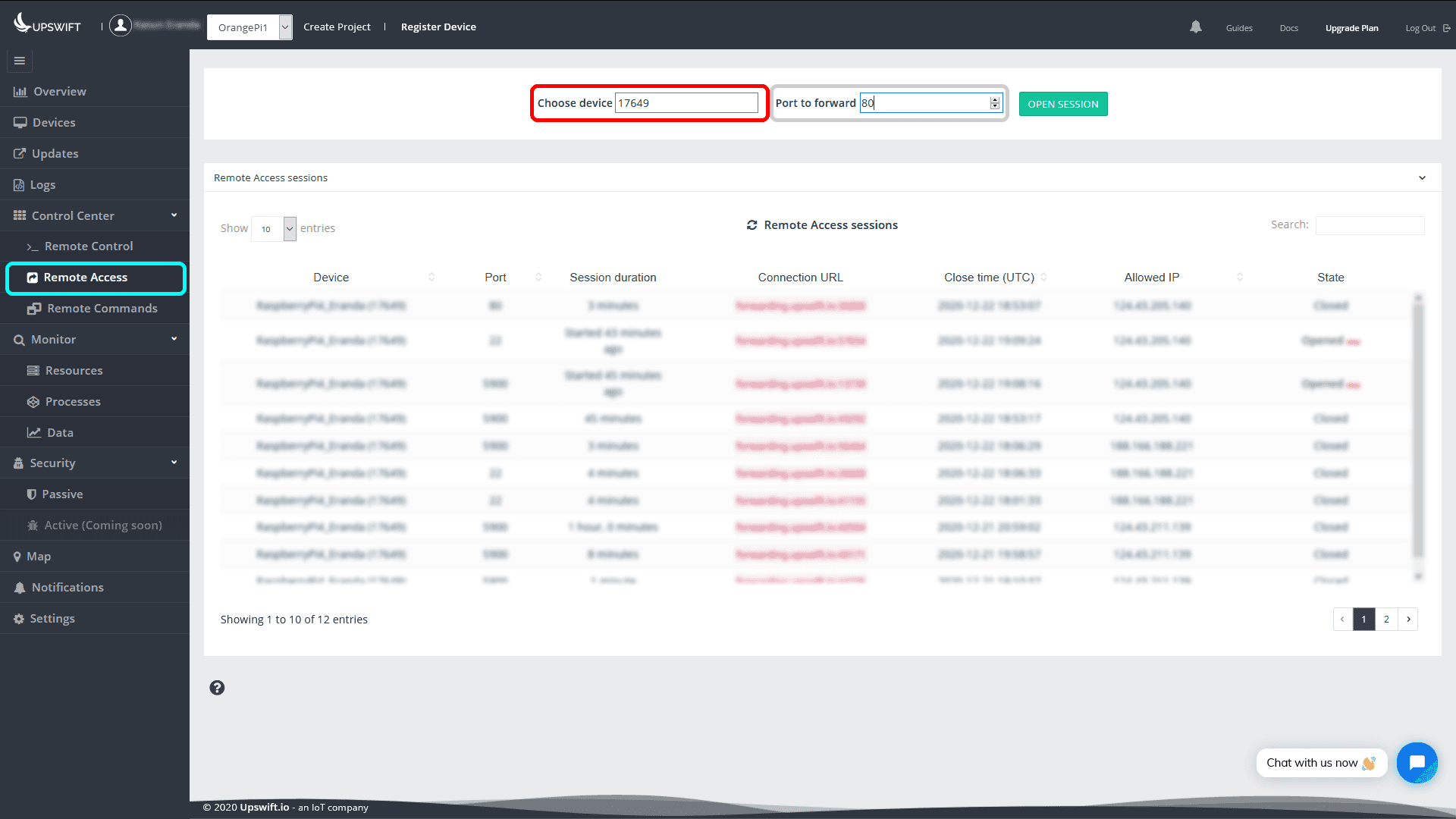
Step 2 – Select the port through which your web application/web page is hosted through. (i.e. if you’re using nginx server, the default port is 80)
Step 3 – Click OPEN SESSION and confirm your choice.
Step 4 – Wait till your custom URL is provisioned and click Copy to clipboard.
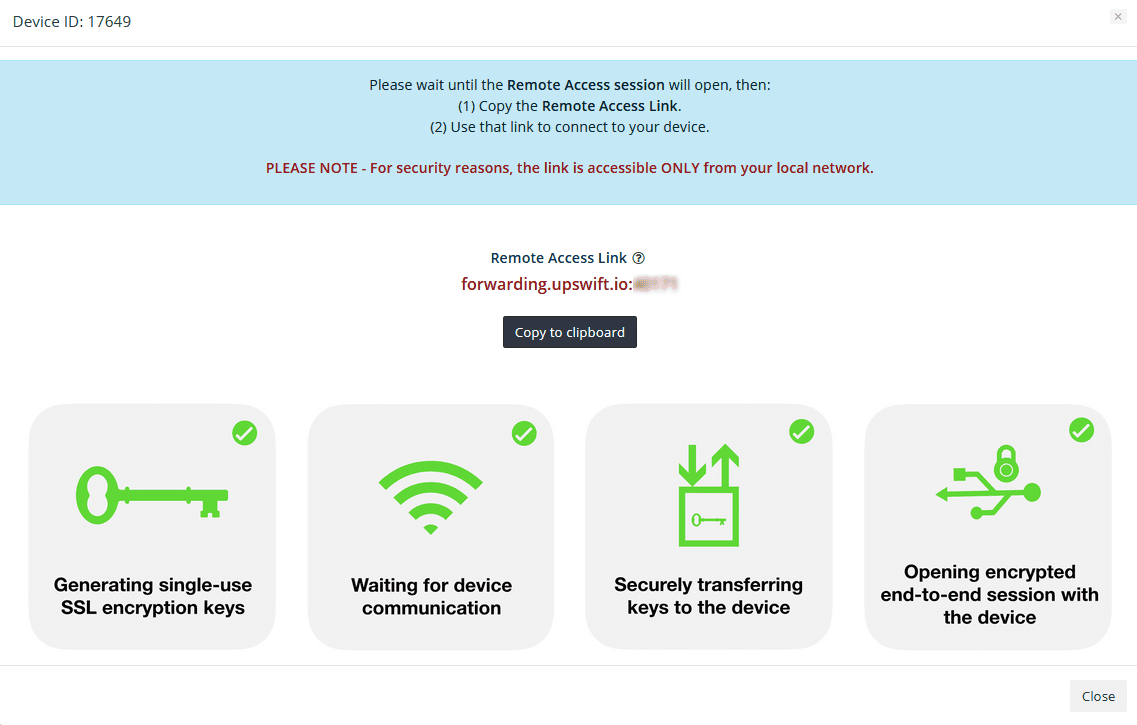
Step 5 – After copying the URL, paste it onto the address bar in your preferred web browser and press Enter.
You will now be able to access the web page hosted on your edge Linux IoT device through your web browser just like a regular web page.
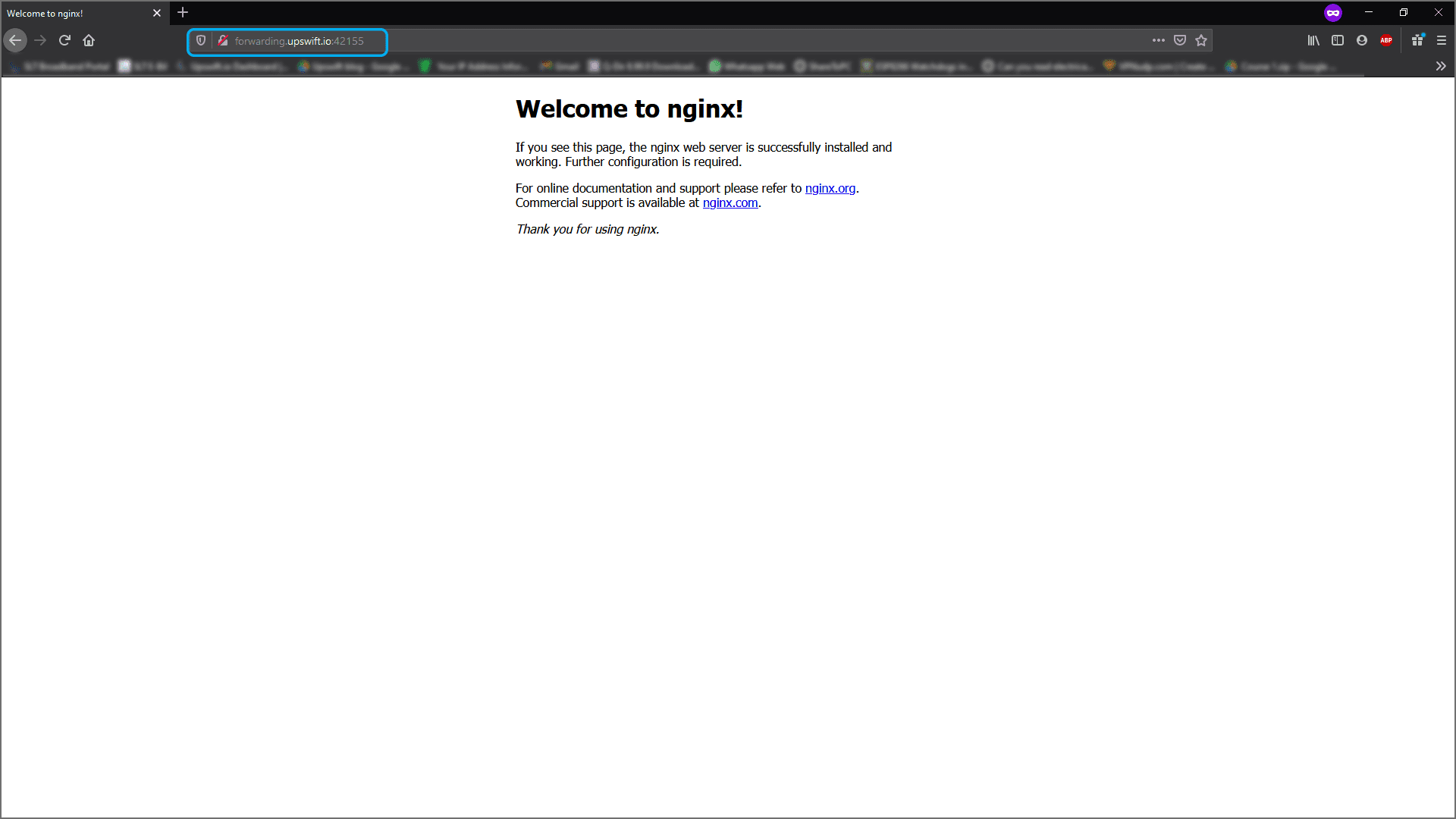
Troubleshooting
If you encounter any ‘page not found’ error, please make sure that you’re trying to access the same port as your web page is being hosted through. If you are unsure about the port number, you may follow this post by Techmint.com to change your server’s port to a known one.



