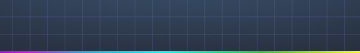A New Generation of OTA Updates
Over-The-Air Updates are the backbone of IoT software deployments, it’s the missing piece to drive your fleet into the next-level of utility, maximizing efficiency while minimizing bugs and down-time.
The need for OTA updates is undoubtable – but there are various tools and patches out there that can be used to replace files, so what is “New Generation” means exactly?
In order to have your devices on the latest (and probably safest) version, you have to take into account a lot of aspects that are often overlooked but critical, only a few examples might be:
– What if the Update fails?
– Is the solution reliable? is it trustable?
– How do you manage version control on your edge devices?
– On some environments bandwidth can be costly, how do you minimize update sizes as much as possible?
– Different devices require different procedures, it can be due to different hardware, Software, Environment, Use-cases and more.
– What if you have to manage more than 1 type of IoT device? the solution needs to be scalable across different types, versions and procedures.
For these reasons and much more, we have devised the perfect solution to fit the all-in-one update mechanism for IoT Devices.
A Fully Dynamic Updates
The new Updates is a never seen before tool that provides you with a complete control over software deployments that changes the way IoT devices are getting updated.
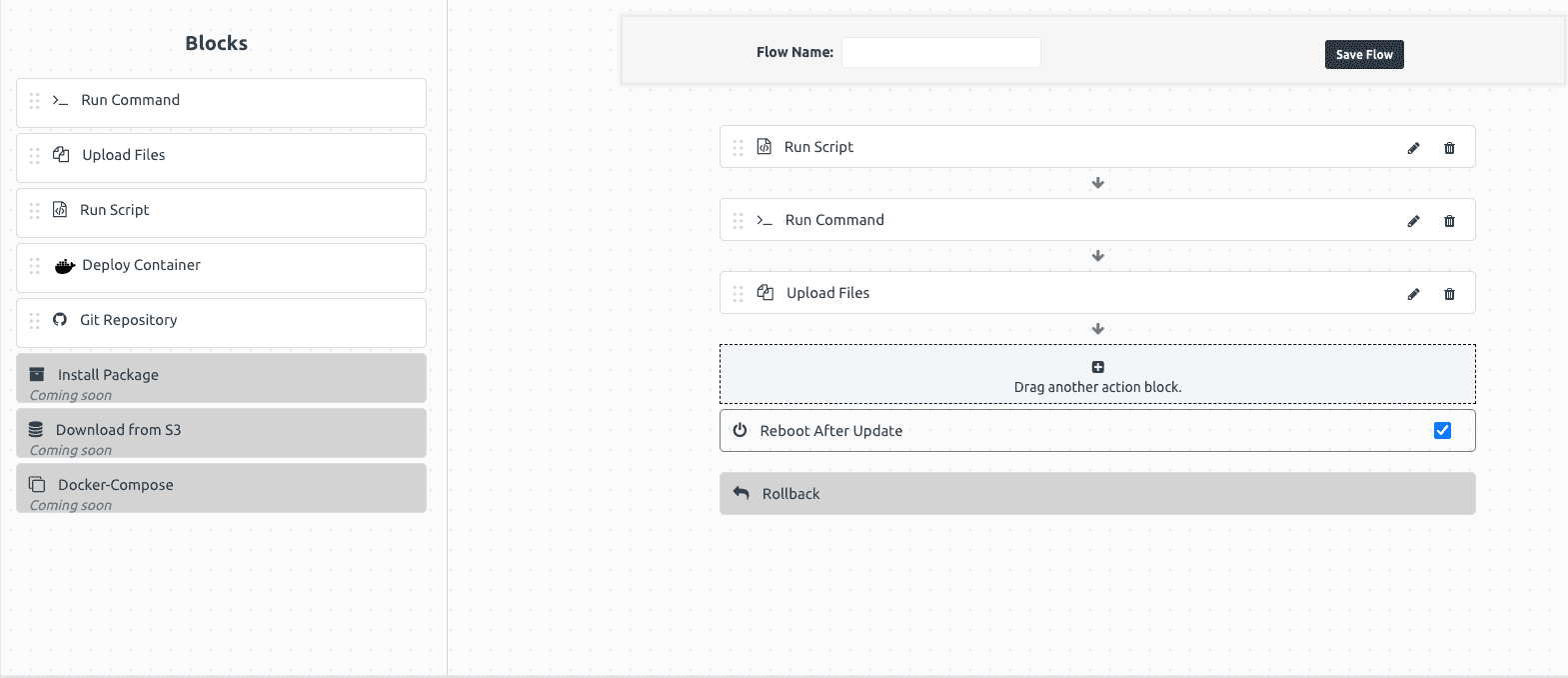
Update Flow
The term Flow refers to the fluidity of the update procedure, each Flow consists of different sets of actions that can be utilized to different use-cases and environments.
Create your Flow from Blocks, choose the Rollback functions, pick a name and save the flow for later.
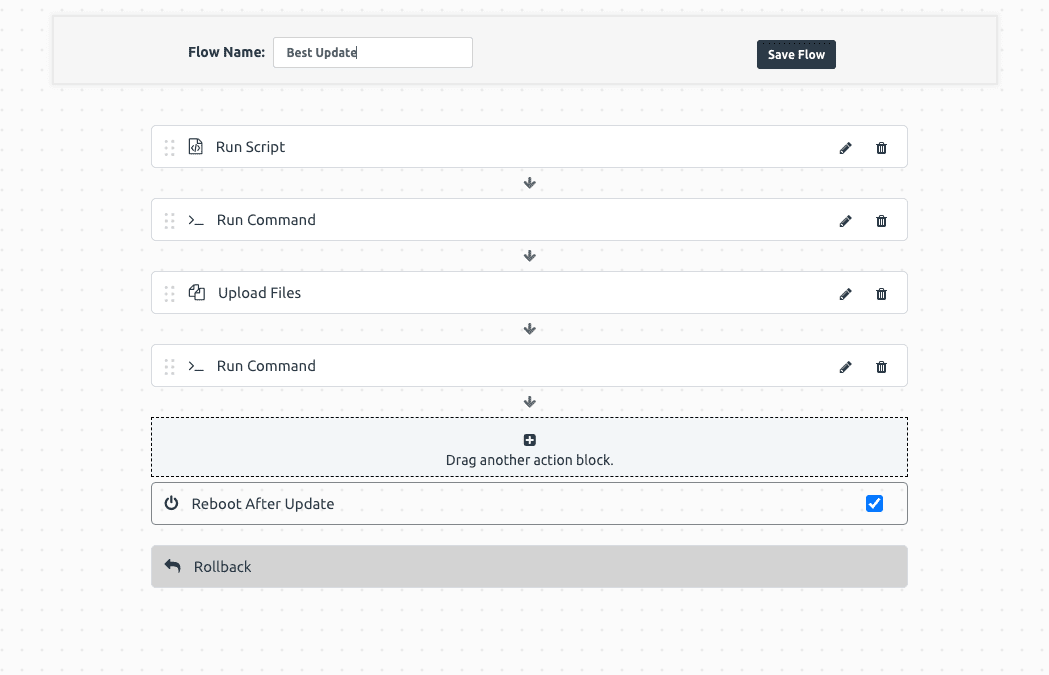
Common use case might be:
1. Run a command to disable a service
2. Update the files
3. Run a script to start your app and services.
Update Blocks
A Block is a plan of action that issues the desired procedure, they shall be stacked to create an update flow with your desired action sequence.
Each block is divided into 2 categories: “Configuration” and “On Fail”.
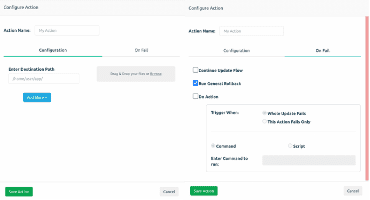
Configuration allows you to insert the details of your action as well as more info in a more complicated blocks.
While On Fail defines what will occur upon failure of the update.
Integrations
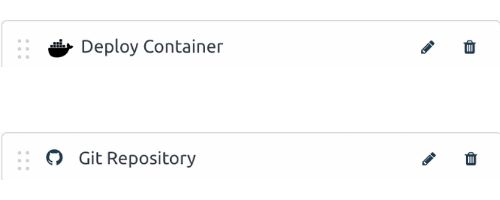
What if you would like to deploy an update to your IoT devices directly from the cloud?
Connect with your IoT devices better than ever before by using the most common and best tools for today’s software development.
Whether it’s a Container image or code from Git Repository, with Update Flows you can deploy updates directly from public or private repositories.
Updating IoT devices shouldn’t slow down your development process, on the contrary, it should be as easy as deploying code to everyday applications – That’s why we’re powering JFrog Connect with the best tools in the market for software development.
Deploy Update
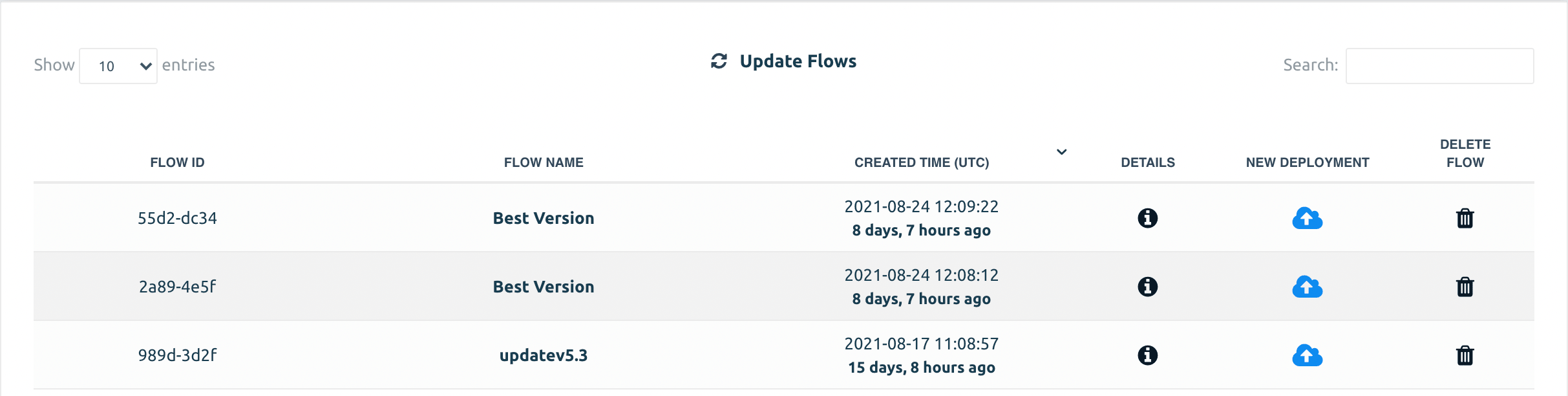
After creating your Update Flow you may deploy it to any of your devices as many times as necessary.
- Updates are as light-weight as possible, making sure it’s as efficient as possible to reduce time and costs.
- Filter and select any group of devices to keep them up-to-date.
- Choose your App version.
- Schedule Update – Select the fitting time for the update to take place.
- Observe Update results.
After the flow is created, deploying an update is as fast and easy as committing code to your favorite tool.
Updates REST API
Integrate JFrog Connect with your own Ci/CD Pipeline!
By using the REST API you can deploy an already configured Update Flow without even connecting to the dashboard.
- Configure your Update Flow with Blocks and save it.
- Reach our docs for guidance on our REST API – https://docs.connect.jfrog.io/api/rest-api/deploy-update
- Use the call to deploy an update flow to your devices automatically.