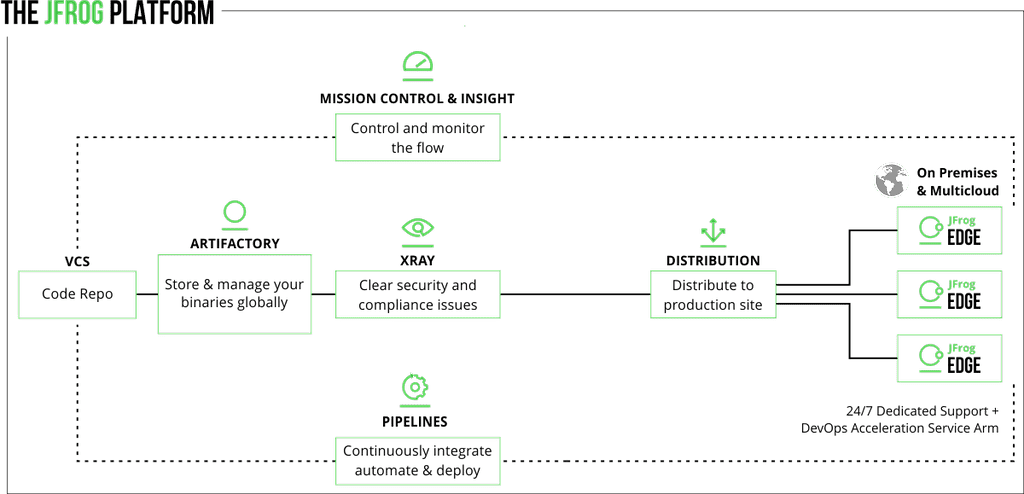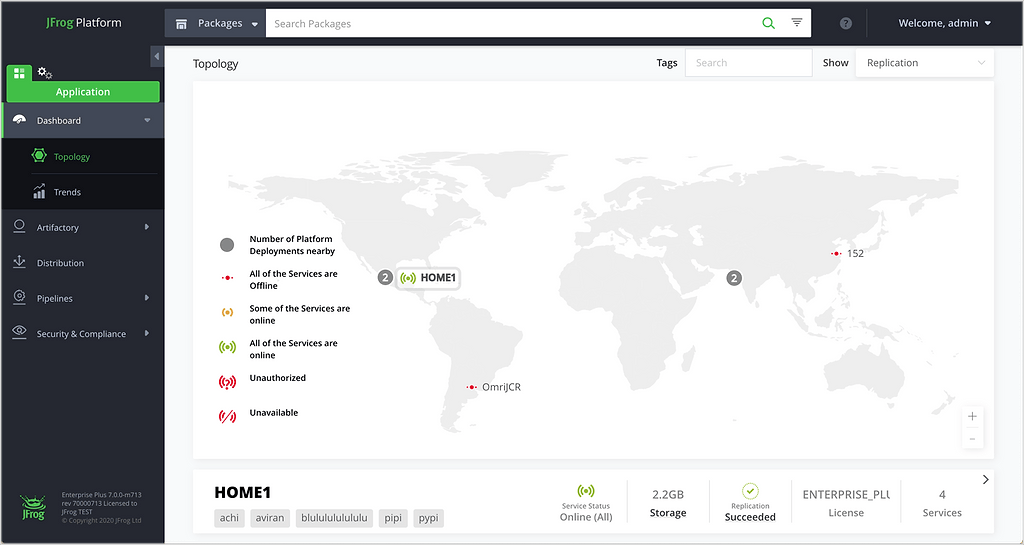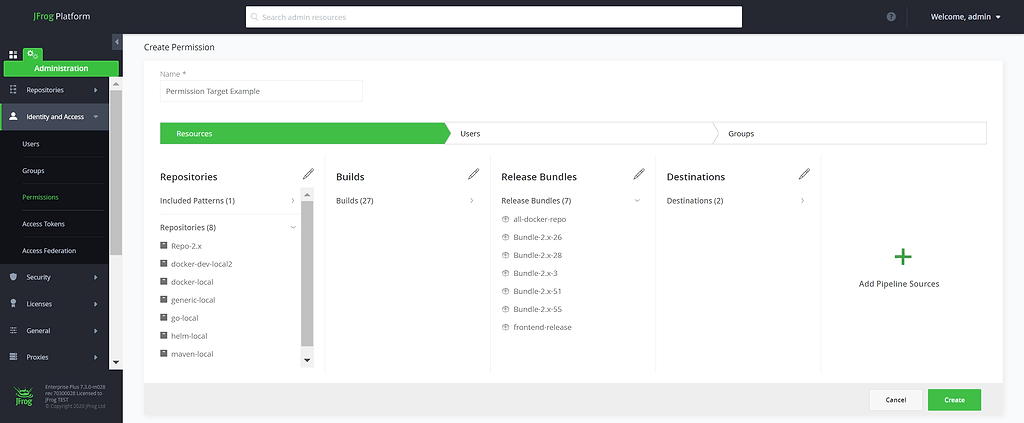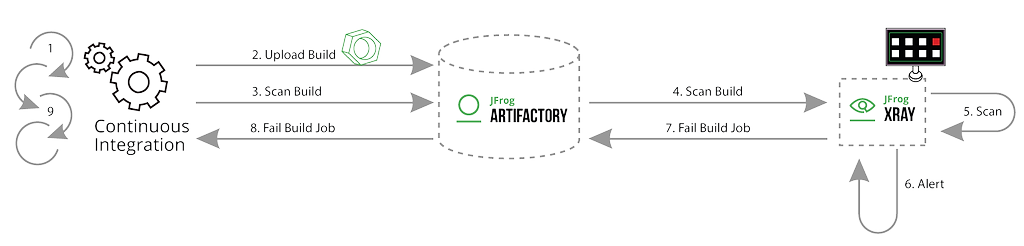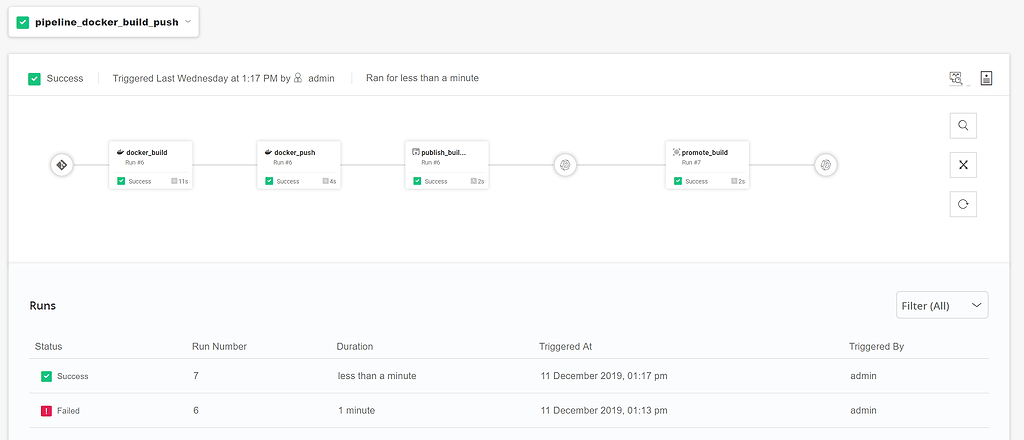Why a Unified DevOps Platform Matters
In today’s enterprises, DevOps isn’t one process, but many thinly connected tasks. A stack of DevOps tools that need to work together to operate as a single system, each one requiring its own integration and maintenance.
The JFrog DevOps Platform unifies our industry-leading products because DevOps has a single goal: to speed releases from code to production. It takes several tools to build DevOps, but DevOps tools need to function as one.
Throughout my tech career and even my personal life, I have had to install several software packages or work with multiple programs at once to get something done. It usually goes something like this: Connect this with that, tab between apps, work with certain plug-ins, install multiple licenses, utilize webhooks, then repeat the procedure.
With the release of Artifactory 7 we’re making it easier for the user by making it the heart of the JFrog Platform. With standardized installation procedures and a single UI, JFrog Artifactory, Xray, Mission Control, Distribution, and now Pipelines provide a consistent, end-to-end DevOps experience for developers and administrators.
What does it mean to be unified? These are some of the most important principles that guided us.
Single Pane of Glass
With a unified UI, you have access to all of your data through a single pane of glass for one-stop DevOps.
You won’t need to switch your attention between separate application windows to examine your security and compliance workflow. With a simple click on the JFrog Platform sidebar menu, you can swiftly navigate between browsing your artifact management repository and viewing the latest CVE results from Xray’s scans.
When packaging your microservice applications into release bundles, a unified UI helps you to trace all your delivered artifacts through their package repositories with a few ready clicks of the mouse.
A unified experience enables you to click through your CI/CD pipeline to trace build failures and track the resulting artifacts of successful builds.
Central Administration
A single set of login credentials gives each user access to all tools in the JFrog Platform deployment, at the individual access level they have been granted to them by an administrator.
Administrators can now configure permissions for users and user groups to all tools at once, with fine-access control of individual repositories and pipelines.
We’ve also unified all tools in a common install and configuration model, so that all tools in the JFrog Platform are customized and updated in the same way. A common logging format for all platform components also helps provide comprehensive analytics and a cleaner audit trail.
When Mission Control is installed with the Platform, operations engineers can monitor replication deployments through the unified UI.
DevOps Is Always DevSecOps
When you need automated DevSecOps monitoring for vulnerabilities and license compliance, it shouldn’t be an afterthought. It needs to be designed into your system and procedures to be most effective.
That’s why Xray scanning is a component of the JFrog Platform. When installed, it is tightly integrated with Artifactory, so that watches are always properly triggered and security metadata flows naturally to your builds.
With several JFrog Platform subscription levels offered, you can pay for the type of DevOps you need. But you can be confident that your security scanning is fully aligned with all your artifact management repositories.
Integrated CI/CD Automation
The release of the JFrog Platform includes the exciting premiere of JFrog Pipelines. First announced at our SwampUP 2019 conference, Pipelines is now generally available with the JFrog Platform. Pipelines is a DevOps automation solution for CI/CD that can build, test, and deploy your software applications. It coordinates all the key processes and orchestration to help you release faster.
Pipelines helps developers and DevOps teams achieve CI/CD by connecting all the artifact management components of the JFrog Platform into automated procedures. Using a YAML-based DSL, Pipelines enables you to quickly create step-by-step workflows that use the power of your network or cloud services to execute builds efficiently every time changes are committed to a source repository.
As part of the JFrog Platform, Pipelines provides you with step types that are natively integrated into JFrog artifact management repositories, security scanning, and release bundle management. These step types also provide native support for Docker and deployment to Kubernetes using Helm. This frees DevOps engineers to focus on workflows instead of individual CLI commands.
Administrator’s can free up time by using Pipelines which integrates with the tools DevOps teams use most, including GitHub, Slack, Jira, AWS and GCP.
There are a number of great Pipelines quickstarts, and easy-to-use guides that can get you up and going quickly. I highly recommend going through this to make getting up and going seamless and easy.
Seamless DevOps
This unity of products provides a strongly integrated, seamless system of end-to-end DevOps from code to commit.
Moreover, all components of the JFrog Platform are Enterprise grade and can be deployed in HA (Highly Available) configurations to support thousands of users with one centrally managed DevOps solution. As a platform able to work on-prem, cloud, or hybrid, the JFrog Platform can scale horizontally to support the growth of your organization.
All of this is bound together in a single unified UI that gives you real-time visibility across your entire DevOps process to identify bottlenecks, failures, and alert you when needed.
Sometimes the best releases are those that make your life easier, simpler, and more unified. When you need a seamless DevOps experience, you can trust the JFrog Platform to be the one place you need to go for your ecosystem.