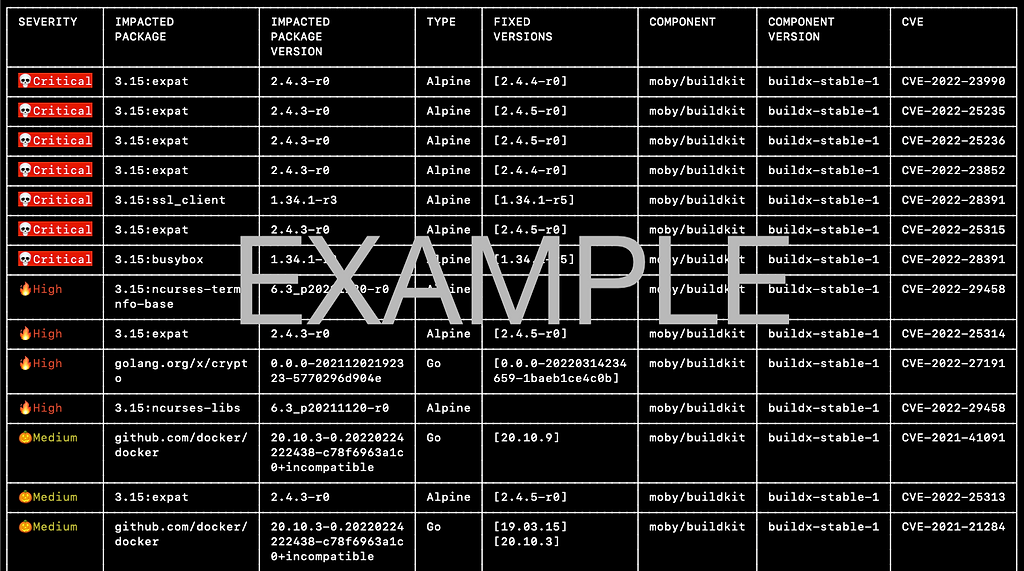SCAN A DOCKER IMAGE. 3 STEPS. 3 MIN.
GET A LIMITED EDITION JFROG NEO T-SHIRT
Easily see vulnerabilities in your scan results of your Docker images and other local files!
Start Here:
Already have a JFrog environment?
1. Install JFrog CLI: https://jfrog.com/getcli/
2. Connect JFrog CLI to your JFrog environment by running the following command:
jf c add
Submit Your Result Below.
MacOS and Linux Users
1. Set up the JFrog CLI by running this command:
curl -fL "https://getcli.jfrog.io?setup" | sh
2. Connect to a JFrog free cloud environment by signing up.
3. Run the following command to scan any Docker image on your local machine.
jf docker scan <image name>:<image tag>
*NOT ONLY DOCKER IMAGES: Run on other package types (Maven (Version 3.1.0 or above), Gradle, npm, pip, pipenv, Go, NuGet, .net) to see Xray scan results with this command: jf scan path/to/file <file name>:<file tag>
Submit Your Result Below.
Windows Users
1. Set up the JFrog CLI by running this command:
powershell "Start-Process -Wait -Verb RunAs powershell '-NoProfile iwr https://releases.jfrog.io/artifactory/jfrog-cli/v2-jf/[RELEASE]/jfrog-cli-windows-amd64/jf.exe -OutFile $env:SYSTEMROOT\system32\jf.exe'" ; jf setup
2. Connect to a JFrog free cloud environment by signing up.
3. Run the following command to scan any Docker image on your local machine.
jf docker scan <image name>:<image tag>
*NOT ONLY DOCKER IMAGES: Run on other package types (Maven (Version 3.1.0 or above), Gradle, npm, pip, pipenv, Go, NuGet, .net) to see Xray scan results with this command: jf scan path/to/file <file name>:<file tag>
Submit Your Result Below.
Done!
See if there are any vulnerabilities in your Docker image or an open source dependency right in your CLI.