
charts.Read Less >
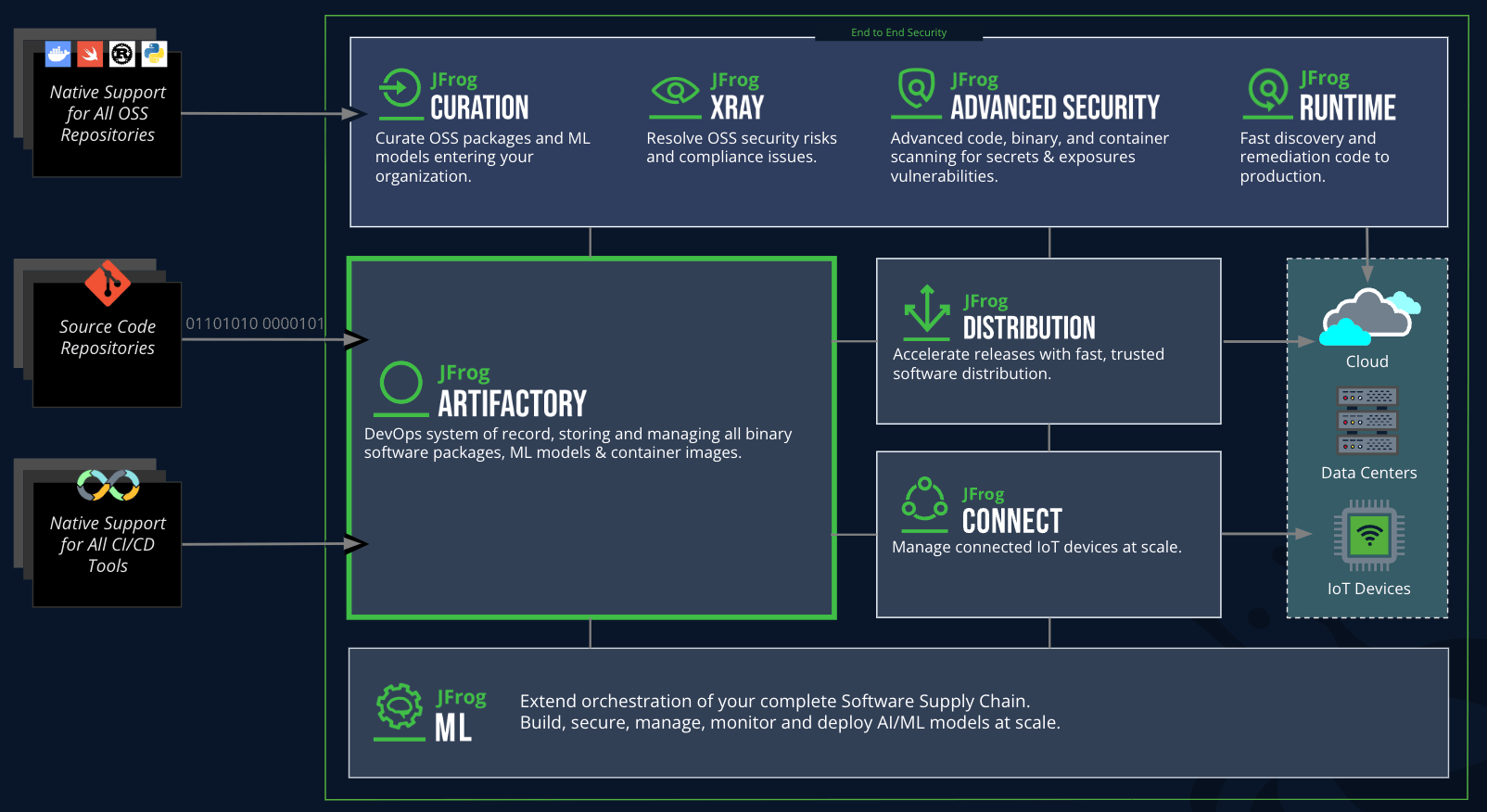
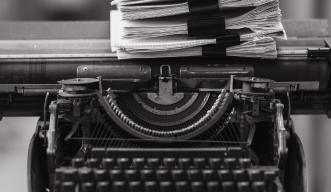
Kubernetes Helm Chart Repositories Wiki

Use Case – Cloud-native container image build, test, deploy pipeline for Kubernetes with Artifactory

JFrog Artifactory HA cluster deployment in Kubernetes using Helm

Master Your Helm Chart Repositories in Artifactory

How to resolve Helm index.yaml virtual repository URL mismatch?

Steering Straight with Helm Charts Best Practices

Raising Helm – to Enterprise Scale

Is Your Helm 2 Secure and Scalable?

Why does the Xray Helm chart DB sync get stuck

3 Essential Steps to Securing Your Docker Container Deployments
Helm is a package manager for Kubernetes that simplifies the deployment and management of applications on Kubernetes clusters using “charts.” JFrog Artifactory acts as a Helm repository, allowing users to store, manage, and distribute Helm charts. Integrating Helm with Artifactory helps centralize the management of Helm charts, enables secure access controls, and provides features like versioning and remote caching.
To configure Helm to use JFrog Artifactory as a chart repository, follow these steps:
Add your JFrog Artifactory Helm repository using the helm repo add command:
helm repo add
Replace with a name for your repository and with the URL of your Helm repository in JFrog Artifactory.
You can verify that the repository was added by running:
helm repo list
To upload a Helm chart to JFrog Artifactory:
Package your Helm chart using the helm package command:
helm package
This will create a .tgz package of your chart.
Upload the packaged Helm chart to Artifactory using the curl command or the JFrog CLI:
curl -u: -T .tgz “/.tgz”
Or, using JFrog CLI:
jfrog rt upload “.tgz”
Centralized Chart Management: Store all your Helm charts in a single repository, allowing for easier management of both public and private charts.
Access Control: Use Artifactory’s fine-grained security settings to control who can access, upload, or download Helm charts.
Versioning: Keep track of different chart versions to ensure you deploy the right version to Kubernetes clusters.
Proxying and Caching of Remote Helm Repositories: Artifactory can cache Helm charts from public repositories, improving build speed and reliability by reducing external dependencies.
Verify that the repository URL is correctly configured using helm repo list and check the URL for typos or misconfigurations.
Ensure that your network can access the Artifactory instance and that your credentials (if required) are valid.
Check Artifactory logs for any error messages, such as permission or repository configuration issues.
Make sure your Helm chart is properly packaged and adheres to the expected directory structure before uploading it to Artifactory.
If problems persist, consult the JFrog Artifactory documentation or reach out to JFrog for further assistance.