helping to deliver secure software updates from code to the edge.
You have been redirected to the JFrog website

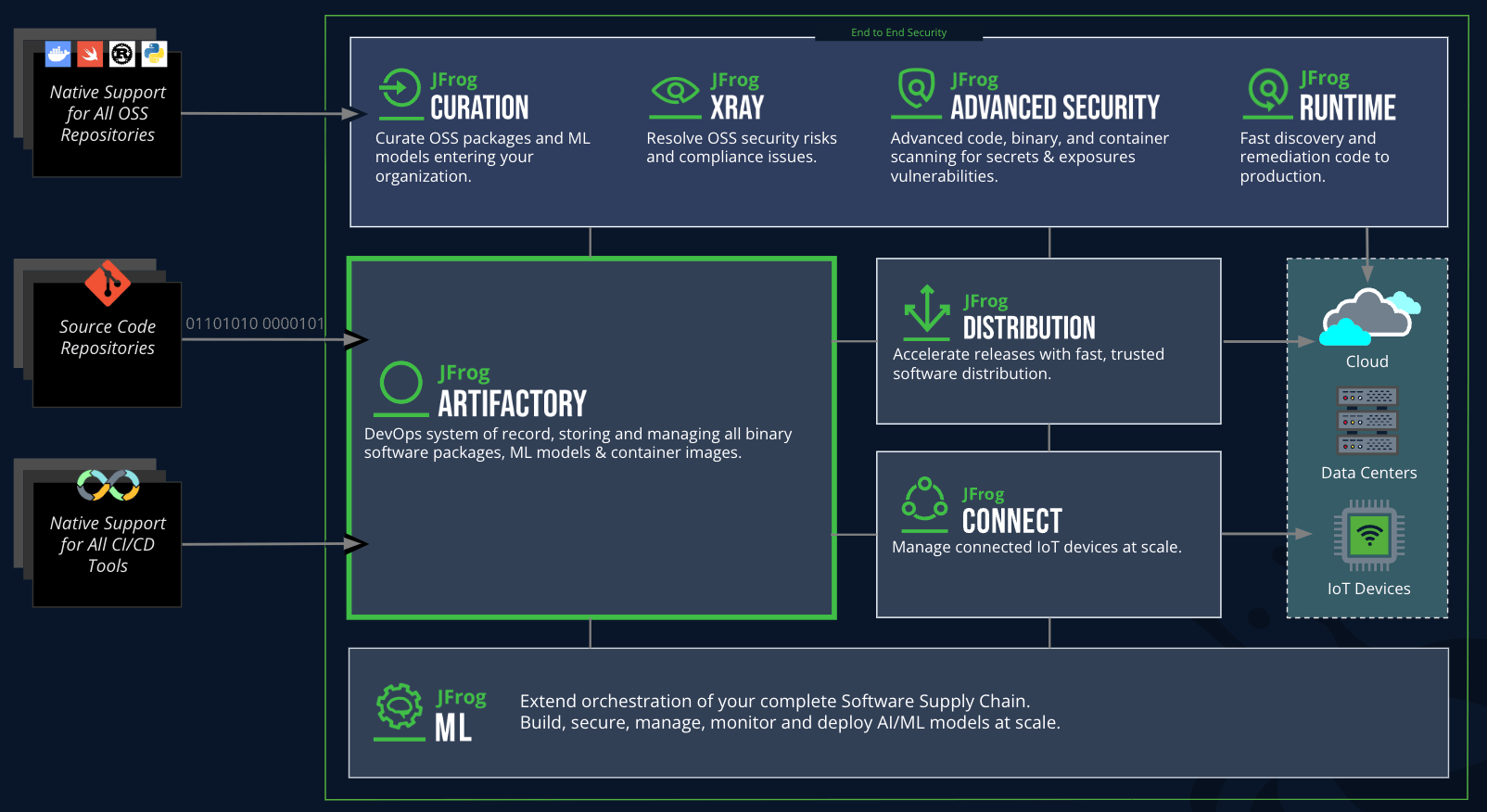
Composer is the dependency manager for PHP, used to manage libraries and packages in PHP projects. JFrog Artifactory can serve as a Composer repository, providing a central, secure place to store, manage, and distribute both public and private PHP packages. Integrating Composer with JFrog Artifactory allows teams to control access, manage package versions, and cache public dependencies to speed up builds and ensure availability.
To configure Composer to use JFrog Artifactory as a repository:
Add the Artifactory Composer repository URL to the repositories section in your project’s composer.json file:
{
“repositories”: [
{
“type”: “composer”,
“url”: “https:///artifactory/api/composer/”
}
]
}
Replace with your Artifactory server address and with the specific repository name.
To authenticate, you can add a COMPOSER_AUTH environment variable or configure credentials in your global Composer configuration.
To publish a PHP package to JFrog Artifactory:
First, ensure that your package is ready for distribution with a properly configured composer.json file.
Use the JFrog CLI or Artifactory REST API to upload your package. Using the CLI, the command might look like:
jfrog rt upload “”
Replace with the path to your PHP package and with the repository name in Artifactory.
After uploading, you may need to update the repository’s metadata by reindexing it in Artifactory to make the package accessible for other Composer clients.
Centralized Package Management: Store and manage all PHP dependencies in one secure location, simplifying dependency management across teams.
Access Control and Security: Artifactory’s RBAC model allows you to set permissions, ensuring only authorized users can access or upload packages.
Improved Dependency Resolution: Artifactory caches remote dependencies, speeding up build times and providing resilience against outages in public Composer repositories.
Version Control and Snapshot Management: Artifactory allows you to manage multiple versions, track dependencies over time, and use snapshots for development versions.
Verify the repository URL in your composer.json and ensure it points correctly to the Artifactory Composer repository.
Confirm that your network allows access to Artifactory and that authentication (if required) is correctly set up.
Run composer diagnose to check for common issues with your Composer configuration.
Check Artifactory’s logs for more information on access or repository configuration issues, such as permissions.
Make sure your PHP package adheres to Composer’s expected format and that you’re using compatible PHP versions in your configuration.