Remote Management Linux devices after 60 seconds of integration
In this post, we will explain how to get full remote management tools for Linux devices freely and just after 60 seconds of integration. After this post, you will have the ability to completely control&manage your Linux devices from anywhere worldwide.JFrog Connect is a cloud base, device management platform for Linux & IoT devices that came to solve the hard work of having a good way to maintain Linux based products remotely. This platform works perfectly with Linux based product and for any industry (smart city, manufacturing, automotive, industrial IoT, etc..).
Turn on your Raspberry Pi or any other Linux based device.
Here is all we need to do to start managing our Linux devices remotely:
1. Register to JFrog Connect by clicking on “Start Now”.
2. Fill your name, email, and password, then activate your account email.
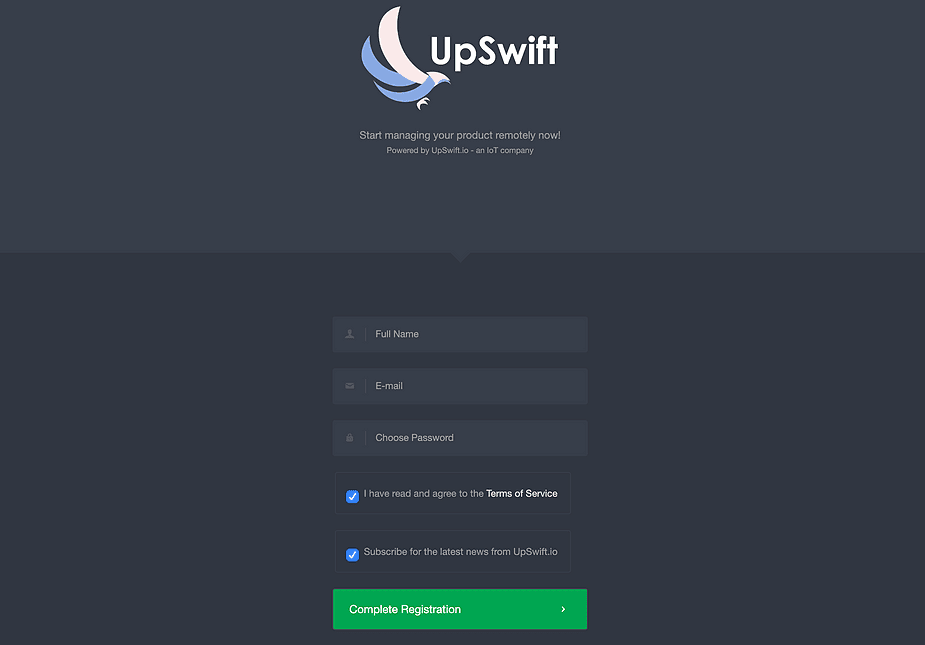
3. Login to JFrog Connect and choose the Prototype plan (this plan is completely free up to 3 devices, lifetime).
4. Register your own Linux device by clicking on ‘Register Device’ at the top of the platform page. Now, copy, paste and run the installation link in the device shell terminal.
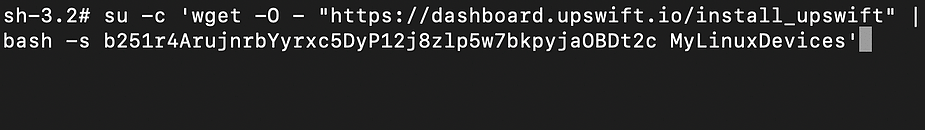
5. That is it! you should see a new Linux device under the ‘Devices’ category.
JFrog Connect IoT device management platform has the most powerful tools to help you manage your product remotely. The prototype plan provides all of JFrog Connect tools, from Over-The-Air software micro-updates to remote control (terminal web shell access) from anywhere in the world, and even monitoring your product application so you will always be under control if something goes wrong in the field.

JFrog Connect IoT platform supports any Linux based operating system distro (Debian, Yocto based image, Ubuntu, etc..) and can be installed immediately without any special integration. At the ‘Devices’ page in the management platform, you will automatically be able to see new Linux devices that have been registered.



