Raspberry Pi Port Forwarding – easy way to SSH/VNC/Web-view remotely
What’s Port forwarding? and Why?
Port forwarding (a.k.a. Port Mapping) on a Raspberry Pi becomes extremely useful when it comes to accessing your device which belongs to your local network, which is behind a NAT router; separated from the world wide web. It is also commonly used in gaming, security camera setup, voice over ip, and downloading files, and has much more advanced use cases such as hosting web pages and remotely accessing your Raspberry Pi through the internet, from anywhere in the world.
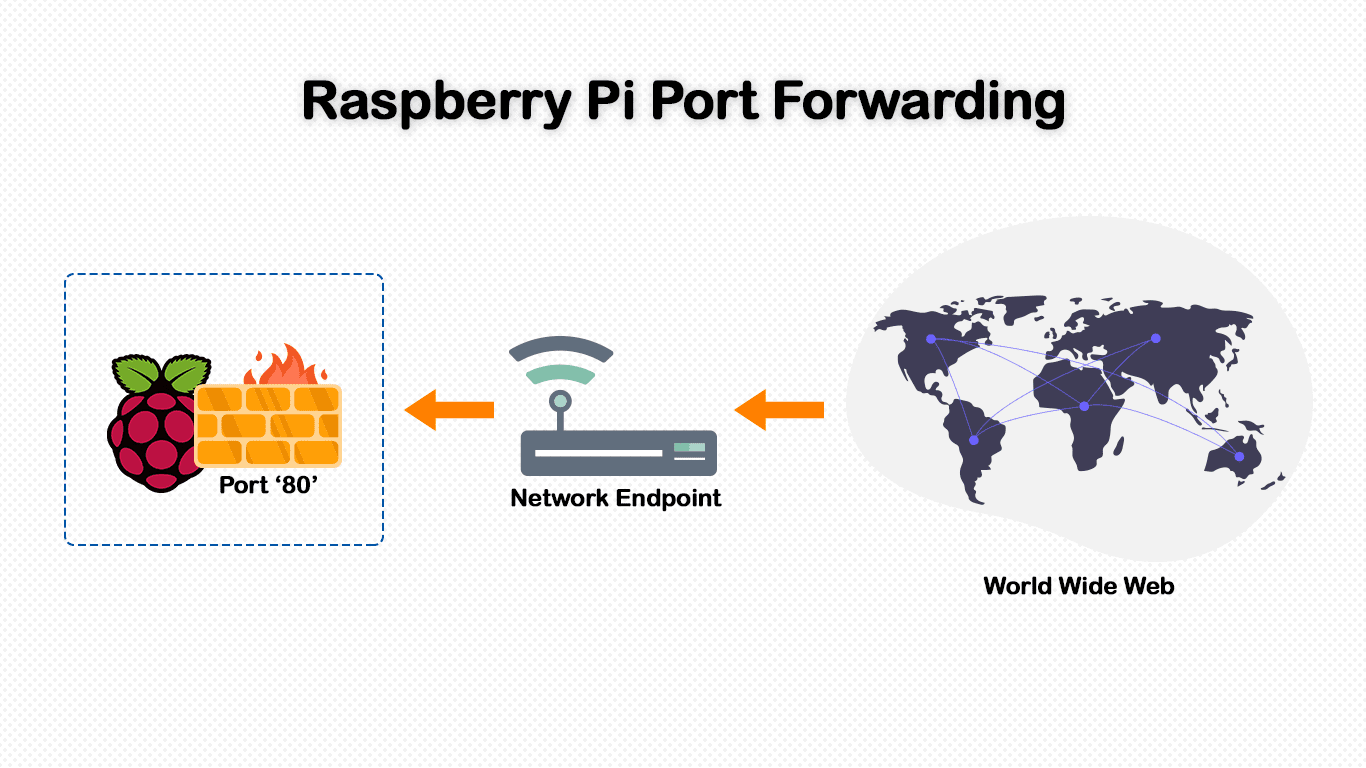
If your Raspberry Pi or the Linux edge device is behind a Network Address Translated (NAT) router, and you want to access a specific port on it (i.e. port 22 for a SSH connection of 80 to access a web server running on it), you need to configure your router manually by allowing the traffic on specific ports by setting up the rules within your router. This needs a good understanding of the configuration procedure and comes with potential security risks as well. Therefore, if not properly configured, it can leave your network vulnerable to external attacks. To make things more complicated, if your network is constantly changing its IP address (dynamic IP address provided by your ISP), you have to always keep track of your network’s IP address as well; in order to access your Raspberry Pi’s specific port over the internet at a given time. To address this issue, one might have to use such a Dynamic DNS service to constantly update the IP address of it.
All of this sounds like something everyone would want to avoid going through. Well, what if there is a better, easier, and more reliable way of forwarding your Linux edge device’s/Raspberry Pi’s ports through the network?
This is where JFrog Connect Remote Access toolkit shines and offers to take over all this work to provide you a reliable, secure and a consistent connectivity solution to enable port forwarding on your Raspberry Pi.
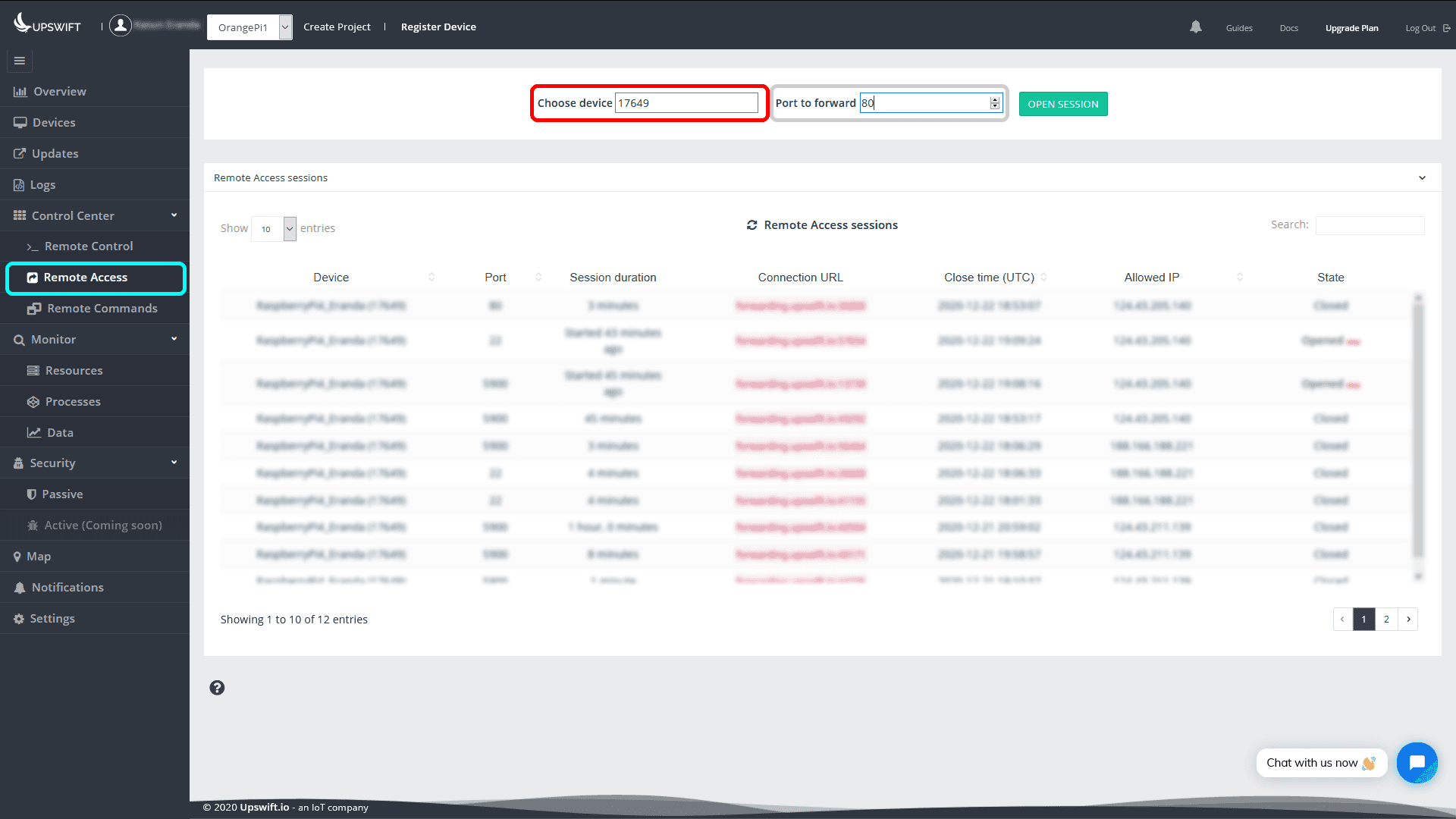
JFrog Connect Remote Access Tool for Port Forwarding
Rolling out from the mid-December, we provide you an elegant solution to forward ports on your Raspberry Pi and other Linux edge IoT devices through the Remote Access Tool. This tool can be found under Control Center -> Remote Access and provides you with options to,
- Select your desired device
- Select the port to be forwarded
After configuring the forwarding by following these few steps, you’ll be provided with a dedicated url and a port under forwarding.upswift.io domain to access your Linux edge device from anywhere in the world.
Use VNC to remotely access Raspberry Pi
Using port forwarding, you can connect to your Raspberry Pi desktop using VNC client such as RealVNC by creating a dedicated URL and port using Remote Access Tool and using it to establish the connection. After creating your URL, it’s just as easy as copying and pasting it into the VNC Viewer’s address bar and hitting Enter key.
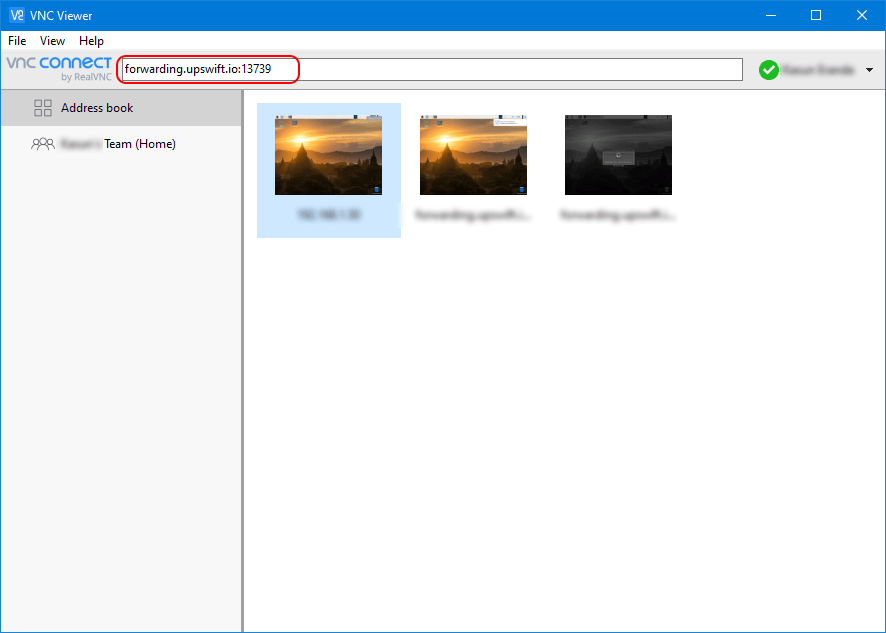
Using the Remote Access Tool removes the need for Dynamic DNS and IP address remembering or any additional configuration on your router; thus making this entirely safe for industrial use.
Additional Security
We respect your privacy. Keeping that seriously in mind, we have designed this system in such a way that the URL generated can only be accessed through your network to protect your edge device from random attacks such as Brute Force Dictionary SSH attacks where attackers might be scanning for open ports using bots to exploit open ports in networks.
Use port forwarding on Raspberry Pi – more use cases
Other than connecting to your Raspberry Pi through SSH and VNC using port forwarding, it can also be used to:
- Host game servers for LAN parties over the internet
- Host IoT servers such as MQTT brokers and PiHole DNS
- Host private chat/e-mail/voip/security footage servers
Haven’t tried out our Remote Access tool yet? Follow our guides on Remote SSH and Web Server Access to try out our Port Forwarding feature!
New to JFrog Connect? Create a free account today and witness the power of our state-of-the-art industrial-level remote IoT device management solution!



