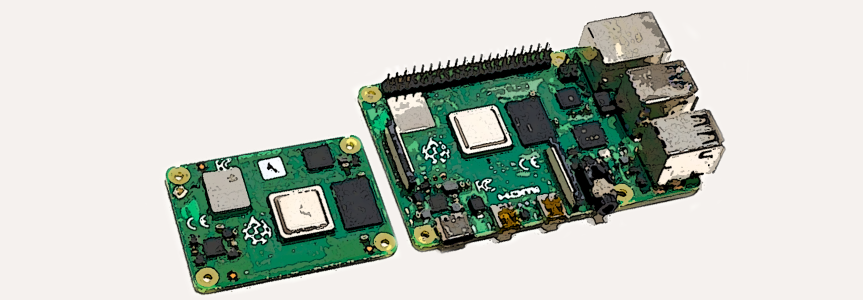Raspberry Pi Compute Module vs Raspberry Pi 4
For years, the Raspberry Pi has been one of the most popular options when it comes to inexpensive single-board computers. As such, it powers everything from robots to smart home devices and digital kiosks.
When it launched in 2019, the Raspberry Pi took single-board computing to a new level and it now has performance that’s good enough to enable users to use it as a desktop computer. In fact, as one of the options available, buyers can opt for a desktop kit that includes everything they need from the keyboard and power supply to the case and the cabling. All they have to do is connect it to an HDMI display.
Then in October 2020, Raspberry Pi launched the Raspberry Pi Compute Module 4. Because over half of all Raspberry Pi units sold are used in industrial and commercial applications, the Compute Module gives users the power of the Raspberry Pi but in a more compact form factor which is ideal for these applications. But what exactly is the difference between the Raspberry Pi 4 and the Raspberry Pi Compute Module 4? Here, we’ll look at the differences in more detail.
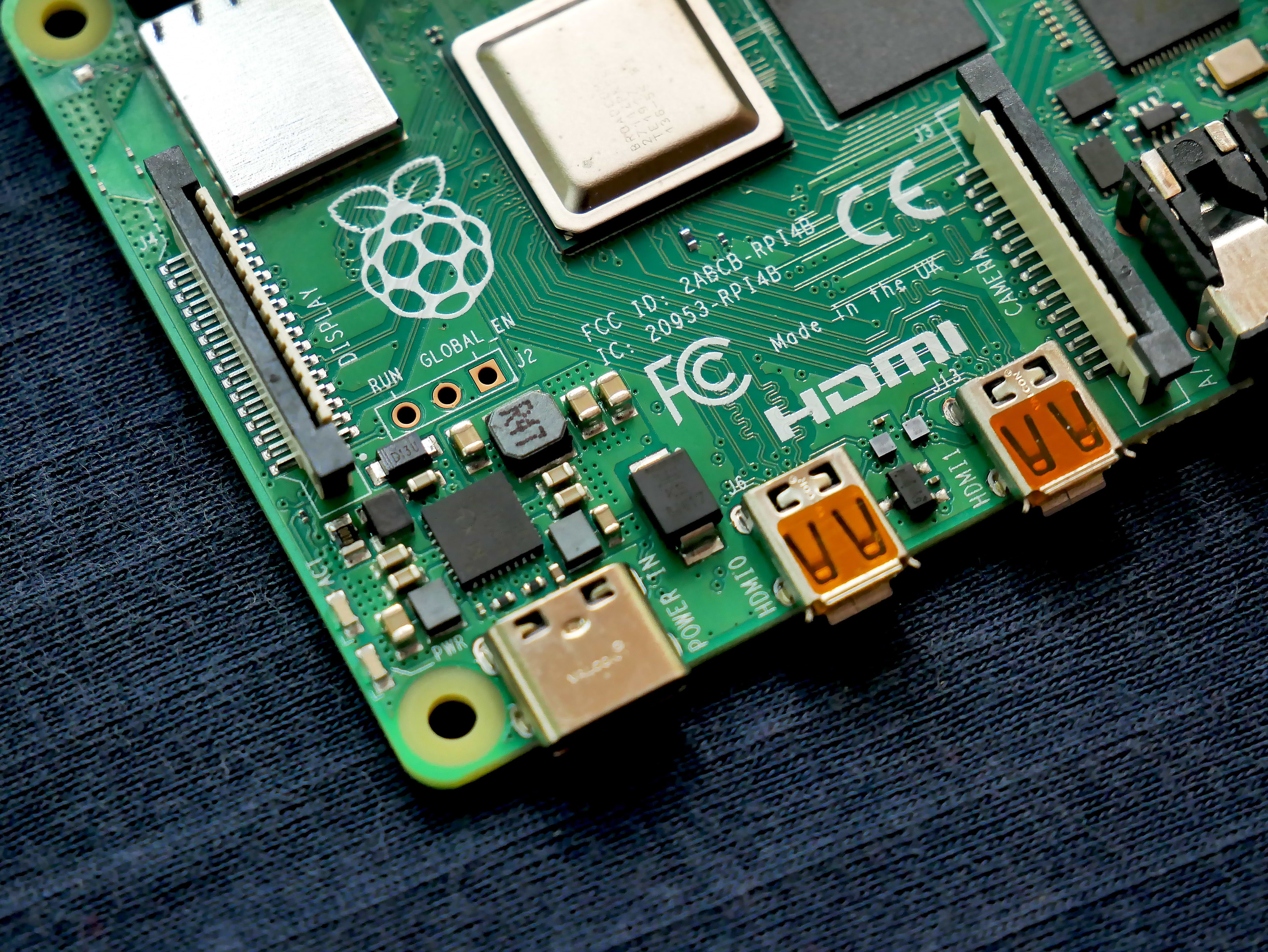
The Raspberry Pi 4
Now in its fifth iteration, the Raspberry Pi has been extensively upgraded every time a new model was launched. With the Raspberry Pi 4, the most important upgrades are its faster processor and more RAM. It now also has USB 3 ports, dual HDMI ports with support for 4K output, and faster onboard ethernet.
Simply put, for any user looking for an all-around, general-purpose Raspberry Pi, the Raspberry Pi 4 is the best option. With that in mind, let’s look at its specifications in more detail.
Raspberry Pi 4 Specs
The Raspberry Pi’s specs are the following:
- Broadcom BCM2711, Quad-core Cortex-A72 (ARM v8) 64-bit SoC @ 1.5GHz
- 2GB, 4GB, or 8GB LPDDR4-3200 SDRAM options
- 2.4 GHz and 5.0 GHz IEEE 802.11ac wireless, Bluetooth 5.0, BLE
- Gigabit Ethernet
- 2 USB 3 ports and 2 USB 2.0 ports
- Raspberry Pi standard 40 pin GPIO header
- 2 micro-HDMI ports with support for up to 4kp60
- 2-lane MIPI DSI display port
- 2-lane MIPI CSI camera port
- 4-pole stereo audio and composite video port
- H.265 (4kp60 decode), H264 (1080p60 decode, 1080p30 encode)
- OpenGL ES 3.0 graphics
- Micro-SD card slot for loading operating system and data storage
- 5V DC via USB-C connector
- 5V DC via GPIO header
- Power over Ethernet (PoE) enabled
Raspberry Pi Compute Module 4
The Raspberry Pi Compute Module 4 is specifically designed for industrial and embedded systems use. As such, it can be used in digital signage, thin clients, and process automation.
It’s built around the same processor as the Raspberry Pi 4 and, as a result, delivers increased performance compared to its predecessors. Another significant change compared to previous Compute Modules is that Compute Module 4 introduced a new form factor that allows users to achieve a smaller footprint of the module on its carrier board. This, in turn, allows them to achieve smaller form factors for their products or projects.
It’s available in no less than 32 variants ranging from the entry-level Lite model to an 8 GB RAM, 32 GB flash, wireless variant. With that in mind, let’s look at some of the specs of the Compute Model 4.
Raspberry Pi Compute Module Specs
The Raspberry Pi Compute Module’s specs are the following:
- Broadcom BCM2711 quad-core Cortex-A72 (ARM v8) 64-bit SoC @ 1.5GHz
- H.265 (HEVC) (up to 4Kp60 decode), H.264 (up to 1080p60 decode, 1080p30 encode)
- OpenGL ES 3.0 graphics
- Options for 1GB, 2GB, 4GB or 8GB LPDDR4-3200 SDRAM
- Options for 0GB (“Lite”), 8GB, 16GB or 32GB eMMC Flash memory (depending on variant)
- Option for fully certified radio module
- 2.4 GHz, 5.0 GHz IEEE 802.11 b/g/n/ac wireless
- Bluetooth 5.0, BLE
- On-board electronic switch to select either external or PCB trace antenna

The Differences
Although the Raspberry Pi Compute Module 4 has the same computing power as the Raspberry Pi 4, one can think of the Raspberry Pi Compute Module as a stripped-down version of the Raspberry Pi 4 with no ports.
So, a carrier board is necessary to use the Compute Module. This is because Compute Modules are designed for use in embedded systems like, for example, televisions and outdoor displays. By removing the ports, it’s possible to have the same computing power in a smaller form factor.
As a result, any user that wants to develop projects around the Compute Module needs a carrier board like the Compute Module I/O board which is sold separately.
With that in mind, some of the use cases for the Compute Model 4 include:
- Cluster computing
- Embedded systems
- IoT devices
- Handheld devices
- Industrial controllers and computers
- Home automation
Unlike the Raspberry Pi Compute Module, the Raspberry Pi 4 is a complete single-board computing system that includes a full set of inputs and outputs that makes it suitable for a variety of uses. Also, as stated above, if users opt for the desktop kit, they’ll have a complete desktop computer system that they just need to plug into a monitor.
With the Raspberry Pi 4, the possibilities are basically endless of what users can do with the device. As such, it’s used in some of the following cases:
- TV streaming boxes
- Retro gaming systems
- Web servers
- Desktop PCs
- Robot controllers
- Motion capture security systems
- Network monitoring tools
- Home automation systems
Keep in mind, though, that these are just some of the possible uses and that there are many more.
Conclusion
There you have it – we’ve now illustrated the differences between the Raspberry Pi Compute Module and the Raspberry Pi 4. Depending on the specific needs and requirements of the project, it should now be easy to select the right one.
So, if the use case calls for a device that’s capable of running desktop operating systems like Raspberry Pi Desktop or Ubuntu OS but also specialized operating systems like those in retro gaming consoles, home automation systems, IoT projects, and HTPCs, the Raspberry Pi 4 is the best option.
If it’s leaning more towards industrial uses and embedded systems, then the Compute Module 4 is the right choice. Irrespective of the device chosen, both are 100% supported in the JFrog Connect device management platform which enables over-the-air updates and remote access to devices.