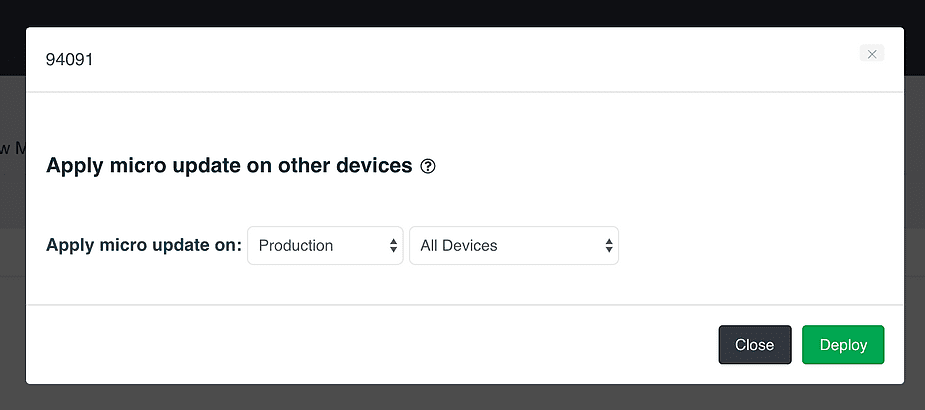Best Practice Guide – Deploy Micro Update in a production stage
This guide goes over the best practice to deploy Over-The-Air software update to your product fleet. The best practice guidelines are taught how to create and deploy Micro Updates for Linux based products in a safer, fewer mistakes and more arranged way.
Deploy Micro Update approach
Each Micro Update deployment needs to be separated into 2 deployments.
Guidelines1. Make sure to have 2 groups (or more), while 1 group named Test and includes a test device that is running in your office/lab and identical to the production devices.
2. Create a new Micro Update recipe with the needed software update you would like to deploy. Then, deploy it only on the Test group.
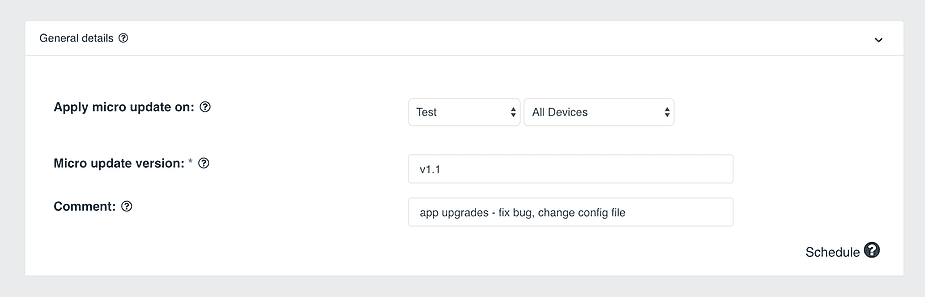
3. Check Micro Update status: make sure the device behaves as you wanted after the deployment is done – update succeeded, device stability, software stability, basic resources checks and etc.
4. If the Micro Update worked as planned, you can go to recent Micro Updates and click on ‘Deploy to others’ to deploy the same update to the production groups.
* This approach can also be done using the Container Update tool.