Introduction to the Remote Update Tools – Micro Update Tool
JFrog Connect offers you a next generation, Linux-based IoT edge device management solution which offers a sophisticated, purpose-built collection of tools that allows you to control, update and manage your Linux-based edge devices from anywhere in the world.
In this post, we’ll be discussing one of the key features our platform offers, the Remote Update Solution. This set of features can be found under the Updates menu in the navigation pane which is to the left of the dashboard.
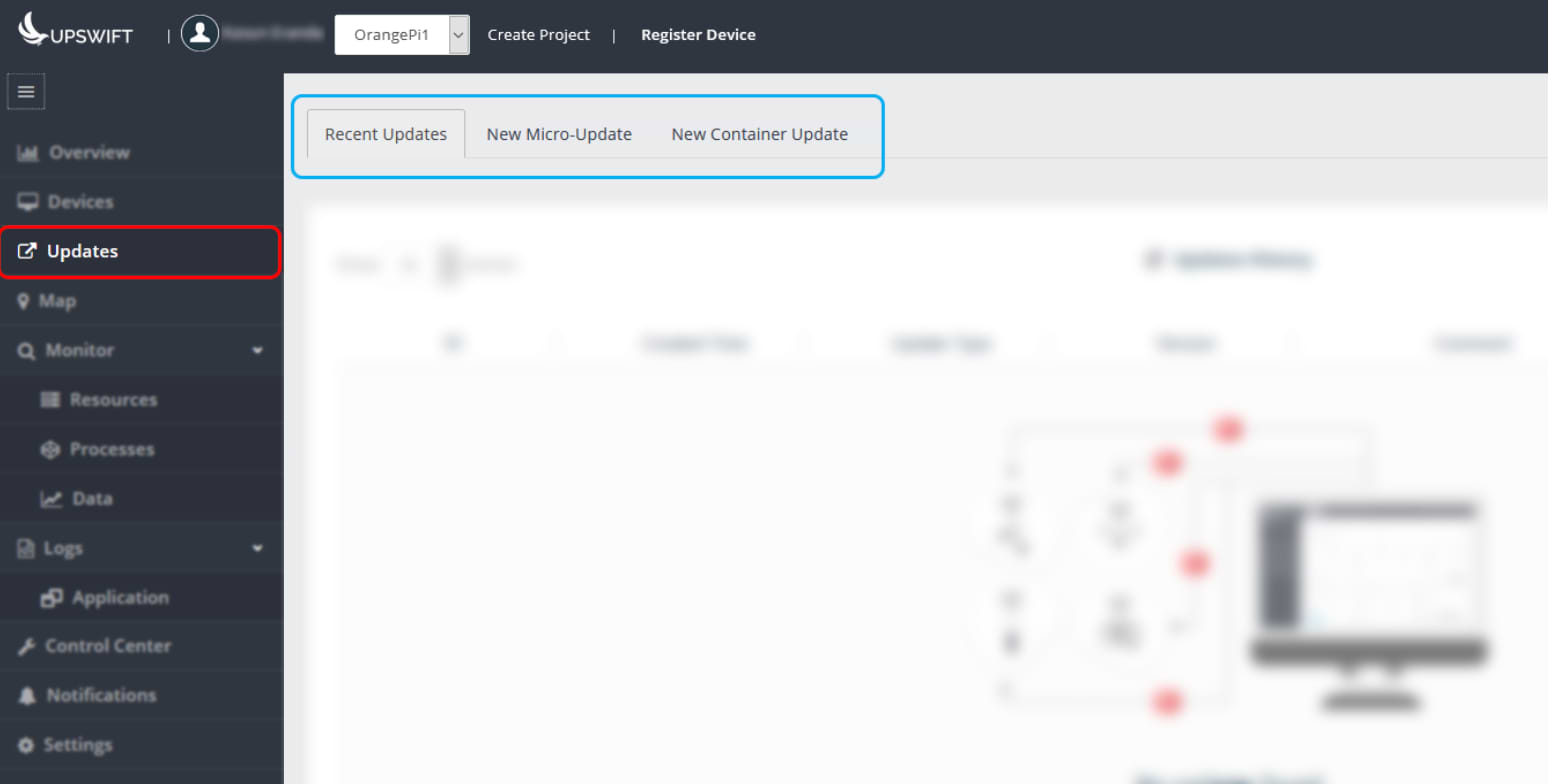
In the Updates section, you will be offered three options :
- Recent Updates
- New Micro Update
- New Container Update
The Recent Updates section provides you with a comprehensive set of information regarding the update deployment status and a plethora of other useful information/commands to manage your updates and scale them according to your preference.
The Micro Update Tool
Micro Update Tool offers you an extremely useful set of tools to automate and streamline a set of repetitive tasks that need to be executed on a large number of edge devices running Linux, without having to connect to each of those end devices individually and execute the same tasks over and over again.
This includes:
- Selection of the group(s) to which a particular set of Linux edge devices belong (to deploy the same update to multiple devices)
- Defining update prerequisites(shell command/bash script execution)
- Uploading files/directories to the selected Linux edge device
- Dependency installation through supported package managers (apt-get, pip, pip3, and npm, etc.)
- Post-update cleanup/execution of custom-defined scripts and reboot option to complete any installation process and finish the deployment
The options are ordered in such a way that the update deployment process, from start to finish is user-friendly and intuitive, ensuring that you can focus on the actual development of the deployment without having to worry about the order and integrity of the update process. Each Micro Update is given a unique ID, thus once all the settings have been configured, the same update can be applied and monitored on another group of edge devices as well. These options are available under the Recent Updates section and at the time the deployment is being configured as well.
Usage of the Micro Update Tool
There are many useful applications where our Micro Update Tool can prove itself to be quite advantageous. Imagine you have a set of Linux edge devices (i.e. 100 advertisement displays based on Raspberry Pi SBC) which does not implement our remote management solution, distributed across the country and the advertisement content (i.e. videos/still images) being displayed needs to be updated once every few days. The manual update process it’d usually require would be rather time-consuming and can sometimes even be costly. With the use of our platform’s Micro Update Tool, you can define groups of your line of Linux edge devices, create a deployment configuration, and with a single click, the update can be securely pushed to all the Linux edge devices within the group.
In the Industrial Internet of Things (IoT) environment, JFrog Connect Micro Update Tool can be an invaluable tool when it comes to deploying firmware upgrades and other configuration settings updates to the Linux devices operating in the field, which has limited physical access. This becomes particularly useful when the number of devices that need to be updated scales up from a few to a few dozens or hundreds; even thousands.
Ready to learn more? Follow our interactive Micro Update Tool Guide to get hands-on experience on the tool itself!
Reliability of the Micro Update Tool
The Micro Update Tool also offers a set of Rollback commands and options which in case a micro update fails to complete, ensures that the system runs exactly as it was before the failed update attempt, minimizing downtime caused by a potentially failed update.
Sounds interesting? Register today to claim your free trial to evaluate JFrog Connect remote management tools and find out how OUR platform can be used to improve YOUR products!



