How to ssh Raspberry Pi with JFrog Connect IoT platform
Using this guide we will be able to have a remote shell (SSH) to any Linux based device (including Raspberry Pi) from anywhere in the world, even behind double nat or network firewall.
To get started with JFrog Connect IoT platform we just need a Linux based device to connect, it can be any Linux device – BeagleBone Black, Raspberry Pi 4, Ubuntu virtual machine, etc..
3 Steps to have Full remote terminal access to your Linux Device, let’s go!
Step 1 – Open a free maker account at JFrog Connect
Using JFrog Connect we can completely manage our Linux device remotely. To open a free JFrog Connect account and get in the platform we just need to fill Email and Password here.
After the registration, you will get an activation email, Login and fill the pop-up window. Now, you will have the option to choose the ‘Prototype Plan’, this plan is completely free up to 3 Linux devices – click on choose, and Let’s connect a Linux device!
Step 2 – Register Linux based device
Here things get very simple, by clicking on ‘Register Device’ on the top of the page:

You will be able to copy, paste and run the installation command on your Linux based device. The installation should take a few seconds, then you will see your Linux device at the ‘Devices’ page under a Random Name, change the name by clicking on ‘Edit details’.
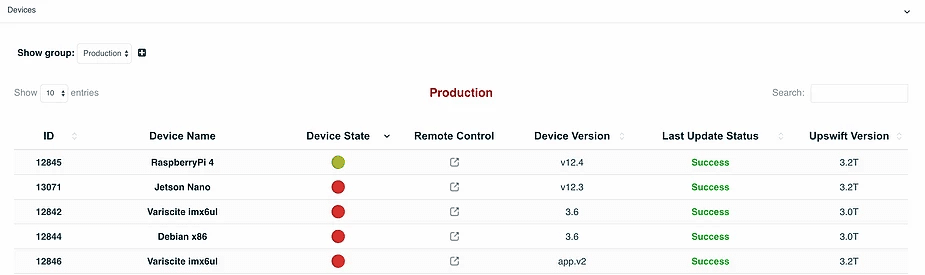
That’s it! we are ready to the most important part – starting the remote control session!
Step 3 – Starting a remote control session of your Linux device
In the last part, we just need to click on the Remote Control icon under your Linux device. A pop-up window will show and you will just need to copy the ‘Secret Key’ and wait until the remote control session will be ready.
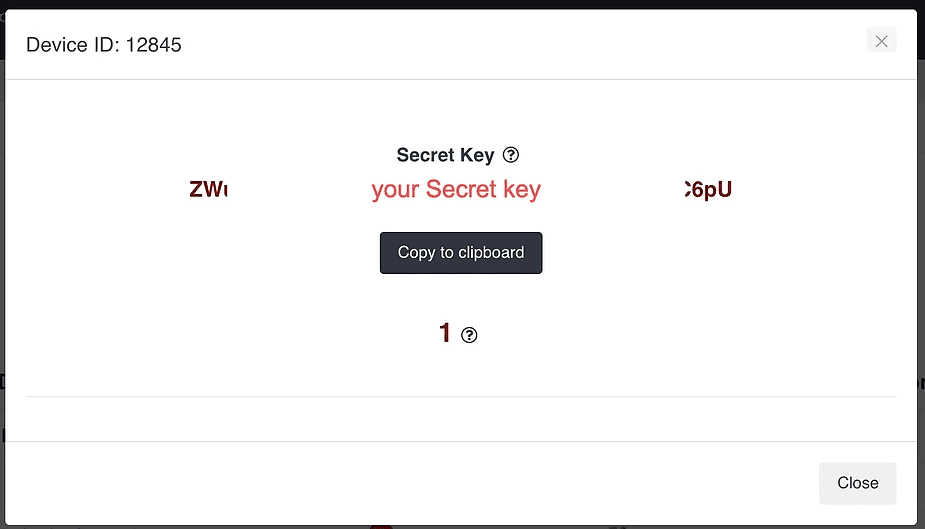
When the remote control appears, click on it and enter/paste the ‘Secret key’ you copied. Now click on ‘Connect’, and that is it! you are inside your Linux device terminal.
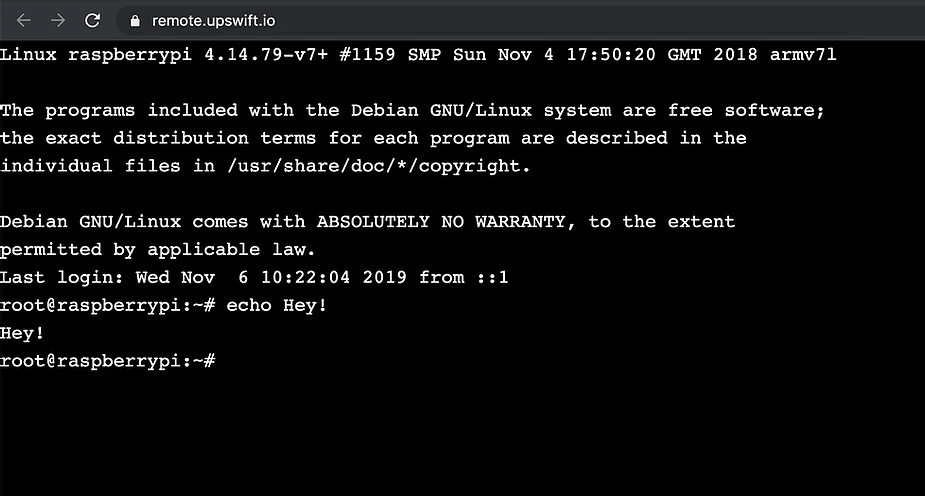
You can open Remote Control session from anywhere in the world, using JFrog Connect.
Control The Remote control Session works under 2 Secure SSL tunnels and automatically close after 30 seconds of disuse.
That was easy right? You are more than welcome to explore and use JFrog Connect IoT platform features (OTA software updates, monitoring, and controlling) with your new Linux device.



