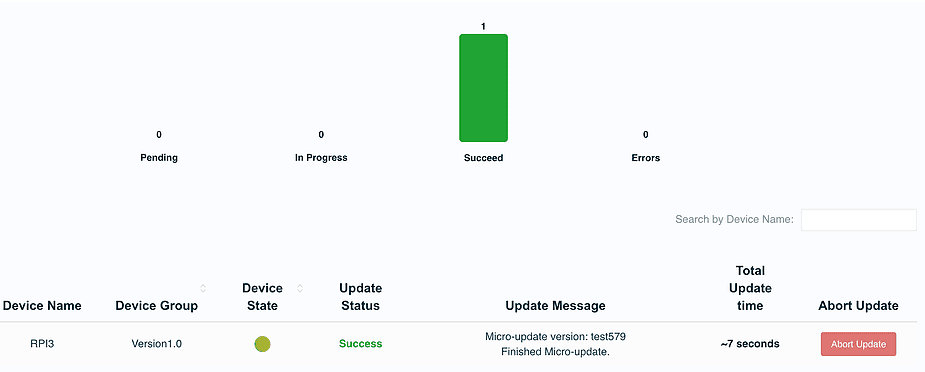Deploy OTA micro update on Linux edge devices
JFrog Connect device management platform includes all the necessary tools and features to maintain edge Linux devices remotely. One of the most valuable tools to save the product fleet from a damaging recall is the JFrog Connect OTA micro update tool.
The micro update tool provides a lightweight easy-to-use system to deploy software updates on the device fleet securely, with zero-integration. The micro update tool is based on a recipe that needs to be filled with:
- Execute before update – A Bash command that runs at the beginning of the update deployment. Mostly used to stop the currently running software before changes are made, for example: ‘service MyApp stop’, ‘killall MyApp’. Also, can be used to run an uploaded Bash script.
- Upload files/directories – A place to deploy new files and directories to the devices. Those files will automatically replace files with the same name in the same place. Means, you can replace your app directory and files just by deploying the new version of them here.
- Install dependencies – In case you would like to install new packages or update dependencies, the micro update system includes a mechanism that makes it easy as writing the name of the package you would like to install and choose the package manager that is running on the device: PIP, APT, NPM.
- Execute after update – The opposite action to the first phase of the deployment: run a Bash command/script to start again the product application.
- Rollback – An important feature to ensure what will happen if the deployment failed. Here you can request to revert the files as they were before the update and run a Bash command to bring your app environment to work again, for example: ‘service MyApp restart ; rm -r /home/app_new_settings’.
That’s it. You can now Deploy the update and monitor the deployment status.