SSH Access Raspberry Pi over the internet
With JFrog Connect we can have full remote access for our Raspberry Pis from anywhere in the world. To do so, we just need to Register to JFrog Connect platform – It’s completely free for prototyping, then we are just 60 seconds away from connecting to our device remotely.
Register your Raspberry Pi device:
Login to your JFrog Connect account and click on ‘Register Device’ at the top of the dashboard page, this will lead you to the Registration pop-up where you can copy the installation URL and paste it on the device – Raspberry Pi a Linux Terminal.
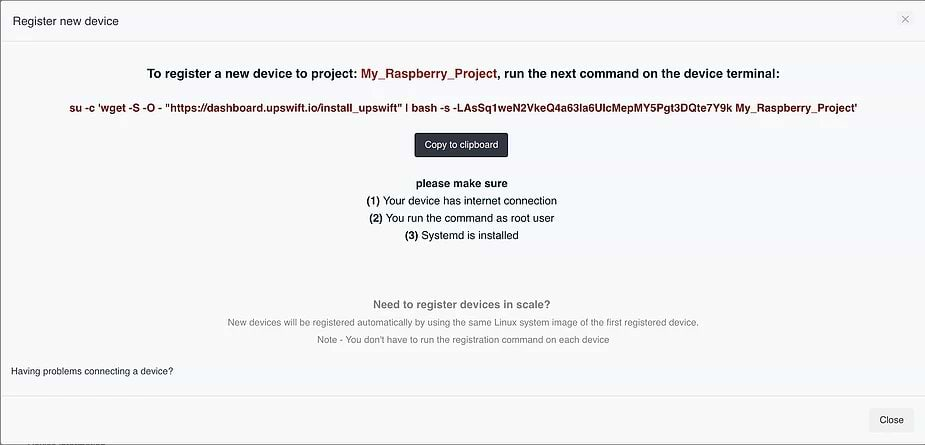
After running the Installation command, JFrog Connect service should run on your Raspberry Pi and in a few seconds, a new device should appear under the ‘Devices’ category in JFrog Connect platform. That’s it! Your device is connected to JFrog Connect and ready to work remotely!
Remotely Control Raspberry Pi:
Under the ‘Devices’ category, you will see your Raspberry Pi with a different name. JFrog Connect system automatically generates a unique name for each new device, of course, we can change the name of the device by clicking on ‘Edit details’.
At this place, you can manage your Raspberry Pis fleet easily.
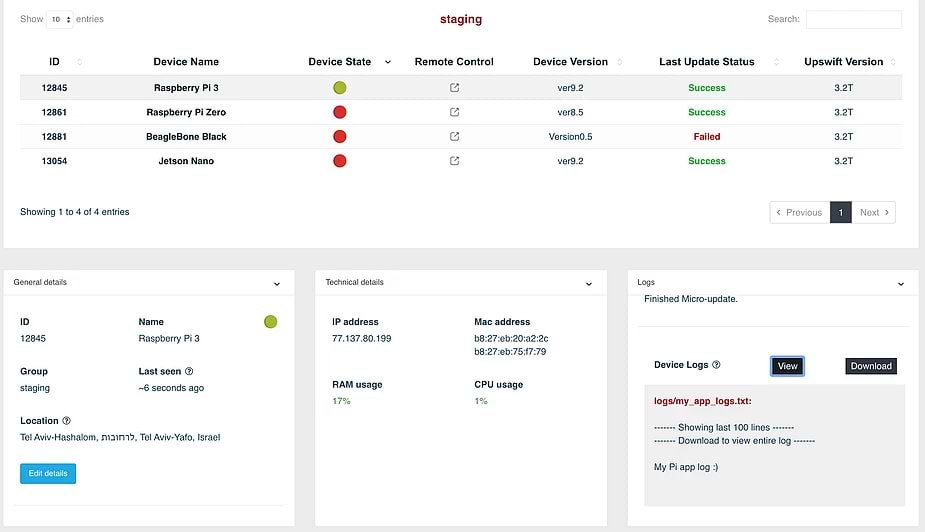
Click on the ‘Remote Control’ button at the same row of your Raspberry Pi to start the Remote Control session.
A new popup will show up with a ‘Secret Key’ string and a timer going down. Click on ‘Copy to clipboard’ and wait until the timer gets to zero. A link will appear with the text “Open Remote Control’ — click on that link.

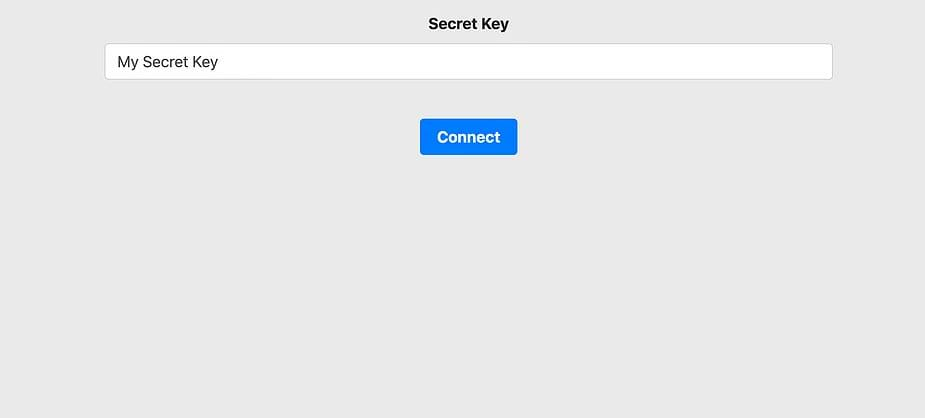
That’s It! you should full remote access to your Raspberry Pi terminal through JFrog Connect remote website.
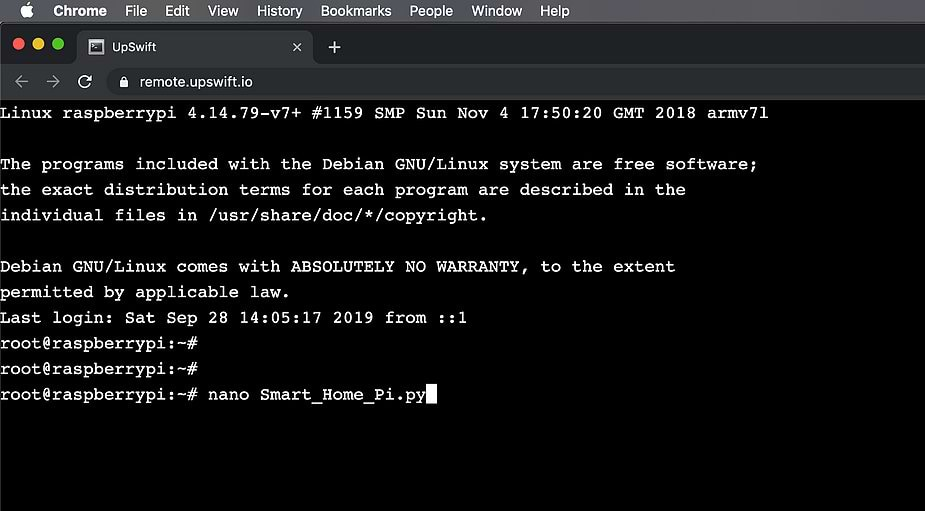
JFrog Connect working with top security experts to make sure the Remote Control functionality will be safe and secure as much as possible. Please feel free to approach us for any question or concern on this matter.
* This guide will work on any other Linux-based device – Yocto based Linux board, Debian based or known Single Board Computer like Beaglebone Black, Beaglebone Blue, Orange Pi, Odroid, Banana Pi, Nano Pi, Raspberry Pi Zero, Nvidia Jetson Nano, Asus Tinker and even on the new Raspberry Pi 4.
Start using JFrog Connect platform today. It’s completely free and full-featured for prototyping!



